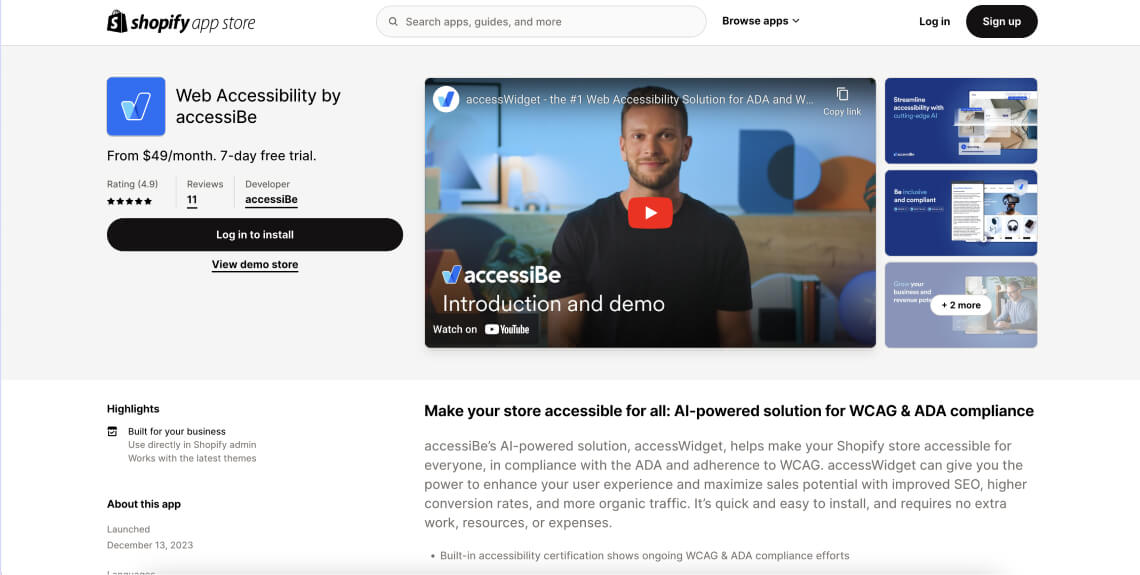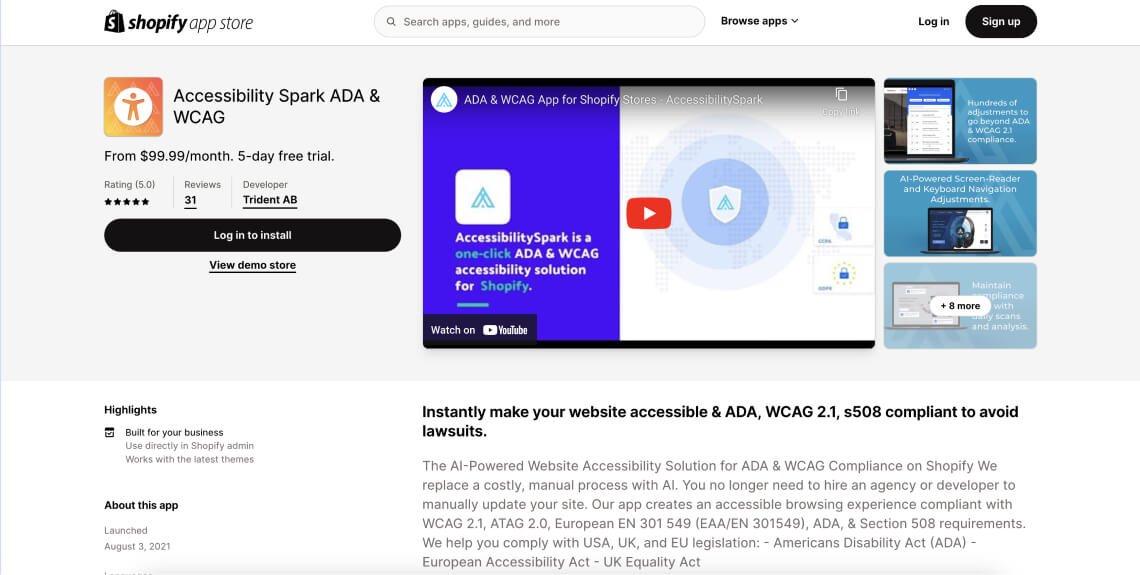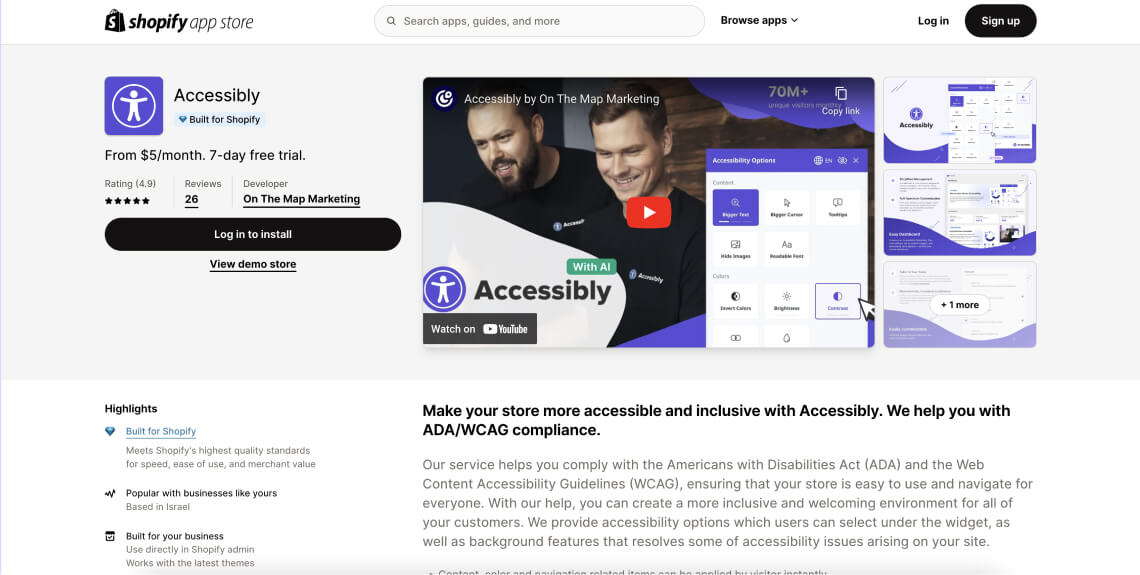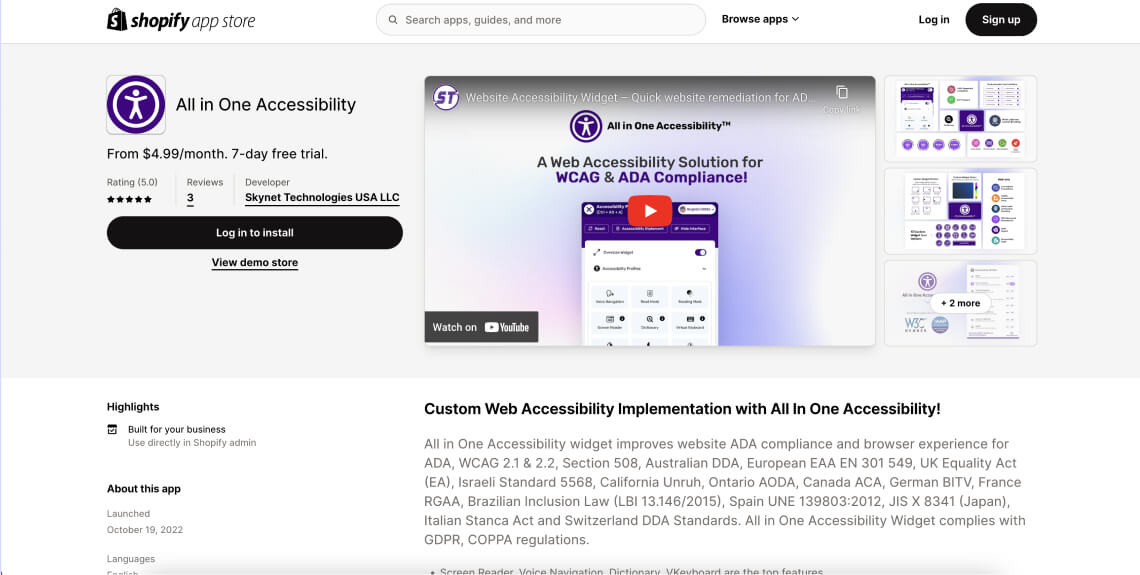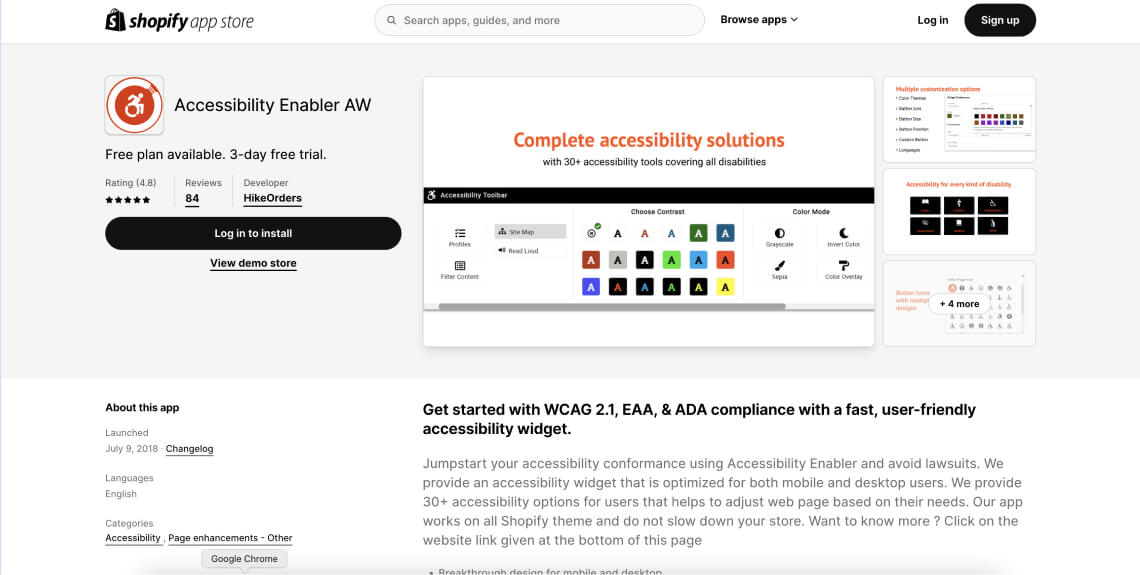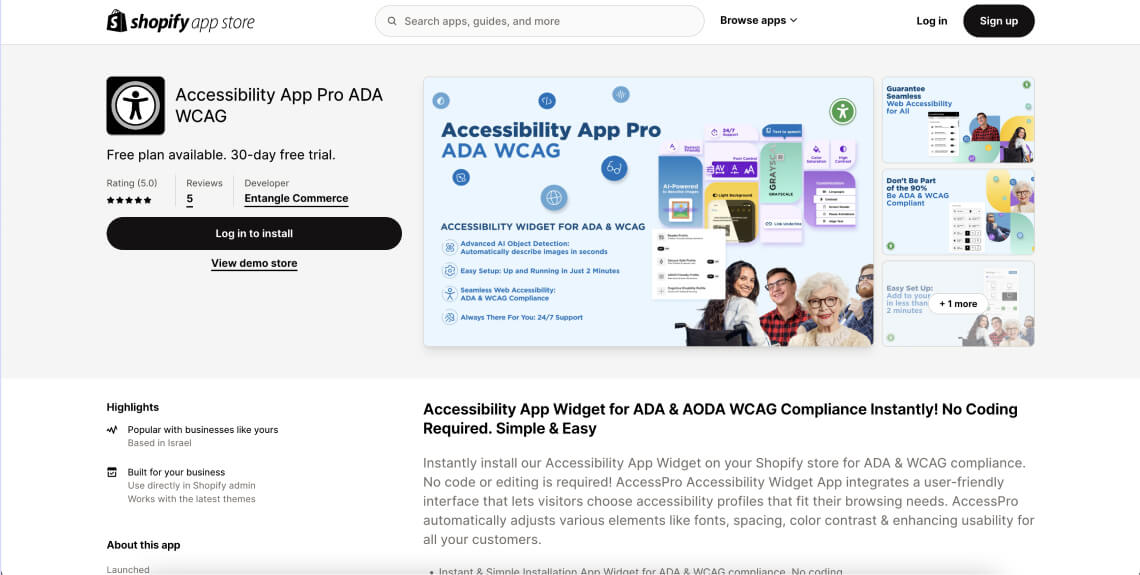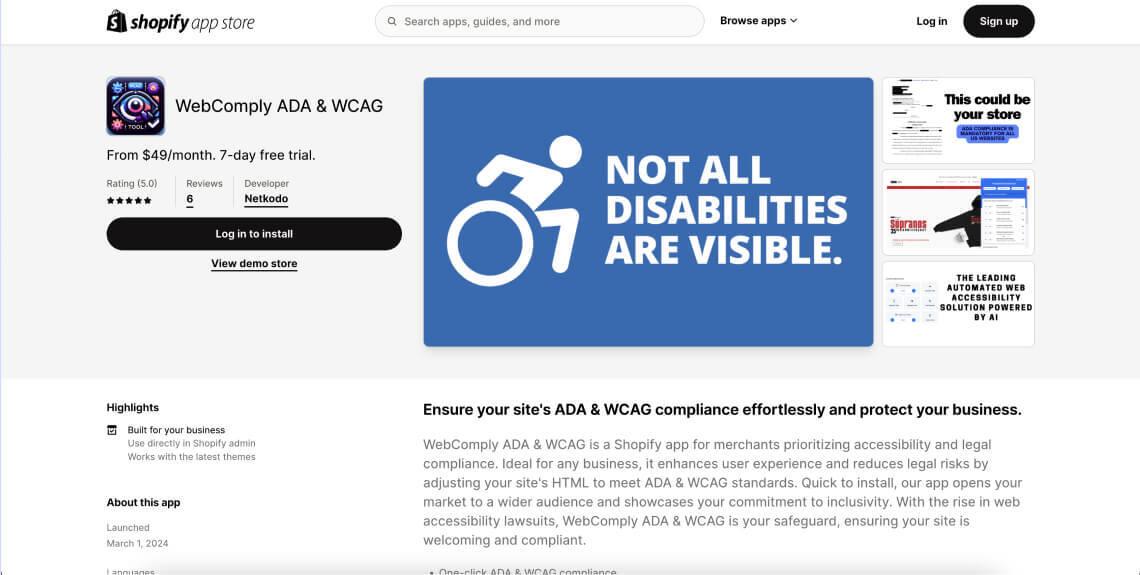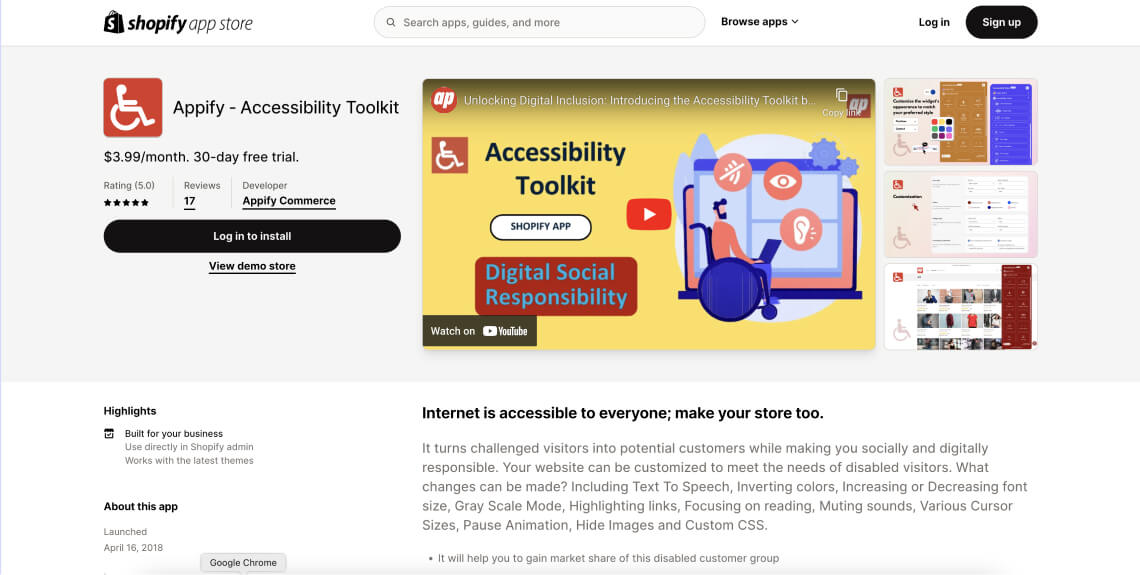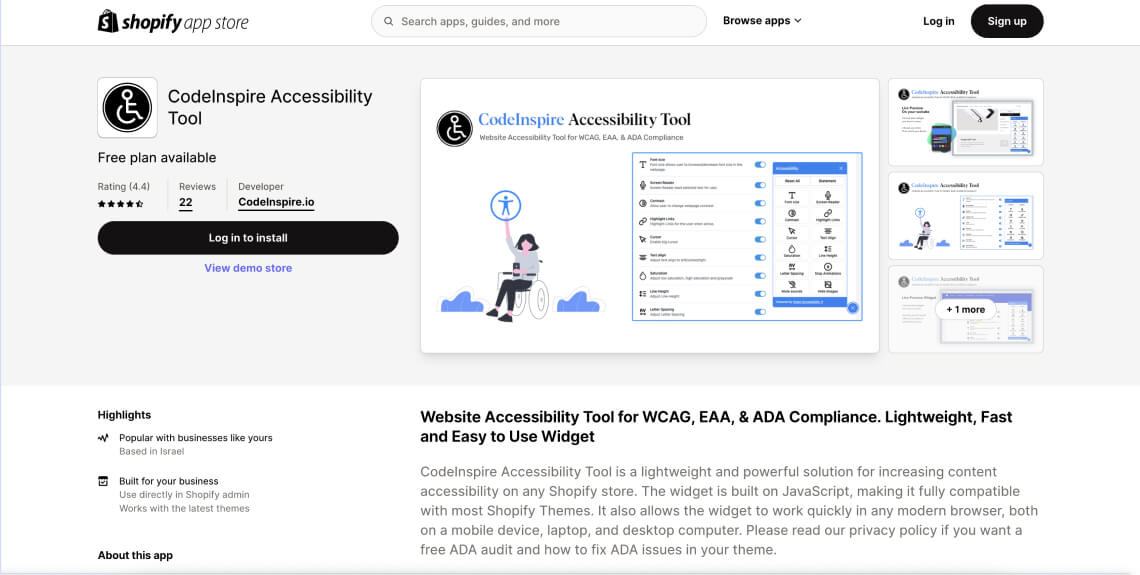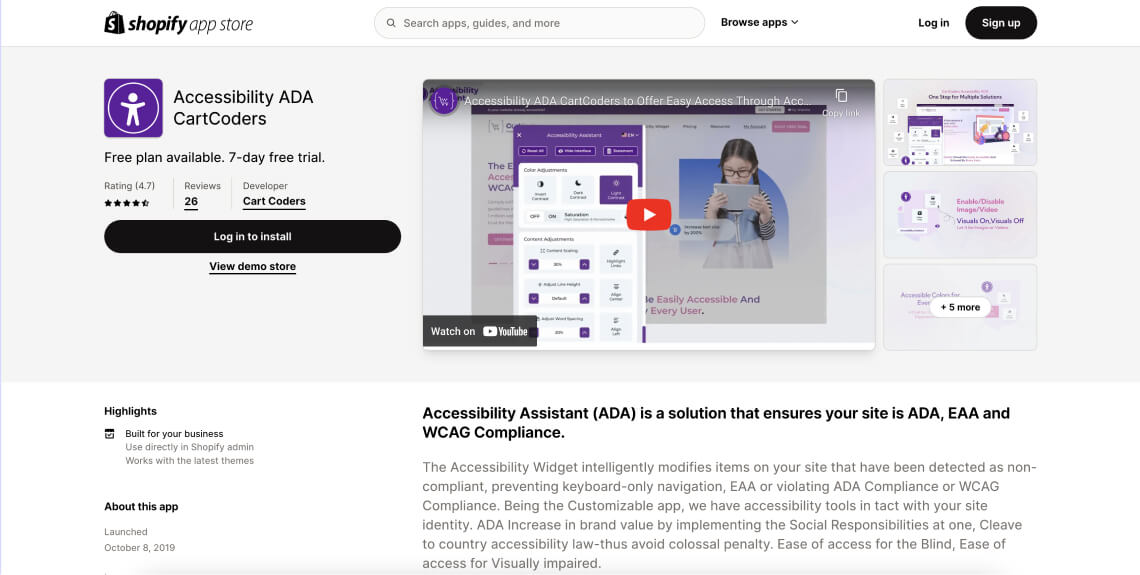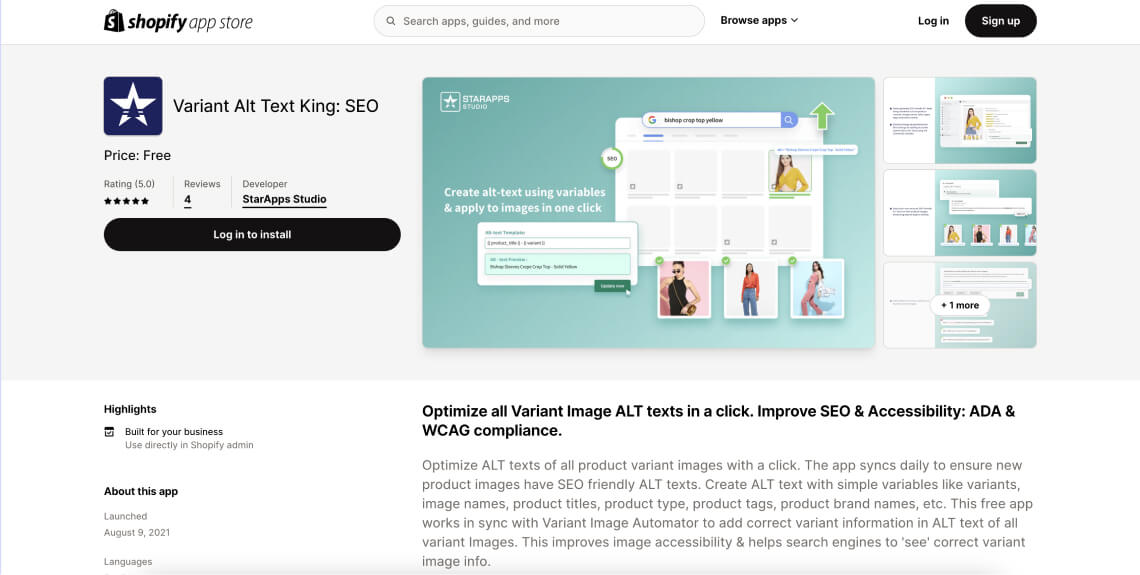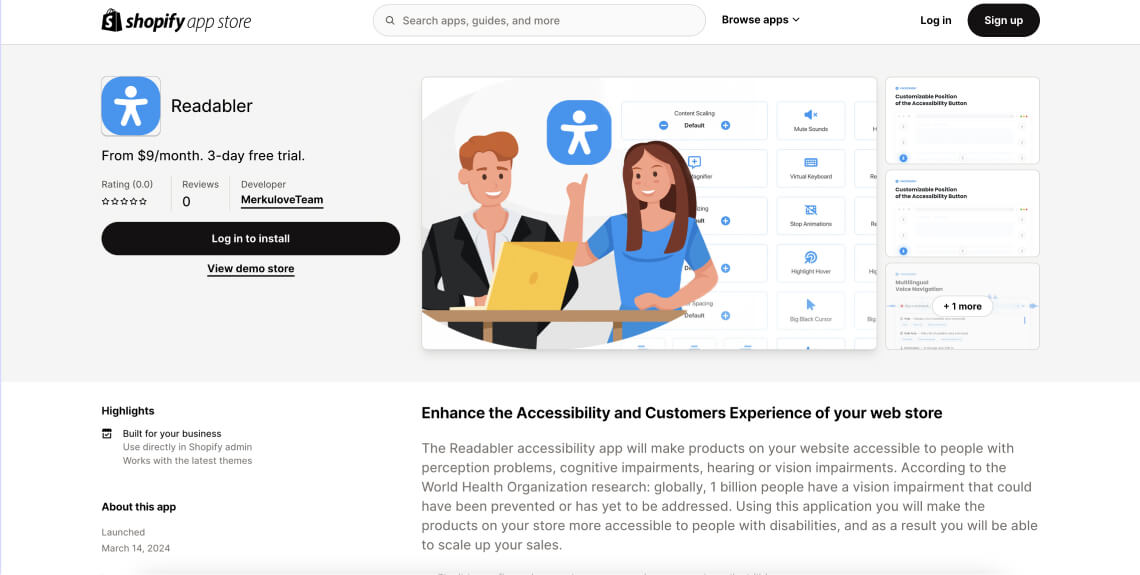The information presented within this guide is aimed at website owners seeking to learn the ropes of web accessibility. Technical elements are described in layman’s terms, and, as a rule, all topics pertaining to the legalities of web accessibility are presented in as simplified a manner as possible. This guide has no legal bearing, and cannot be relied on in the case of litigation.
Shopify may be the king of ecommerce, but it is lacking in one key area:
Accessibility.
Your Shopify store likely cannot be accessed, fully or partially, by people with disabilities.
Denying access to a group consisting of more than 27% of adult Americans is wrong, and also hurts your online store’s reach and bottom line.
Luckily, you can use an accessibility app to solve this issue.
With the right accessibility plugin, you will ensure your Shopify website conforms to the Web Content Accessibility Guidelines (WCAG), and complies with web accessibility laws (like the Americans with Disabilities Act) that may apply to you.
In this blog, we will showcase all of the most popular accessibility apps available on Shopify’s app store. We’ll explain their function, and highlight the accessibility problems they solve.
The complete list of Shopify accessibility and ADA compliance apps
Before you is the most comprehensive list of accessibility apps you’ll find in 2025. It is important to note that some of these apps can only be relied on to tackle specific areas of web accessibility, like identifying missing alternative text. Others offer a comprehensive solution to your Shopify stores' accessibility issues.
Without further ado, here’s the list:
1. accessWidget
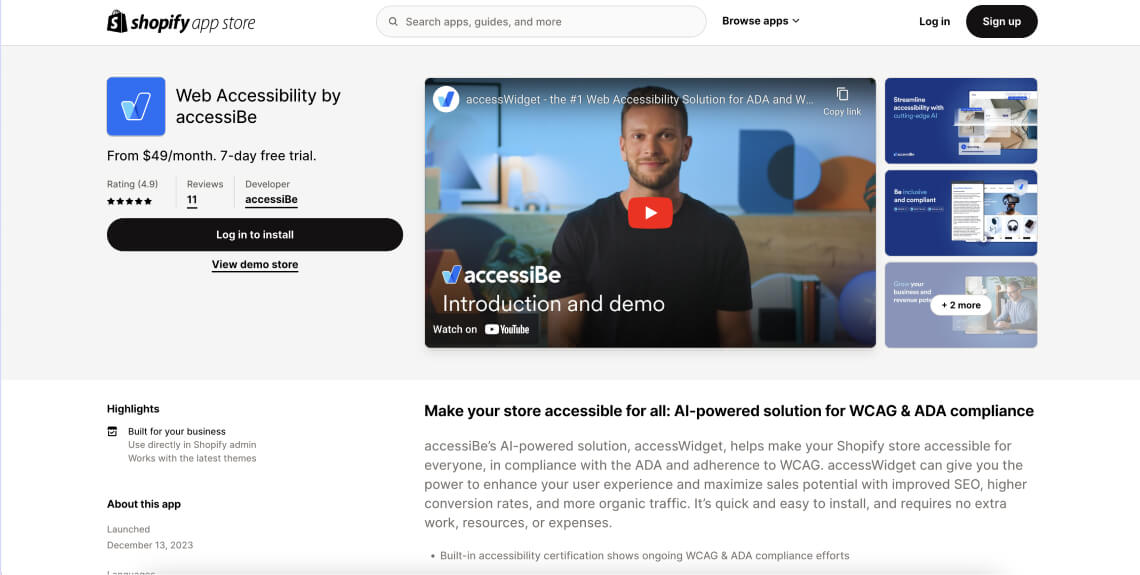
accessWidget is a powerful accessibility app that seamlessly integreates with your Shopify store, and remediates its code so that it can be accessed by all customers, including those who rely on screen readers and their keyboards.
Additionally, accessWidget presents your online shoppers with an interface through which they can modify design elements to fit their unique abilities.
Price: In addition to a 7-day free trial, accessWidget has a number of paid plans:
- Standard: $490 per year. Best for websites with under 1000 web pages
- Advanced: $1490 per year. Best for websites under 10,000 pages, or for premium extra add-ons
- Advanced Plus: $3490 per year. Best for websites under 100,000 pages, or for premium extra add-ons
2. Accessibility Spark
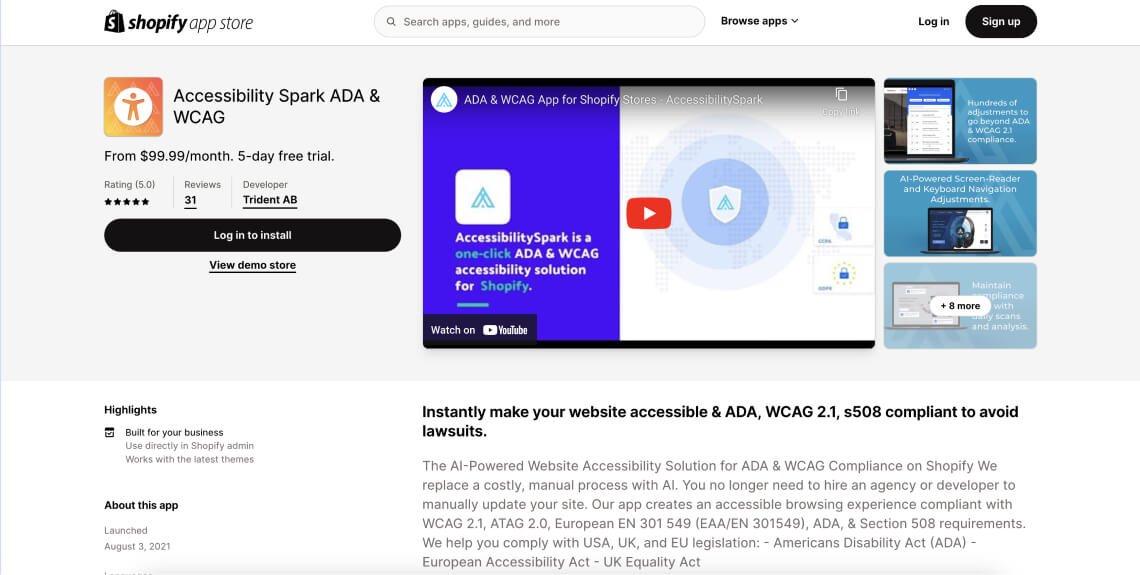
Accessibility Spark automatically scans and modifies your Shopify store's elements to improve accessibility features, such as keyboard navigation, text-to-speech functionality, and visual adjustments for color contrast and font size.
Pros:
- Offers a comprehensive suite of accessibility features, catering to a wide range of needs and preferences to ensure a better browsing experience for all visitors
Cons:
- While automation facilitates many aspects of accessibility compliance, some site-specific customizations may still be necessary to address unique content or design elements
- The breadth of automated features might not cover all possible accessibility concerns, especially for highly customized Shopify stores, necessitating further manual adjustments
Price: From $99.99/month. You can explore the app during a 5-day free trial.
3. Accessibly
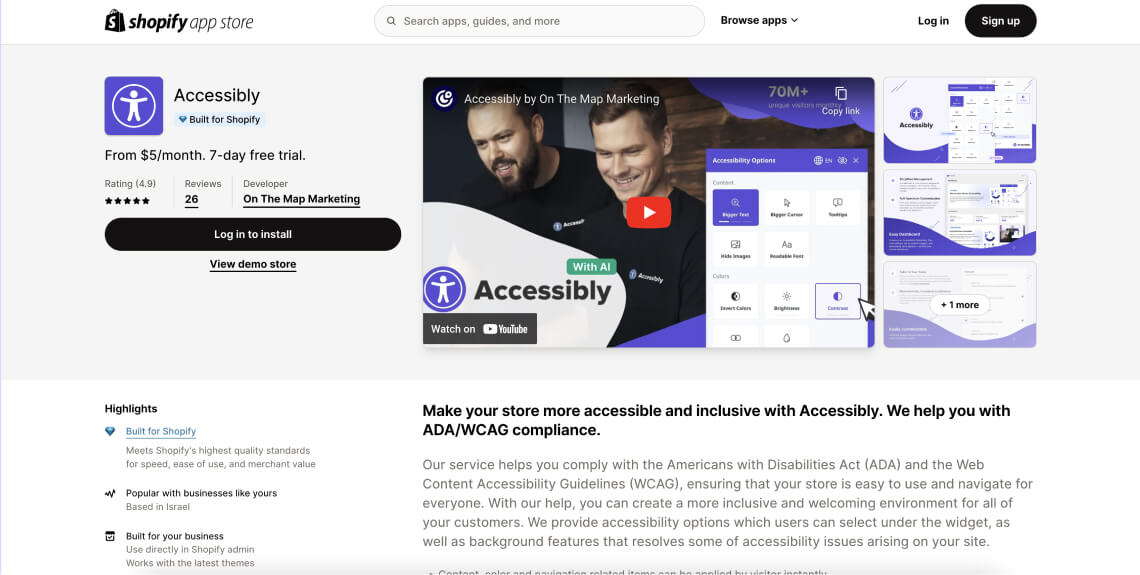
The Accessibly App is a comprehensive solution designed for Shopify store owners aiming to enhance their website's accessibility. This app provides a suite of tools that can be easily integrated into your Shopify store, offering features such as visual adjustments for color contrast and text size, keyboard navigation enhancements, and text-to-speech capabilities.
Pros:
- Simple installation and configuration process allow Shopify store owners to quickly improve their site’s accessibility without needing advanced technical knowledge
Cons:
- While the app provides a wide array of features, some highly customized Shopify themes may require additional tweaks to fully integrate all accessibility options
- Depending on the complexity of your store's design, some manual adjustments may be necessary to ensure that all elements are fully accessible
Price: Accessibly App offers a free version with basic accessibility features. For advanced functionalities, including more comprehensive customization options and ongoing compliance monitoring, subscription plans start at $19 per month.
4. All in One Accessibility
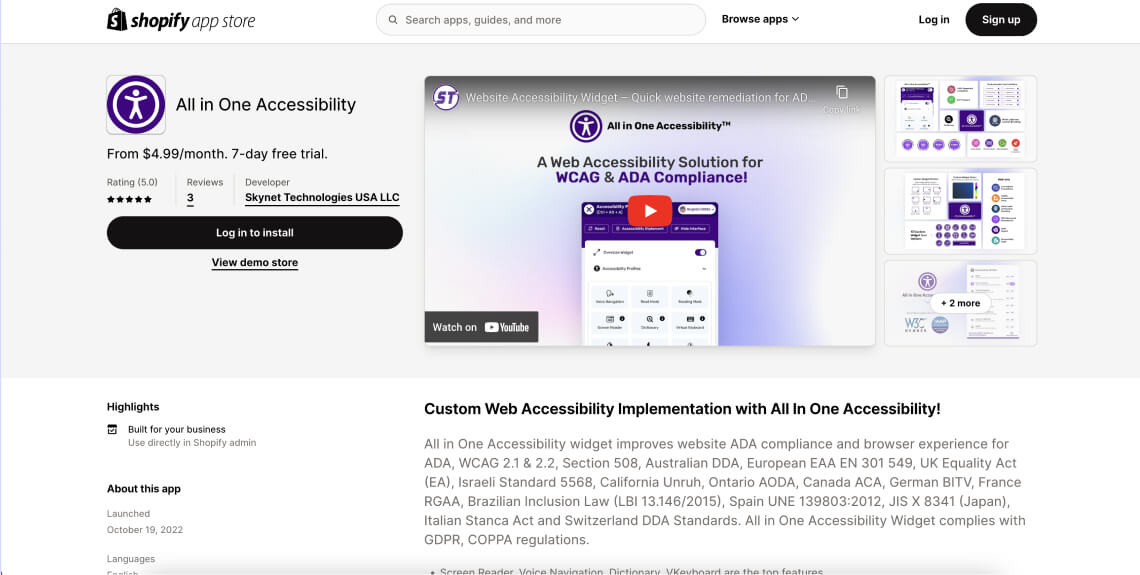
All-in-One Accessibility offers Shopify stores a straightforward solution to enhance website accessibility. This app integrates features for visual and navigational improvements, including adjustments for color contrast, text enlargement, and implementing voice commands for easier site interaction.
Pros:
- Enables rapid enhancements in accessibility with minimal setup, bypassing the need for technical expertise
Cons:
- May require additional modifications for stores with custom themes to fully leverage all app functionalities
- Comprehensive accessibility adjustments could require manual intervention for sites with intricate designs
Price: Starts with a free version providing basic accessibility enhancements. Advanced features, including extensive customization options and compliance support, are available from $19 per month.
5. Accessibility Enabler AW
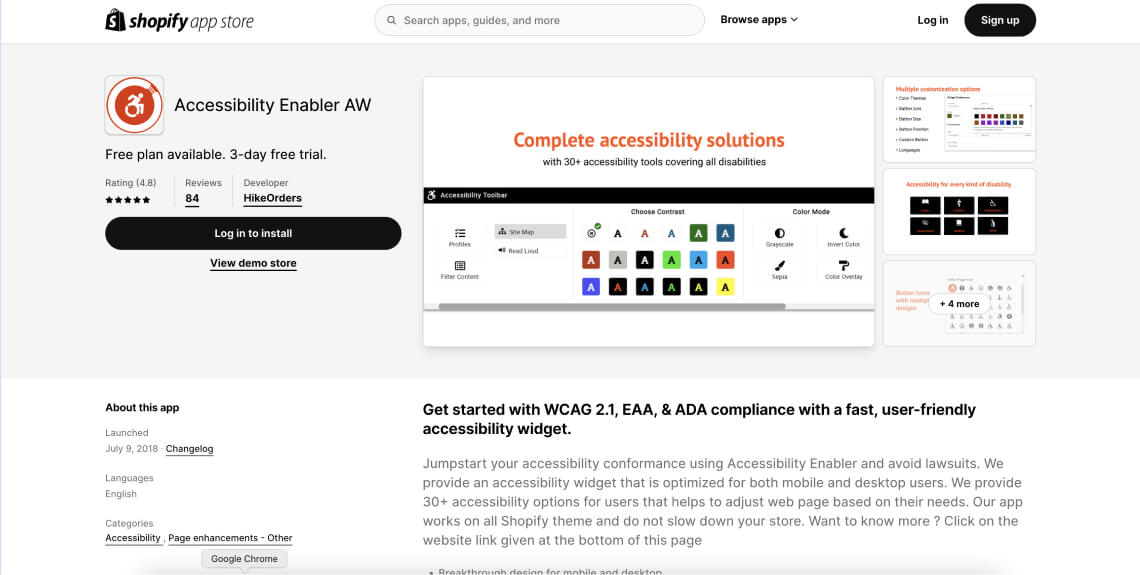
Accessibility Enabler AW integrates easily into your Shopify website to provide features like voice commands, font adjustments, and color contrast settings, ensuring that all visitors can navigate and interact with your site comfortably.
Pros:
- Offers an easy-to-use solution to make your site more inclusive, with a variety of tools to address different accessibility needs
Cons:
- Stores with highly customized themes might need further modifications to fully integrate the app's features
- Optimal use of the app's comprehensive accessibility features could require additional manual setup for specific site elements
Price: The app offers a free version for basic accessibility improvements. For more advanced features and customization options, plans start at $19 per month, providing scalable solutions for businesses dedicated to improving their site's accessibility and inclusivity.
6. Accessibility App Pro ADA WCAG
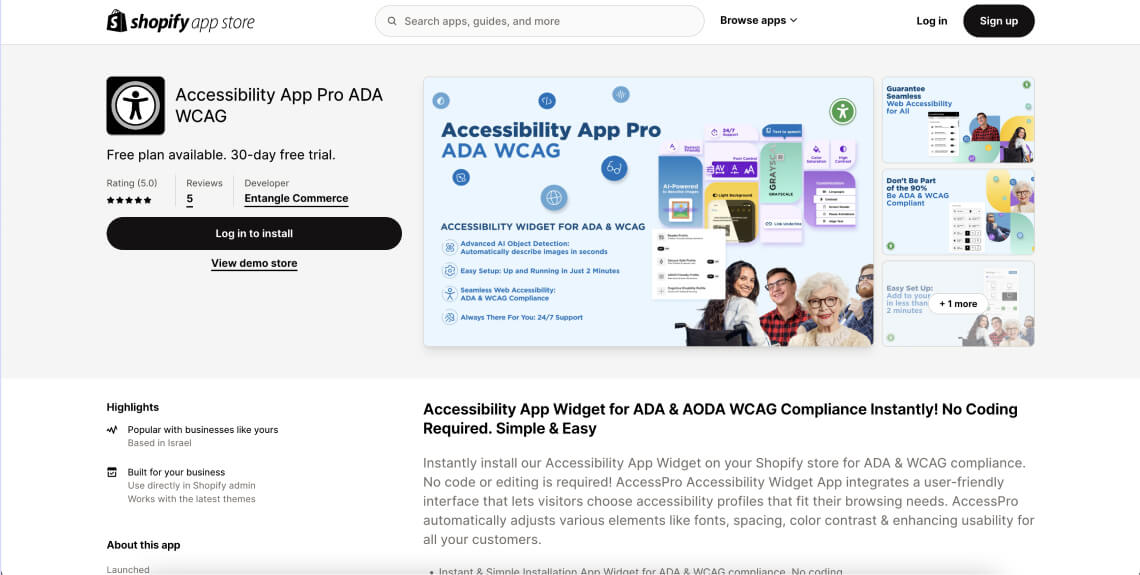
Accessibility App Pro ADA WCAG provides Shopify store owners with a robust tool designed to elevate their site’s accessibility, aligning with ADA and WCAG guidelines. This app offers advanced features for enhancing visual accessibility and navigation, such as color contrast adjustments, text resizing, and keyboard navigation enhancements.
Pros:
- Streamlines the journey towards full website accessibility compliance, minimizing the need for extensive technical knowledge
Cons:
- Integration with highly customized Shopify themes will necessitate additional tweaks to optimize functionality
- Some store configurations may require hands-on customization to ensure the accessibility features are fully effective
Price: You can use the free version for basic accessibility improvements. For Shopify website owners seeking broader capabilities and detailed customization, subscription plans start at $29 per month.
7. WebComply ADA & WCAG
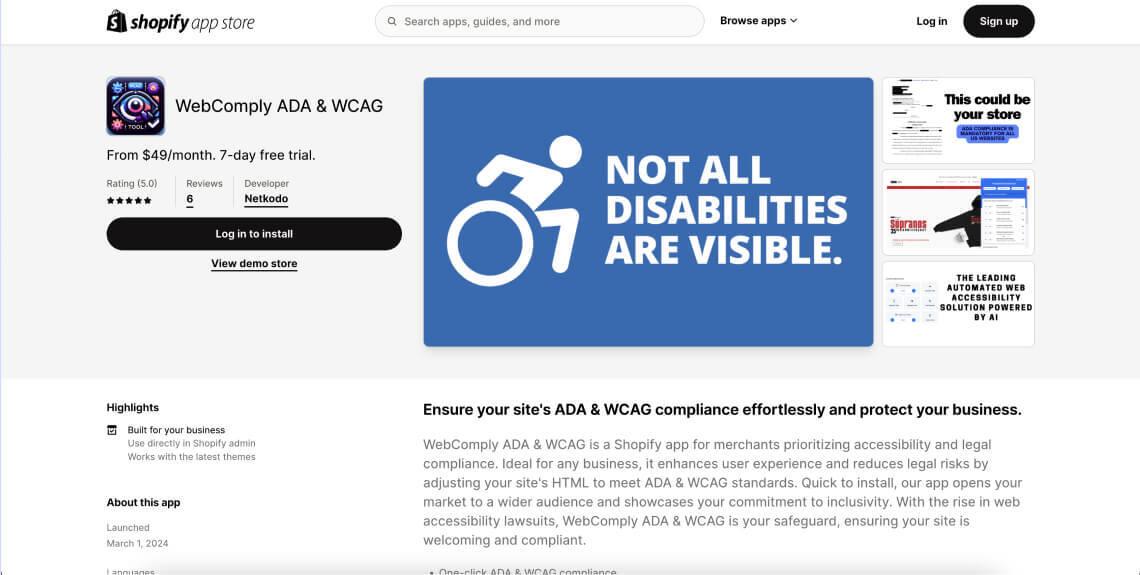
WebComply ADA & WCAG Tool provides an intuitive platform for implementing a variety of accessibility features, such as audible content alerts, keyboard-only navigation, and customizable visual options for better site readability and navigation.
Pros:
- Directly addresses a comprehensive range of accessibility issues, facilitating a more inclusive environment for all visitors
Cons:
- If your Shopify store features heavily customized themes, additional tweaks may be necessary to ensure full compatibility
Price: Starts with a basic free version suitable for initial accessibility enhancements. Advanced features and more thorough customization support are available through subscription plans starting at $24.99 per month.
8. Accessibility by AppifyCommerce
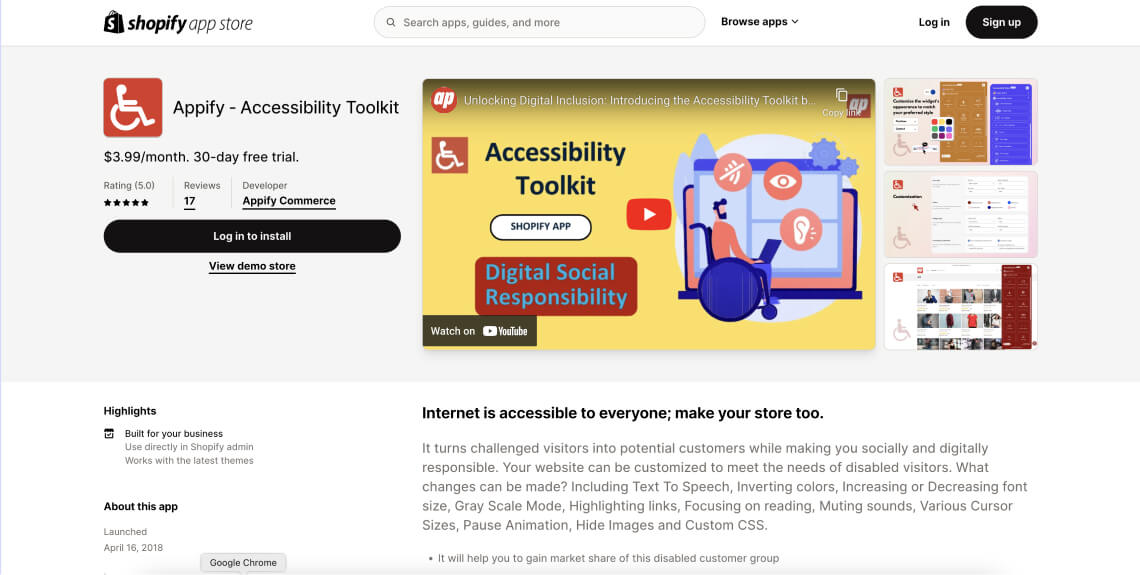
Accessibility by AppifyCommerce is a Shopify app designed to help online stores improve their accessibility status. The app provides a suite of tools to enhance website usability for individuals with disabilities, featuring options for adjusting text size, color contrast, and providing keyboard navigation support, among other accessibility improvements.
Pros:
- Includes a range of accessibility features that can be easily integrated and customized to fit the unique needs of your store and its customers
Cons:
- If you use custom themes, you will need to make additional adjustments to fully utilize the app’s accessibility features
Price: The app starts with a free version that includes basic accessibility adjustments. For more extensive features and customization options, premium plans are available, with pricing starting at $19 per month.
9. CodeInspire Accessibility Tool
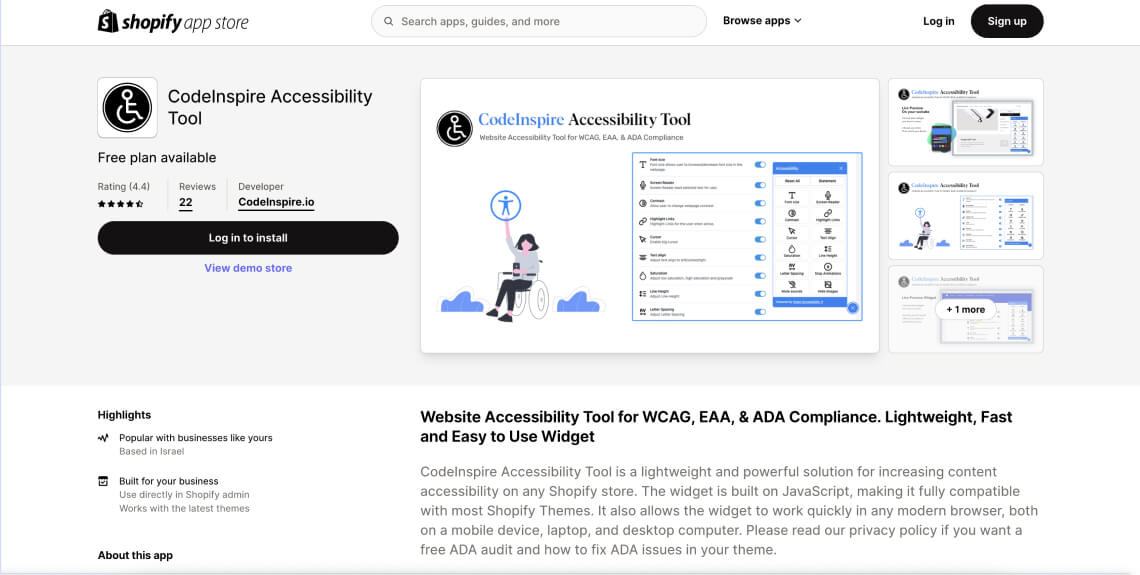
CodeInspire Accessibility Tool is designed to make Shopify stores more navigable and user-friendly for all customers, emphasizing compliance with ADA and WCAG standards. This app offers a suite of accessibility enhancements, including screen reader support, keyboard navigation, and visual adjustments for text size and color contrast.
Pros:
- Facilitates a wide array of accessibility modifications to cater to diverse user preferences and requirements
Cons:
- Custom theme compatibility will require extra steps for seamless integration of all features
- Achieving optimal accessibility across all site elements will involve manual fine-tuning for complex layouts or functionalities
Price: A free version is available, providing essential accessibility features. Premium plans, offering expanded accessibility tools and customization options, begin at $19.99 per month.
10. Accessibility ADA CartCoders
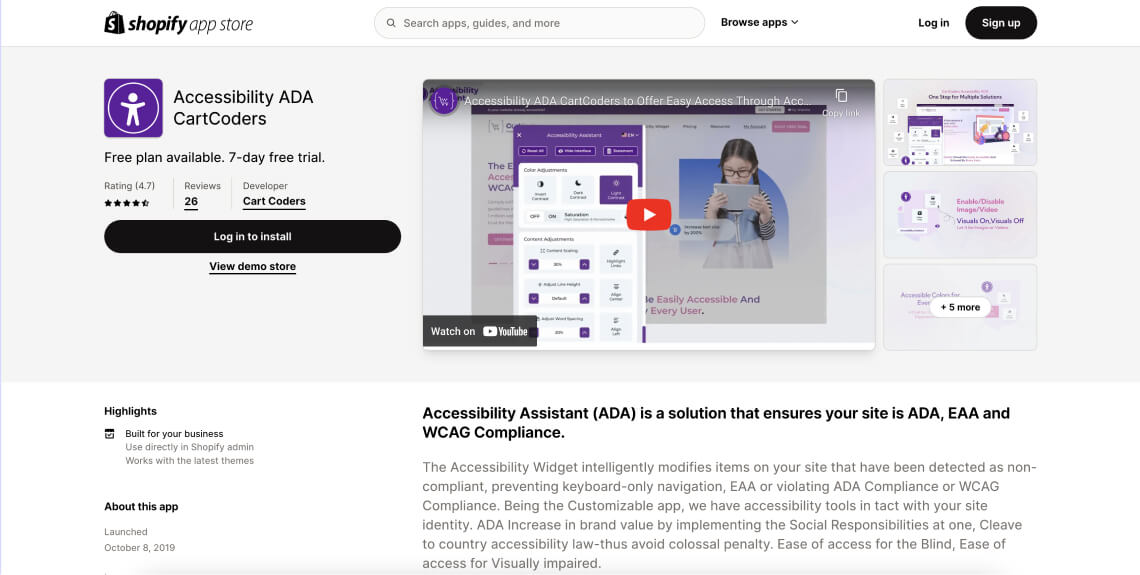
Accessibility ADA CartCoders is a Shopify application aimed at enhancing the accessibility of online storefronts to meet ADA and WCAG guidelines. It equips store owners with a comprehensive set of tools to improve the user experience for individuals with disabilities. Features include adjustments for text size and color contrast, voice navigation, and support for keyboard-only users, all designed to make online shopping more inclusive.
Pros:
- Designed for ease of use, enabling quick integration and customization without needing in-depth technical knowledge
Cons:
- Comprehensive site-wide accessibility might require detailed manual adjustments to ensure elements meet accessibility standards
Price: Accessibility Assistant offers a basic free version for initial accessibility enhancements. Advanced features, including a broader range of customization options and in-depth accessibility solutions, are available in premium plans starting from $29 per month.
11. Variant Alt Text King: SEO
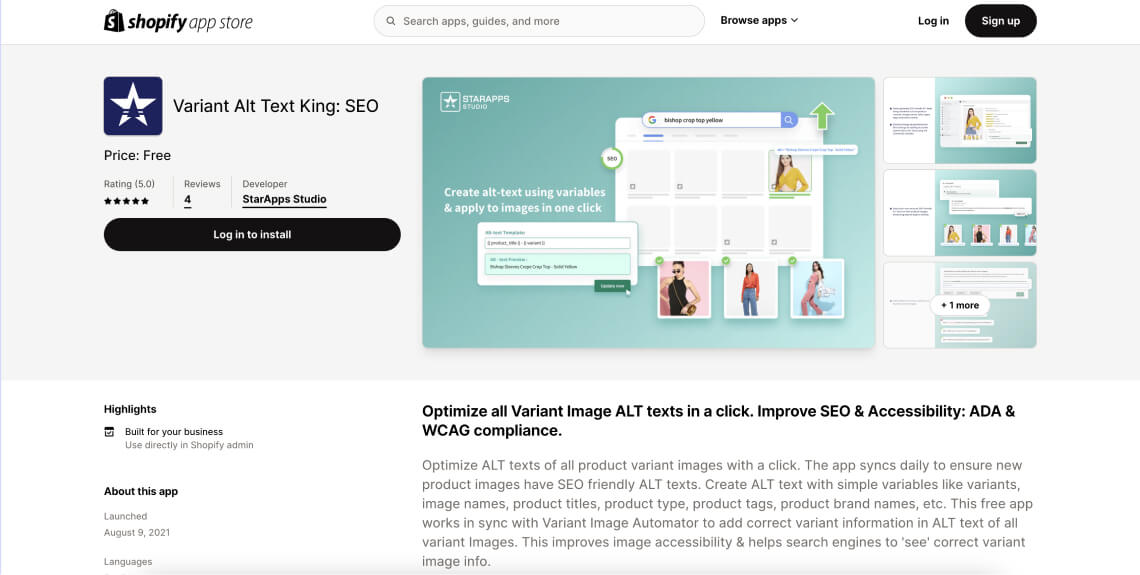
Variant Alt Text King: SEO enhances the accessibility and SEO of Shopify stores by automatically adding descriptive alt texts to product images. This app uses AI to generate meaningful alt text for each image, helping visually impaired users understand visual content through screen readers and improving your store's search engine rankings by providing context to search engines.
Pros:
- Automates the process of adding alt texts to images, saving time and ensuring your store's images are accessible and SEO-friendly
Cons:
- The AI-generated alt text might not always perfectly capture the image's context or intent, requiring manual review or adjustment for optimal accuracy.
- While it significantly aids in making images more accessible and improving SEO, the app focuses solely on image alt text and doesn't address other accessibility or SEO aspects
Price: Alt Text Automator offers a free plan for basic functionality, with premium plans starting at $4.99 per month. These plans provide advanced features, including unlimited alt-text generation and more sophisticated AI capabilities, catering to stores with high volumes of product images.
12. Readabler
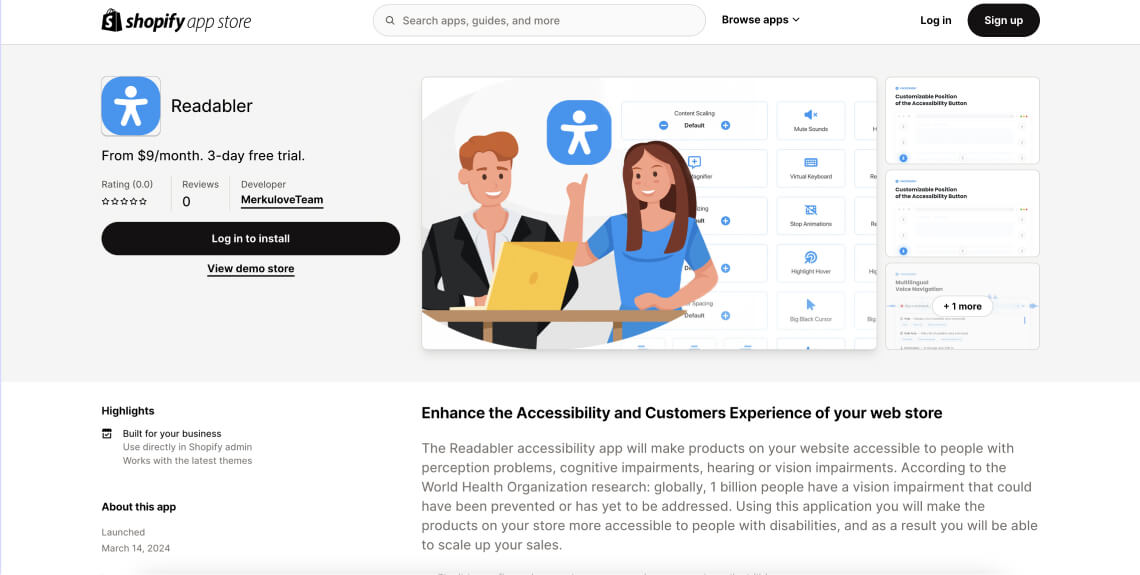
Readabler is a Shopify app designed to make online stores more accessible by enhancing text readability and overall site navigability. It offers tools such as text size adjustment, font style customization, and contrast modification, aiming to accommodate visitors with visual impairments or reading difficulties.
Pros:
- Provides an array of features to improve text readability, supporting a broader range of customers, including those with disabilities
- Easy to implement and customize, allowing for quick adjustments to meet diverse user needs without requiring extensive technical knowledge
Cons:
- Focuses primarily on text and contrast adjustments, which means additional tools may be needed to address other accessibility concerns
- Some highly customized themes might require further configuration to fully integrate Readabler's features
Price: Readabler offers a free version for basic text customization features. For access to more advanced options and comprehensive customization capabilities, premium plans are available, with prices starting from $9.99 per month, offering scalable solutions for enhancing site accessibility.
What does having an accessible Shopify website actually mean?

An accessible website is one that accommodates all visitors, regardless of ability.
In more practical terms, an accessible website is one that conforms to the Web Content Accessibility Guidelines (WCAG).
Created by the World Wide Web Consortium (W3C), WCAG serves as a comprehensive framework with numerous success criteria your Shopify store should meet.
At its core, WCAG is built on four essential principles:
- Perceivable: Your Shopify website's content must be perceivable through multiple senses, including sight, sound, and touch
- Operable: People should be able to navigate and use your Shopify site regardless of their abilities. This means that your online store needs to allow for keyboard navigation, navigation aided by screen readers, and alternative methods for mouse-based interactions
- Understandable: The content appearing in your Shopify store should be easy to comprehend. To that end, you should avoid complex jargon and technical language. The instructions you provide should be clear and straightforward
- Robust: A robust Shopify site is compatible with assistive tools like screen readers and adheres to HTML and CSS standards
WCAG versions and conformance levels
Throughout the years, there have been several WCAG versions:
- WCAG 2.0, which was published in 2008
- WCAG 2.1, an updated version, released in 2018
- WCAG 2.2, officially published late in 2023
All three versions of WCAG present three levels a website can conform to:
- Level A: The most basic level of conformance
- Level AA: The level most commonly referenced in global accessibility regulations and laws
- Level AAA: The highest level of conformance and the most difficult to reach
To be considered accessible, your Shopify website should adhere to WCAG 2.1 or 2.2 at Level AA.
You should therefore choose an app that helps your online store reach this level of conformance.
Important note: WCAG Level AA is referenced as the standard websites should conform to under many web accessibility laws, including the Americans with Disabilties Act (ADA).
Shopify's inherent accessibility issues
More so than other CMSs and website builders, Shopify has taken significant strides to make its platform more aligned with WCAG requirements. As it states in its accessibility statement, ‘We continually test content and features for WCAG 2.1 Level AA compliance, and do our best to remediate any issues and meet or exceed the standards.’
However, Shopify does not claim that its themes and features all adhere fully to WCAG. By its own admission, some Shopify themes are less accessible than others. And, perhaps most importantly, Shopify views its customers as those solely responsible for presenting an accessible online store.
Ultimately, you should approach accessibility similarly to other areas in which Shopify’s offerings are lean to non-existent: You should use a dedicated accessibility app.
Using the right app, and involving web accessibility experts, like accessServices, allows you to identify the accessibility barriers plaguing your site, and resolve them quickly and efficiently.
We also recommend you check out the following articles:
Shopify accessibility from a legal perspective
Establishing an inclusive digital space that embraces visitors of all abilities isn't just a moral and ethical imperative—it's also an opportunity to drive meaningful business outcomes. By prioritizing accessibility on your Shopify website, you're not only enhancing user experience but also opening the door for substantial positive business outcomes.
However, it is important to note that you may be legally mandated to ensure your Shopify store is accessible, as well.
U.S. courts today apply the Americans with Disabilities Act (ADA) to the online domain. They typically reference WCAG as the standard websites need to conform to in web accessibility lawsuits. You can read more about that in our ADA website compliance checklist.
If you are a government body, a federally-funded organization, or a service provider to such organizations, you need to comply with Section 508 of the Rehabilitation Act. The standard for compliance under this law is WCAG 2.0 Level AA. You can read more about that in our Section 508 website compliance checklist.
If you are a business that is registered in the province of Ontario, Canada, you probably need to comply with the Accessibility for Ontarians with Disabilities Act (AODA). Like with Section 508, the standard for compliance under this law is WCAG 2.0 Level AA. You can read more about AODA compliance requirements in our AODA website compliance checklist.
Closing thoughts
Shopify’s wealth of apps allows you to bolster your online store by compensating for some of the platform’s shortcomings and limitations.
An accessibility app will expand your Shopify store’s reach by making people with disabilities feel at home while browsing your goods and services.
When you choose correctly, your accessibility app will greatly assist you in your efforts to conform to the Web Content Accessibility Guidelines (WCAG). This will aid you in complying with accessibility laws you may be mandated to, such as the ADA.