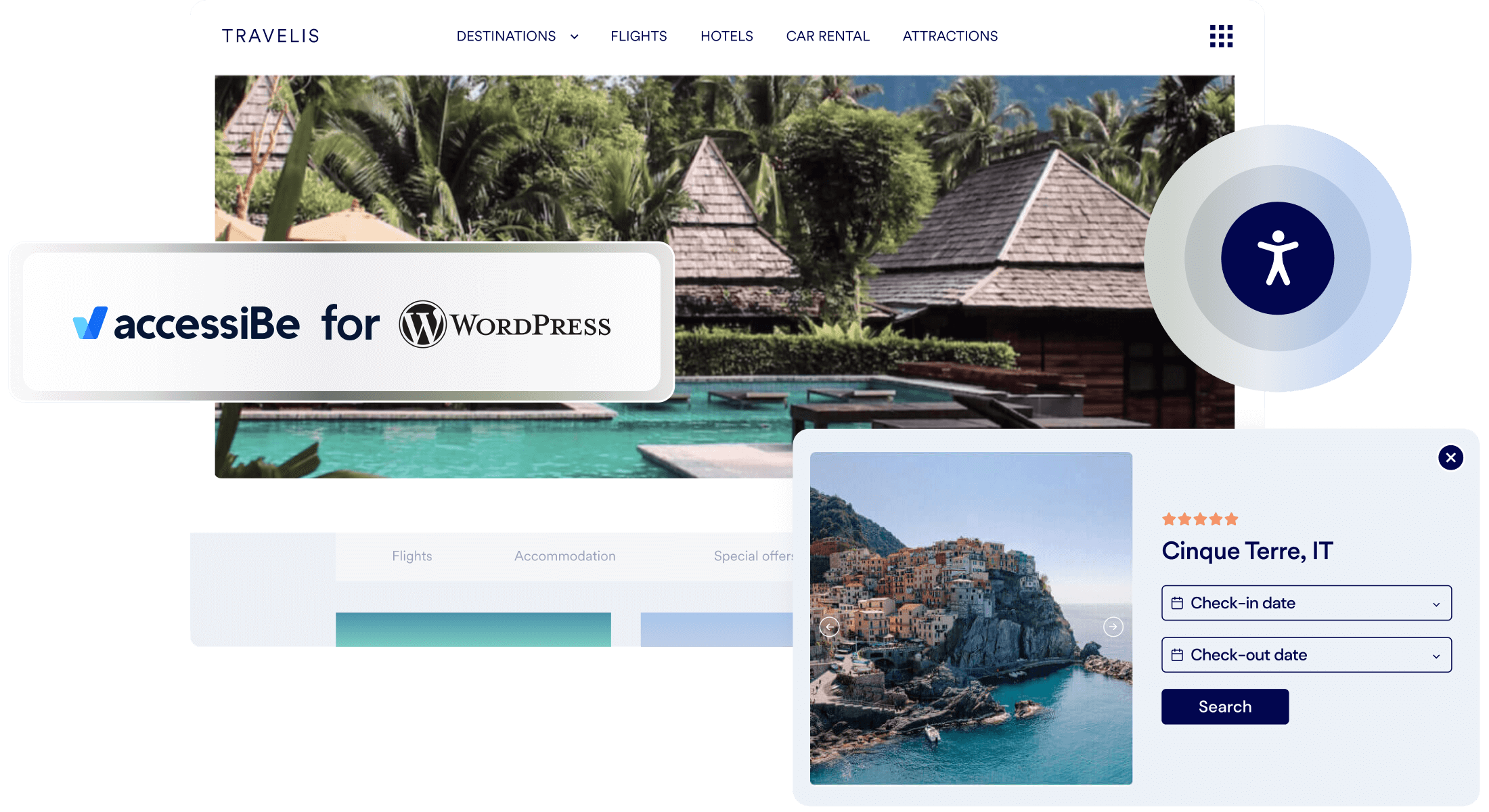Download the accessiBe WordPress plugin now!
WordPress is the most popular open-source website building platform, hosting about 35% of websites. It’s flexible, versatile, and free to get started, all of which contribute to its popularity.
However, when it comes to accessibility WordPress has a long way to go. According to WordPress, the current state of their accessibility is “perfectly capable of being accessible, but it entirely depends on the developer building the site. A poor theme or inaccessible plugins make all the difference.”
See the accessiBe installation guide for WordPress here
Basically, what they’re saying is that there is potentially a "perfect combination" of themes and a WordPress ADA Compliance Plugin that will result in an accessible website. However, it is up to the user to not only do extensive research to achieve this but also manually incorporate and implement all of the adjustments.
As far as accessible WordPress themes go, there are 92 of them. However, according to their team, “commercial themes typically have more effort, attention, and support put into them compared to free themes. So, if your website is important enough, you might consider a paid theme instead of a free one.” What does this mean for WordPress users? That if they consider their website “important”, they can’t choose an accessibility theme because it’s free.
Currently, none of the paid themes on WordPress are up to the accessibility standards of the WCAG, the web content accessibility guidelines. These are the most updated and widely adopted standards for accessible websites worldwide. Ironically enough, in order to have an accessible theme, WordPress refers users to the WCAG for manual implementation.
WordPress plugins are highly well-known and recommended for certain features. However, none of the WordPress accessibility plugins offer full WCAG conformance. The majority of WordPress accessibility plugins only cover 20% of the WCAG and do not offer remediation for screen reader compliance and keyboard navigation. Without these adjustments, your website is not accessible to blind people and the motor-impaired. Both of these elements are central for full compliance, making up 80% of the entire WCAG.
Ultimately when it comes to WordPress accessibility, the website owner has to remediate an accessible theme or create one from scratch by manually implementing the meticulous but necessary WCAG. This is a task that can take months to finish, and even then there needs to be consistent maintenance for all changes made to the website. If you choose to outsource this project, keep in mind that manual remediation can cost you thousands upon thousands of dollars.