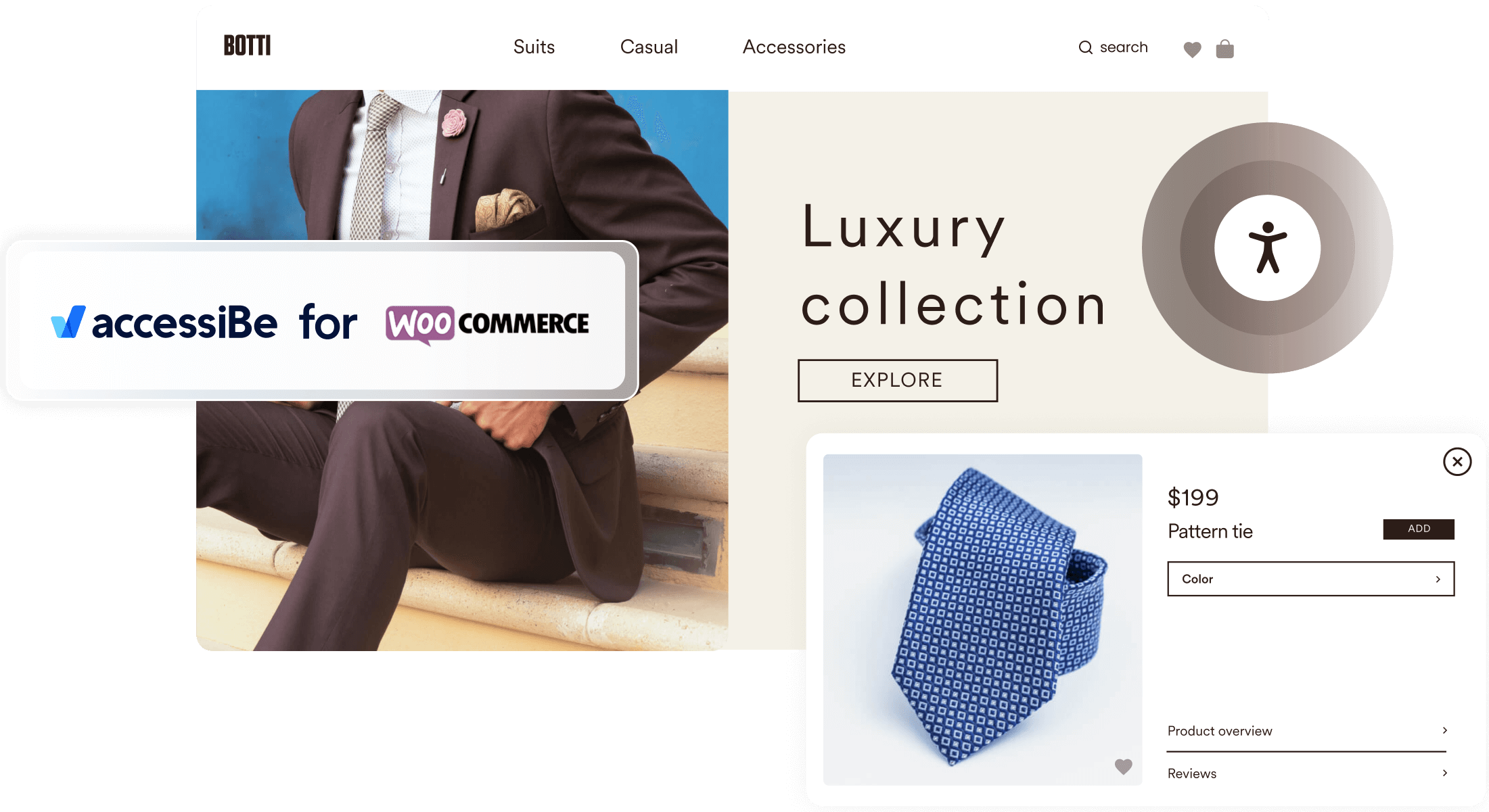Download the accessiBe WordPress plugin now!
WooCommerce is an open-source, customizable plugin that streamlines the process of building an online store for many businesses. Although people might talk about building a site on WooCommerce, technically speaking your site is built on WordPress, which is a content management system.
Essentially WordPress does not conform to web accessibility standards and leaves remediation in the hands of users. However, WooCommerce does add more pressure to its users to make websites accessible. Ensuring a seamless shopping experience for any customer, including the 20% of the population with disabilities, should be a top priority for any online store owner. Otherwise, you could be losing out on sales, customers, and reputation.
For an accessiBe installation guide with WooCommerce, click here.
However, ensuring a seamless process of building an accessible website for business owners is a different matter entirely. WooCommerce makes website owners who want to make their website accessible work for it by having to research countless themes or read through accessibility suggestions. They offer their own interpretation of web accessibility without clarifying that websites should adhere to a globally recognized standard called the WCAG 2.1 AA, or web content accessibility guidelines.
In order to achieve accessibility, WooCommerce users are urged to choose themes tagged as ‘accessibility-ready in order to streamline this process. However, many of these themes are outdated, meaning that they comply with old versions of the accessibility guidelines, and not with the WCAG 2.1 AA. This means that your online store won’t be fully accessible to people with disabilities and you will have to manually remediate your website in order to update the accessibility. This is something that takes a lot of time, even for the most proficient developers.