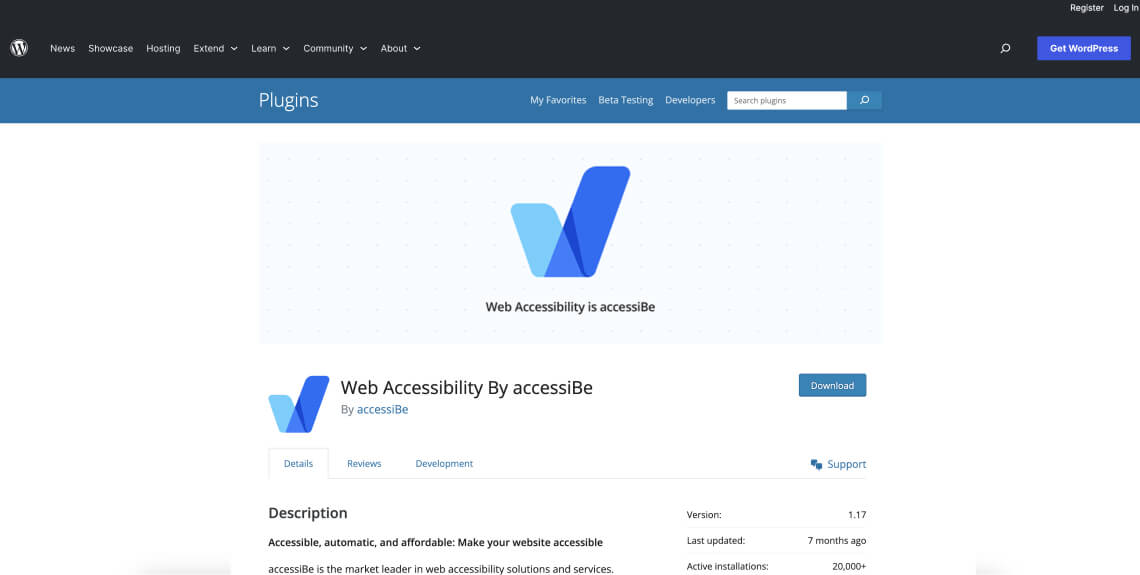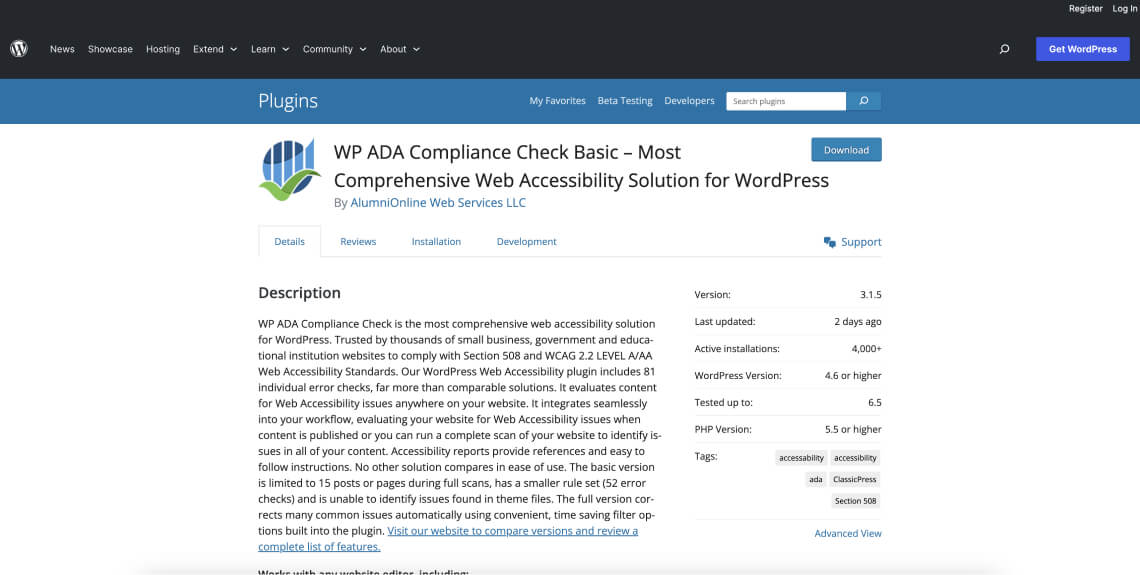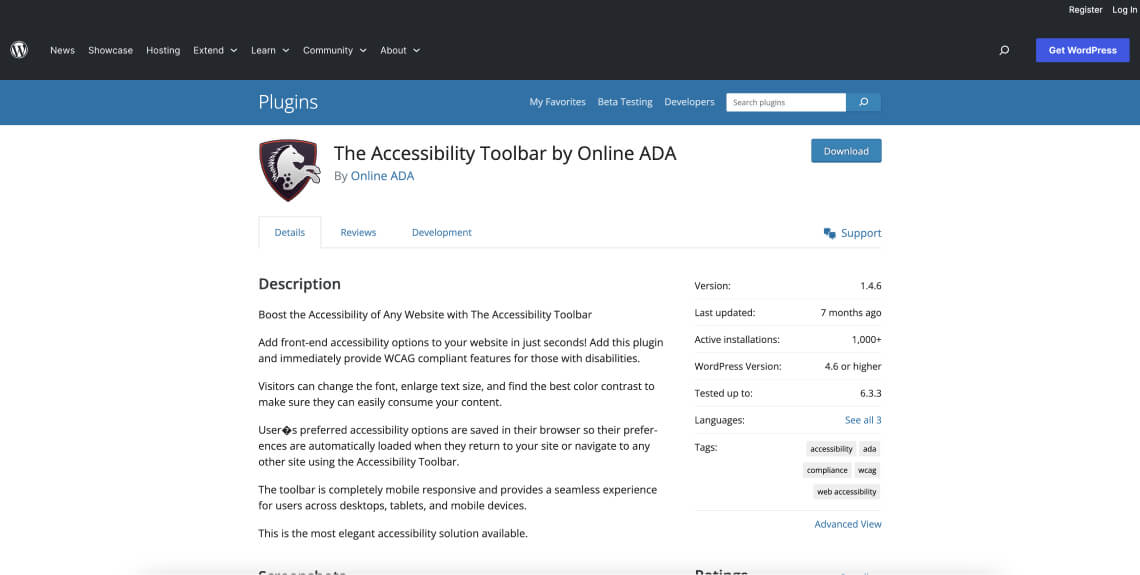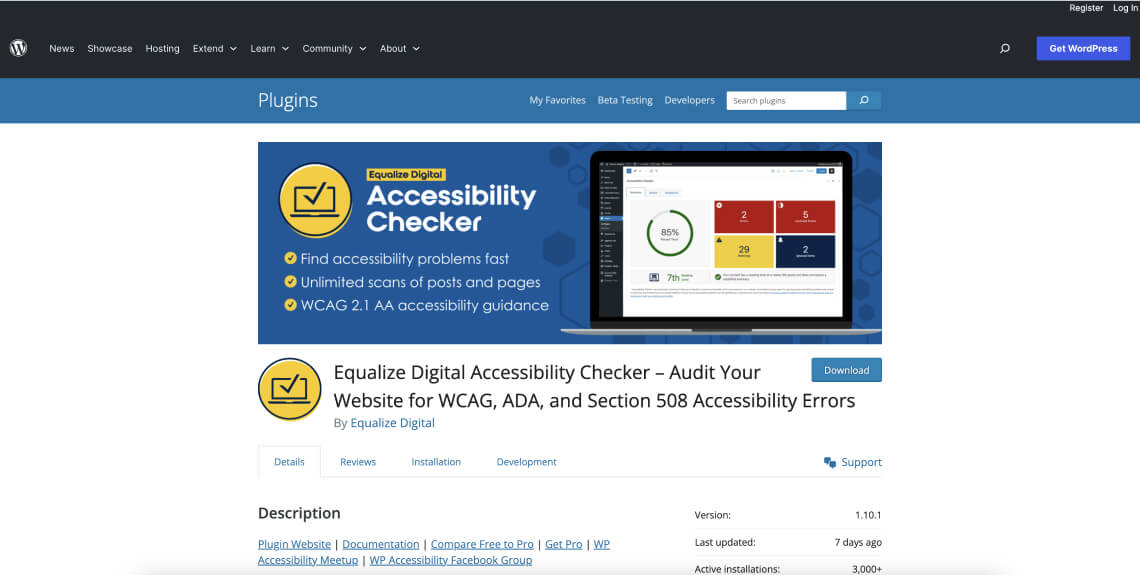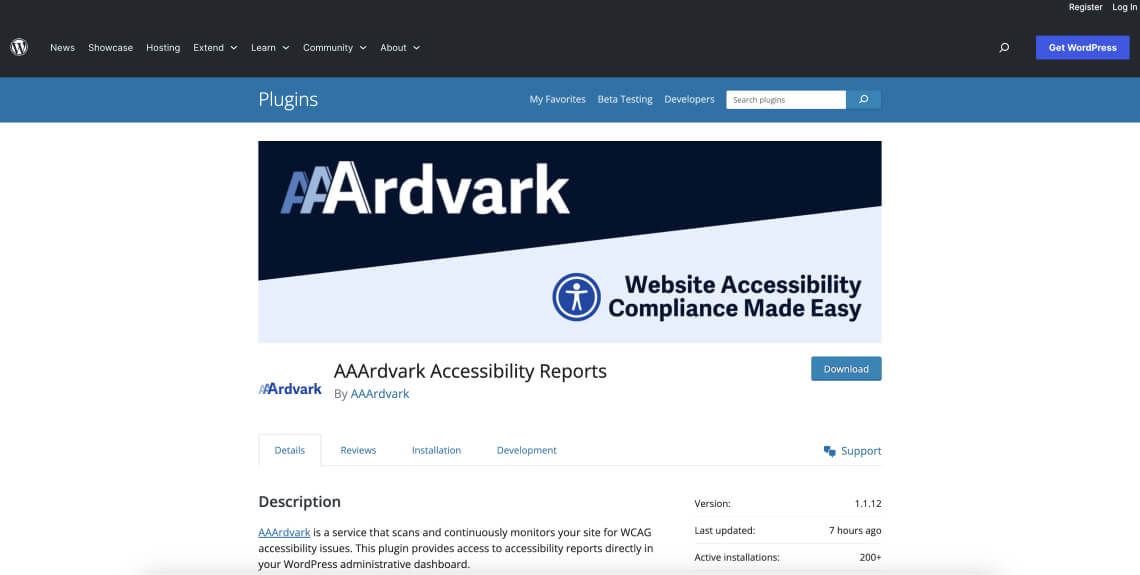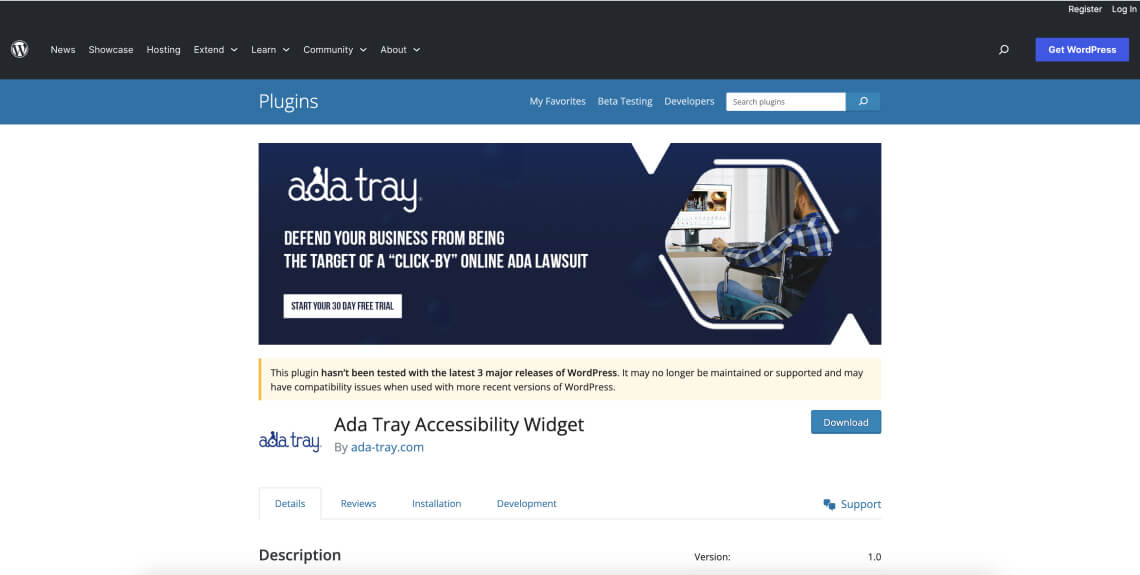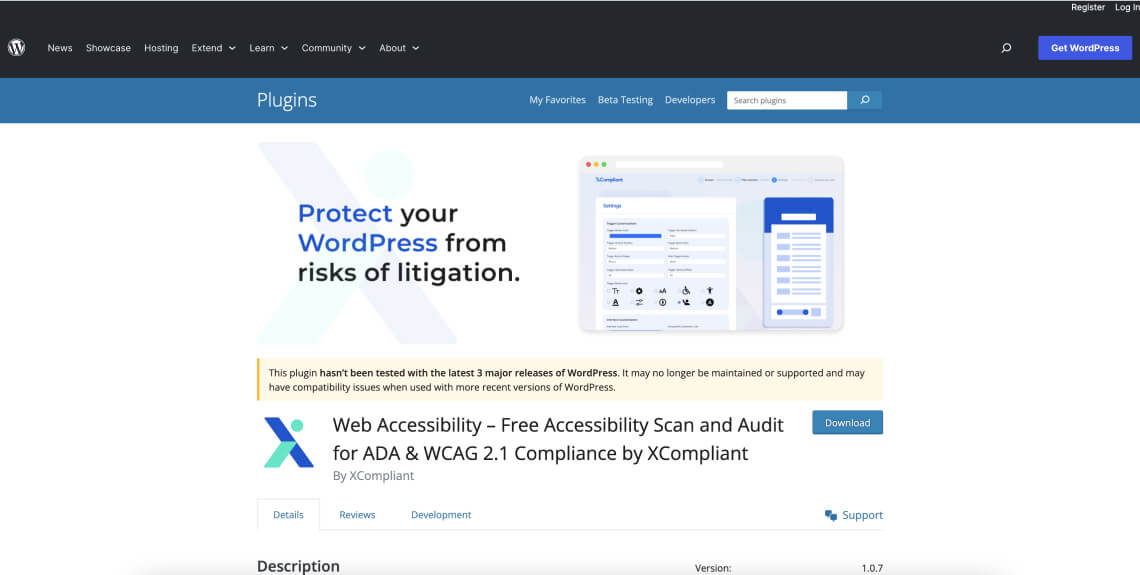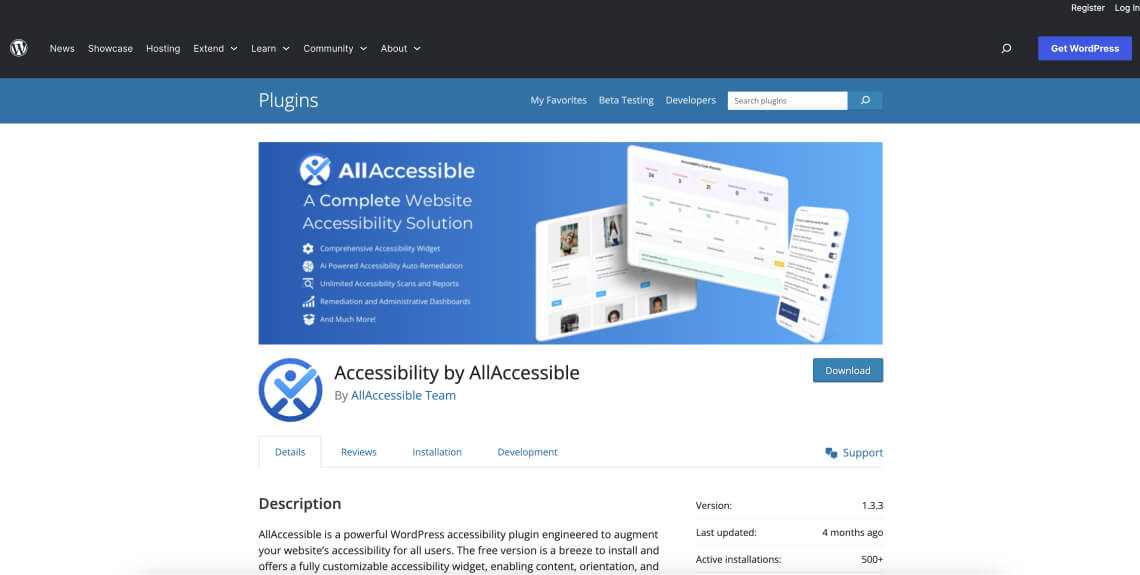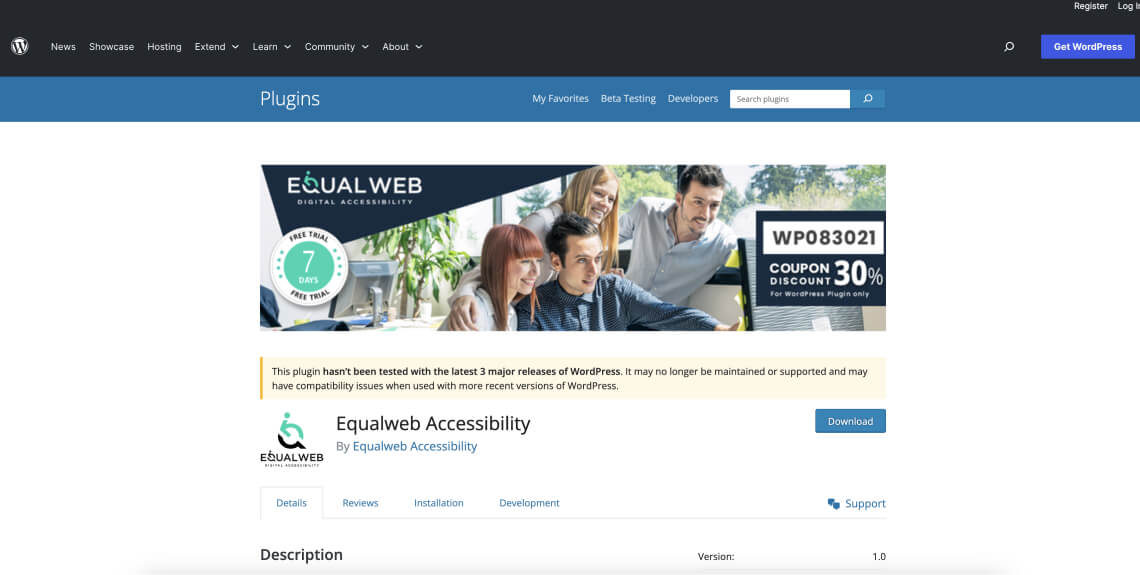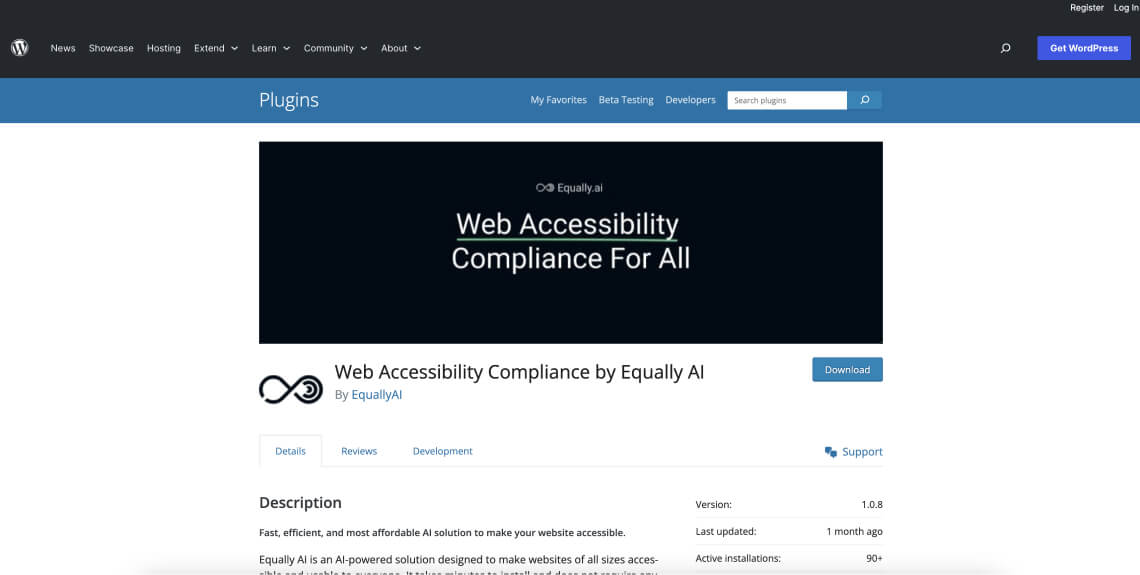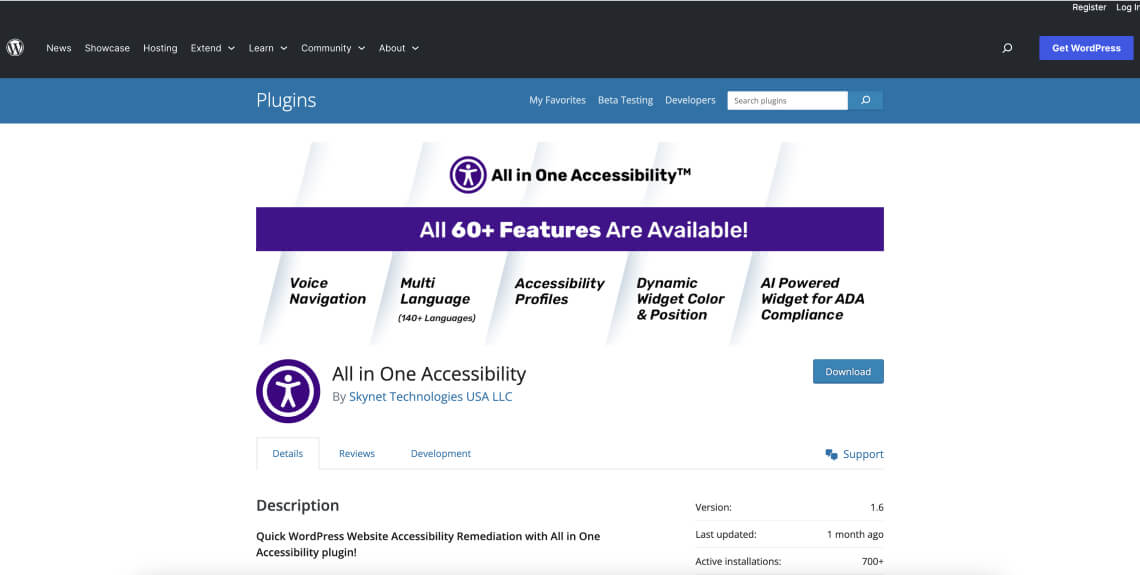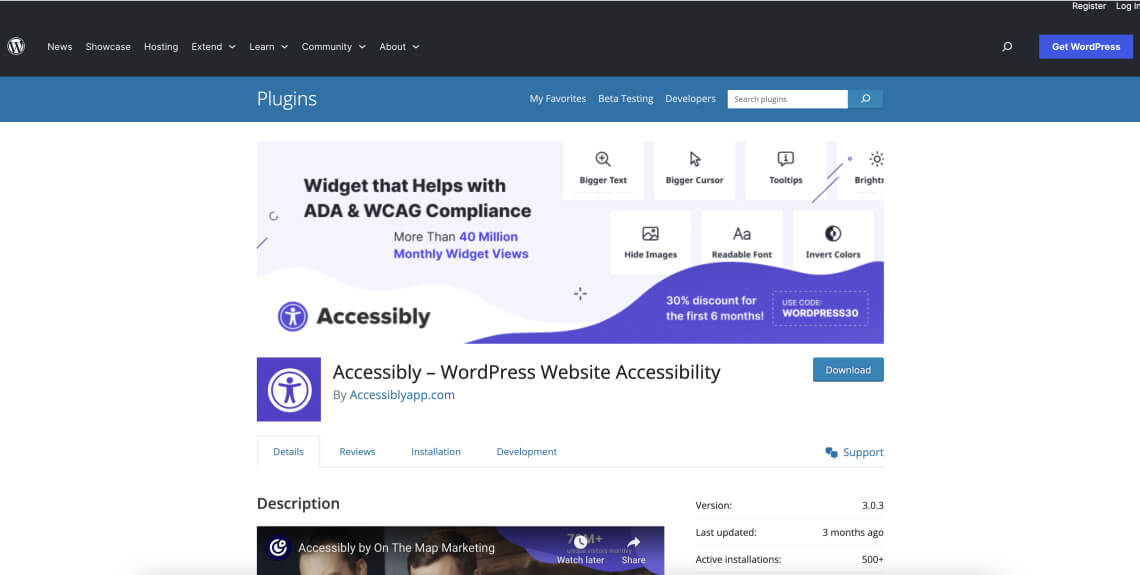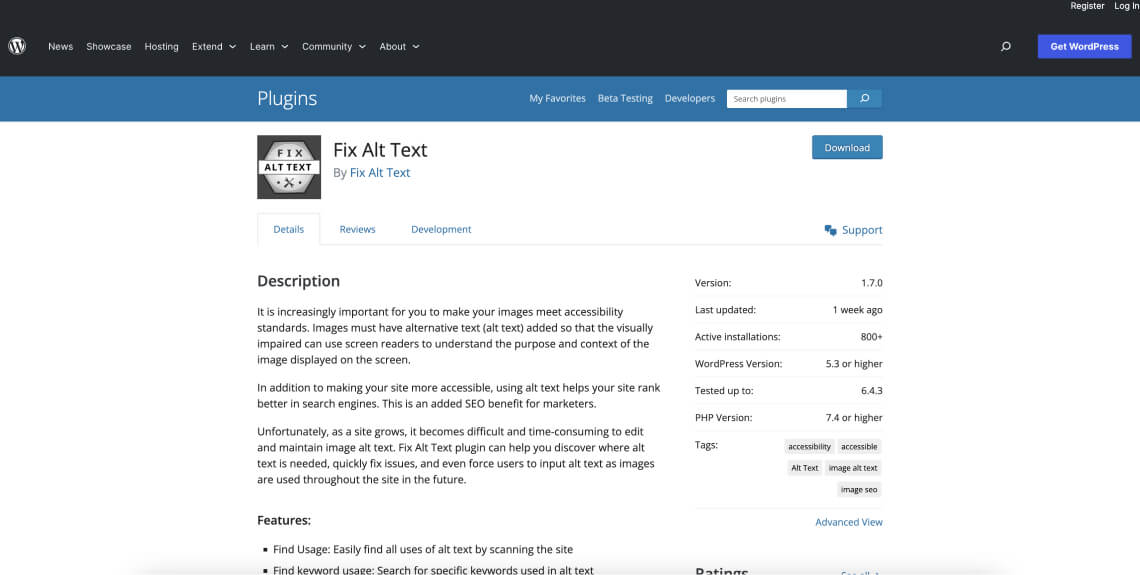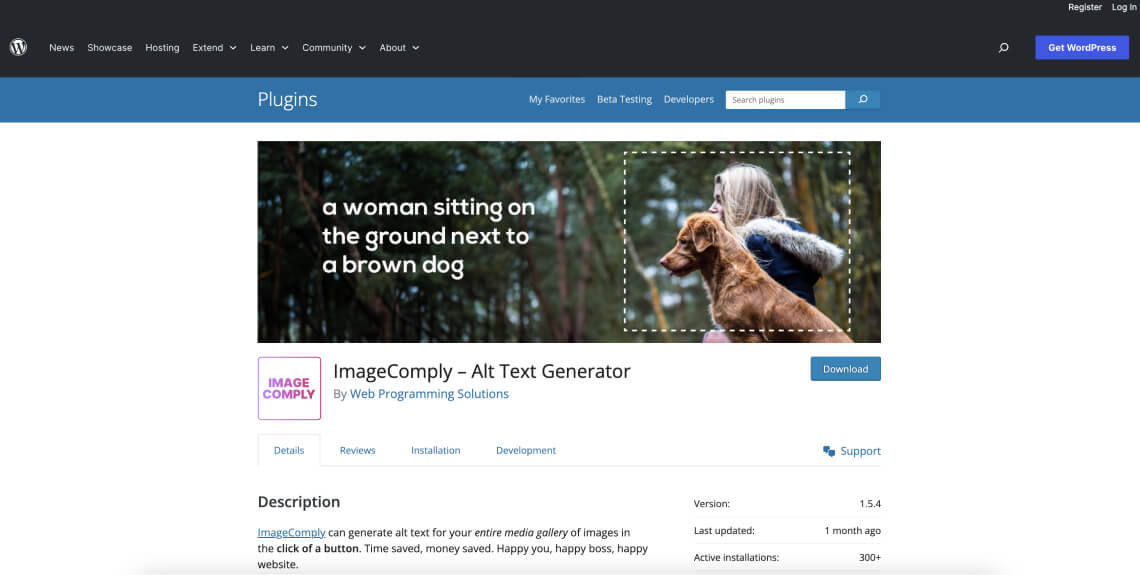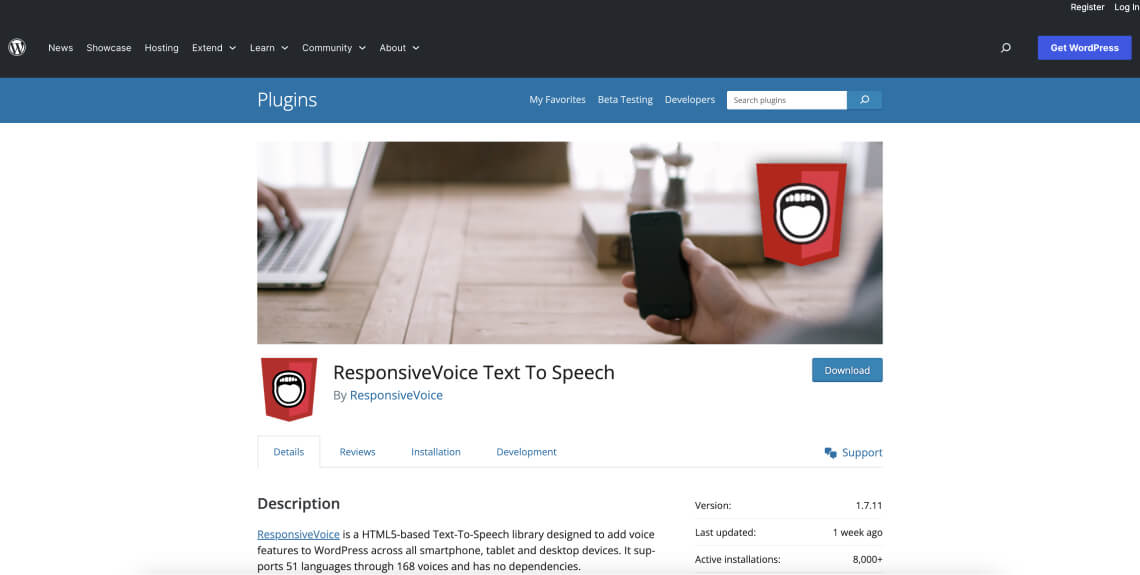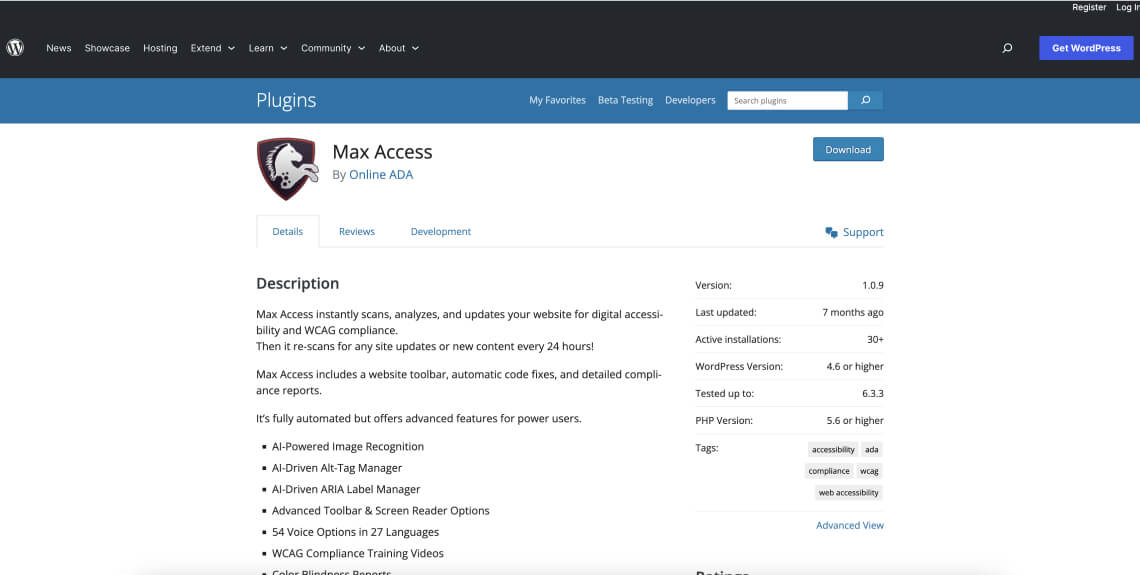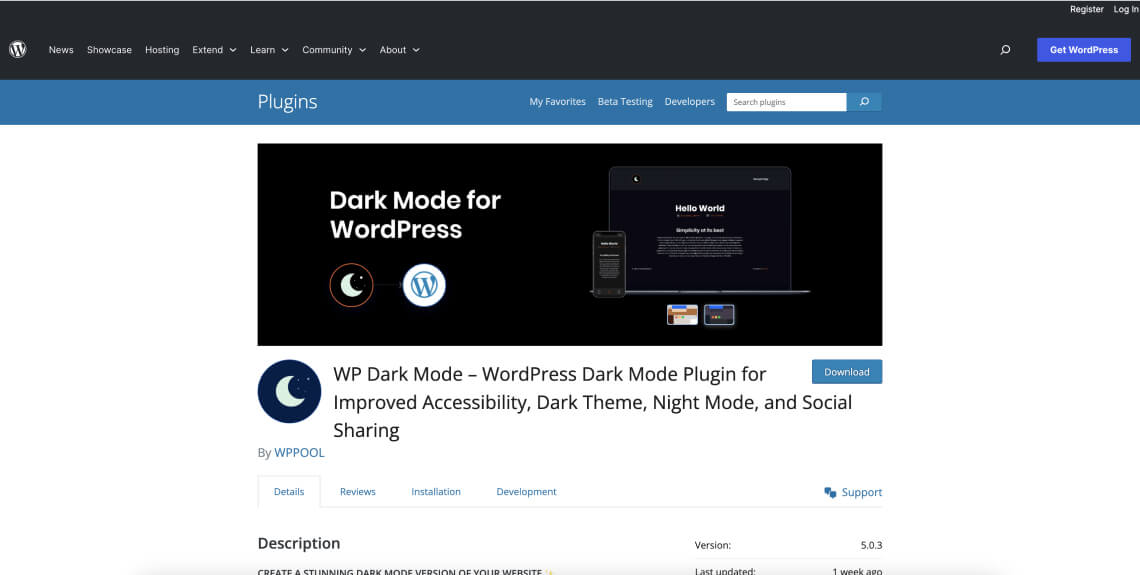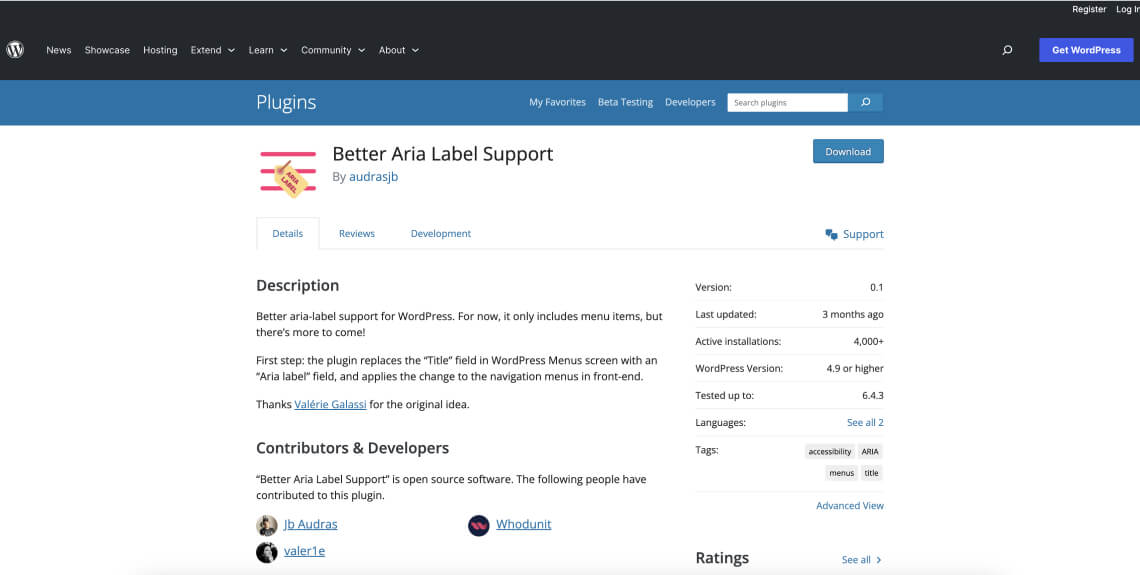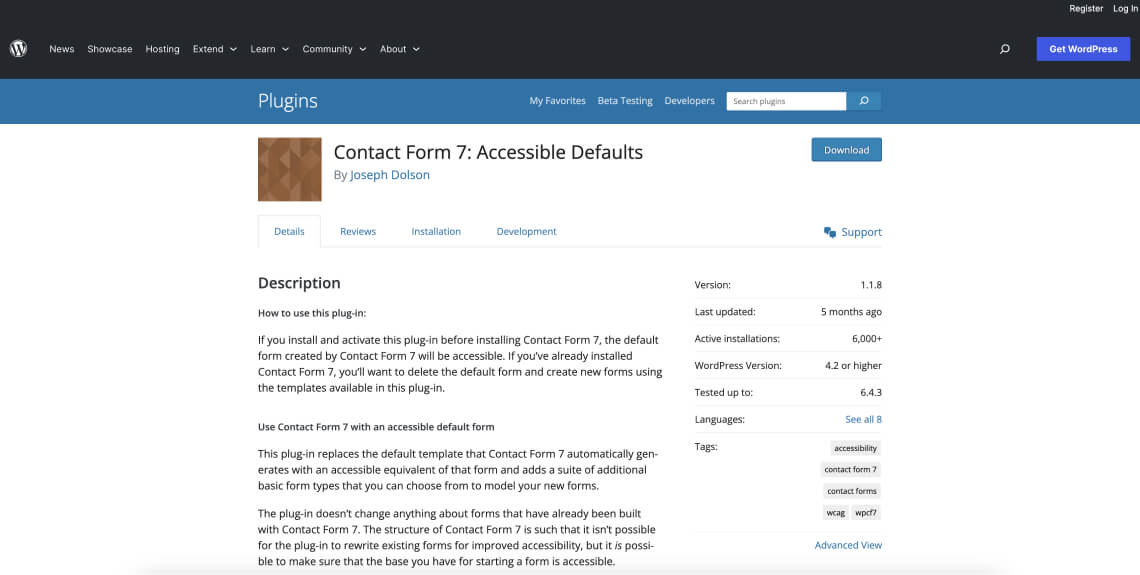WCAG versions and conformance levels
Over the years, several iterations of WCAG have been released:
- WCAG 2.0, published in 2008
- WCAG 2.1, an updated version, released in 2018
- WCAG 2.2, which was officially published late in 2023
All three versions of WCAG include three levels a website can conform to:
- Level A: The basic level of adherence
- Level AA: This level is commonly referenced in global accessibility regulations
- Level AAA: The highest level of conformance and the most challenging to achieve
To be considered accessible, your WordPress website should adhere to WCAG 2.1 or 2.2 at Level AA. The plugin you choose should help your website reach this level of conformance.
It is important to note that WCAG Level AA is referenced as the standard websites should conform to under many web accessibility laws, including the Americans with Disabilities Act (ADA). We will expand on this after we tackle the accessibility plugins list. You can press here to skip straight to that section.
The complete list of WordPress accessibility and ADA compliance plugins
Before you is the most comprehensive list of accessibility plugins you’ll find in 2025. It is important to note that some of these plugins only tackle specific areas of web accessibility, like identifying missing alt text. Others offer a comprehensive solution to your WordPress website’s accessibility issues.
Without further ado, here’s the list:
1. accessWidget
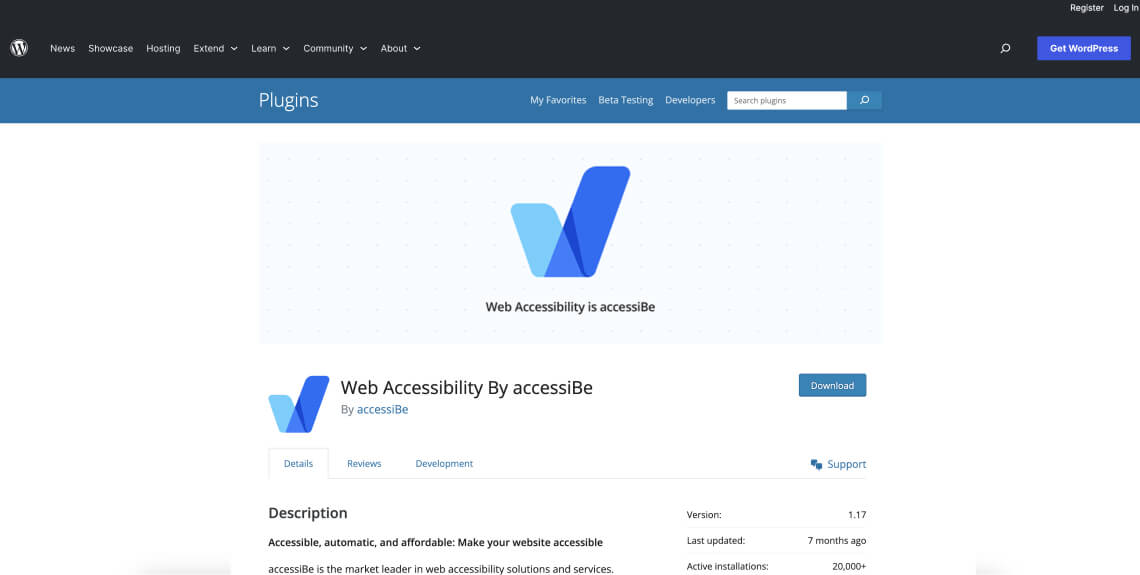
An AI-powered, automated web accessibility plugin, accessWidget enacts two applications that work together to remediate an inaccessible WordPress website, and to ensure it conforms to WCAG 2.1 Level AA:
- The first is an accessibility interface that allows people with disabilities to adjust UI and design elements to fit their specific needs. These include adjusting font sizes, changing color contrasts, halting animations, and enabling text-only modes
- The second is an AI-powered process that handles more complex web accessibility tasks, such as optimization for screen readers and keyboard navigation
accessWidget integrates with all forms of WordPress websites, including with WooCommerce, Divi, and Elementor websites. The most complete WordPress accessibility solution, accessWidget covers all facets of web accessibility, ensuring you fully conform to WCAG and achieve ADA, Section 508, and AODA compliance.
Price: In addition to a 7-day free trial, there are a number of plans website owners and organizations can choose from:
- Micro: $490 per year. Designed for websites with under 5000 visits per month
- Growth: $1490 per year. Designed ror websites with up to 30k monthly visits
- Scale: $3990 per year. Designed for websites with up to 100k monthly visits
- Enterprise: Designed for websites with more than 100k monthly visits
2. WP ADA Compliance Check Basic
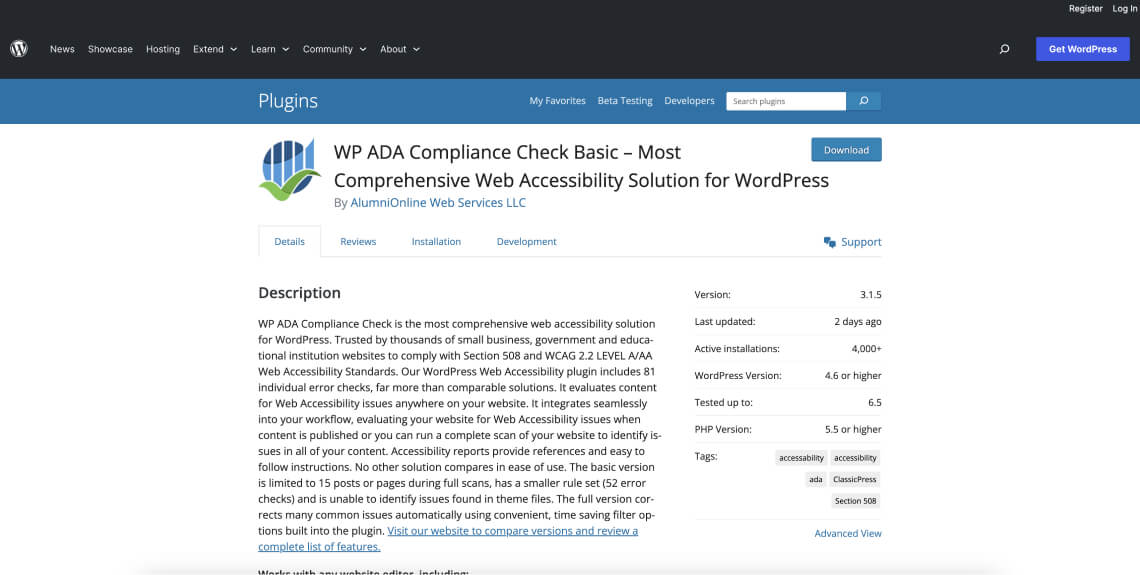
The WP ADA Compliance Check Basic plugin is designed to ensure your WordPress site meets and maintains ADA compliance, focusing on identifying and correcting accessibility issues that might prevent people with disabilities from fully accessing your website. This tool scans your website's content and provides reports on areas that need adjustments to align with web accessibility standards.
Pros:
- Automatically scans and identifies a wide range of accessibility issues
- Offers detailed reports and suggestions for corrections to improve accessibility
- Its user-friendly interface makes it easy for website owners to navigate and use
Cons:
- The basic version may not cover all possible accessibility issues, requiring an upgrade for comprehensive scanning
- Cannot be used to actually remediate accessibility issues
Price: Free version available; premium upgrades for advanced features and comprehensive scanning options.
3. Accessibility Toolbar
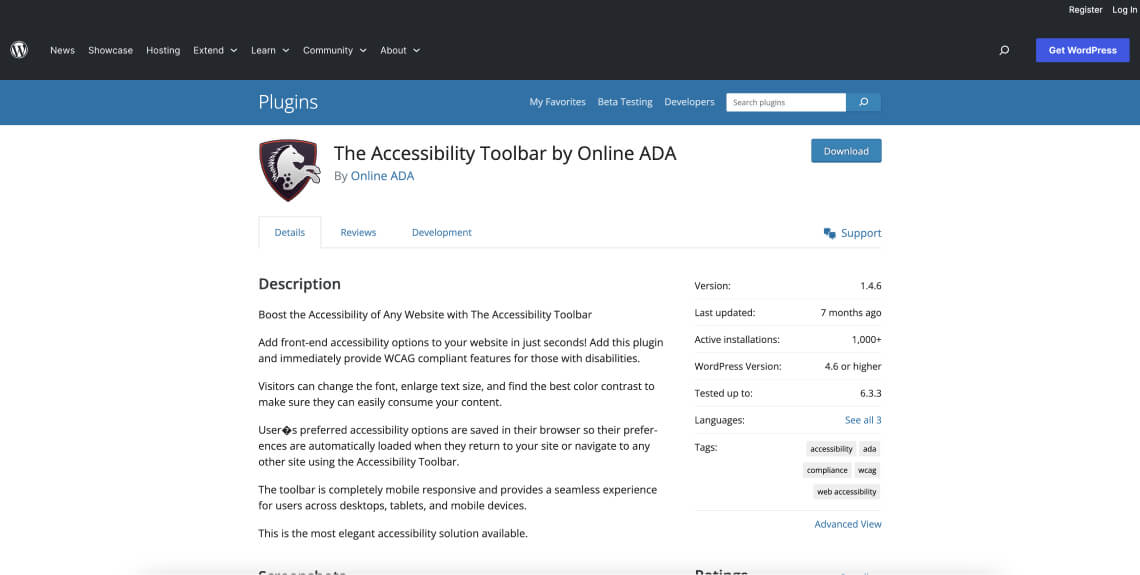
Accessibility Toolbar is a WordPress plugin that provides website visitors with the ability to adjust website settings according to their needs. This includes features like changing font sizes, modifying color contrasts, and enabling a more navigable structure for screen readers.
Pros:
- Easy to install and configure, with no advanced technical knowledge required
Cons:
- The adjustments are user-specific and might not address all underlying accessibility issues of the website’s design or content
- Could require additional customization to fully match the aesthetic and functional requirements of your site
- The plugin doesn’t remediate inaccessible code, and you won’t fully conform with WCAG if you use it
Price: Free.
4. Accessibility Checker
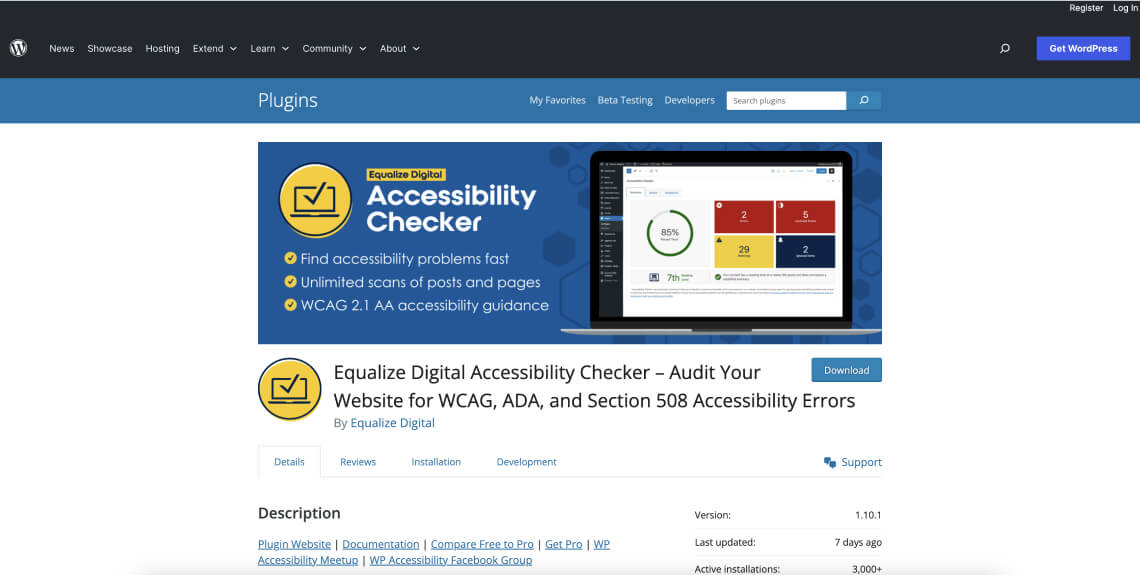
Accessibility Checker is a comprehensive WordPress plugin designed to audit your website for accessibility issues in real-time. It provides on-page reports directly in the WordPress editor, offering immediate feedback on potential problems that could affect website visitors with disabilities.
Pros:
- Real-time feedback allows for immediate adjustments and improvements to your content's accessibility
- Integrates seamlessly with the WordPress editor, making it convenient to use during the content creation process
Cons:
- May require a learning curve for those new to accessibility concepts and remediation strategies
Price: A free version with basic functionality is available. Premium versions are available for more advanced features and comprehensive analysis.
5. Website Accessibility Audit Checker
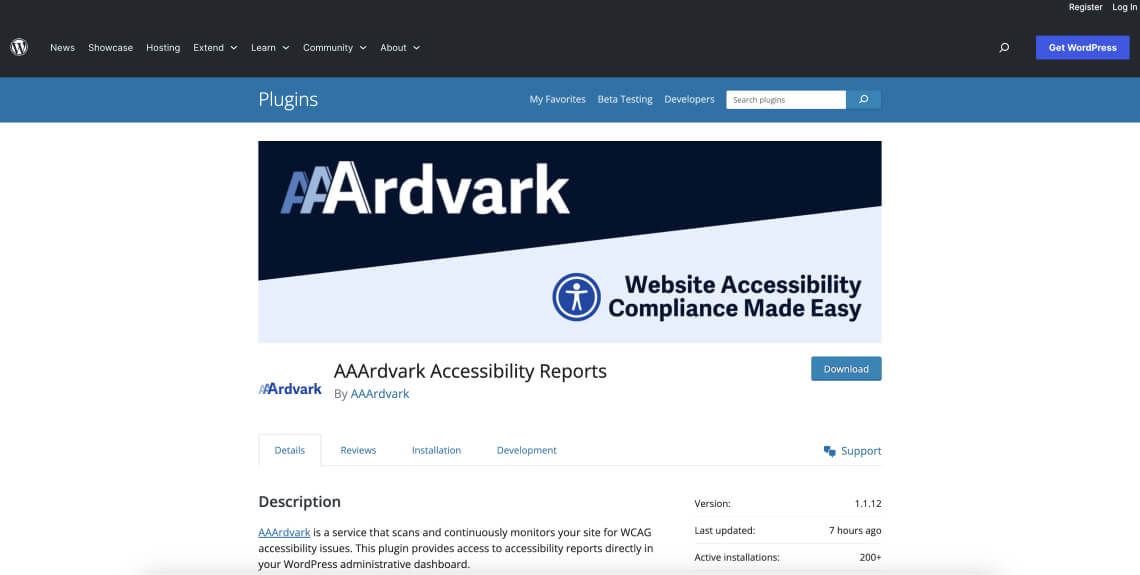
The Website Accessibility Audit Checker is designed to aid website owners in identifying and resolving accessibility issues. This plugin performs thorough audits of websites to detect potential accessibility barriers, providing detailed reports and actionable recommendations for improvements.
Pros:
- Provides detailed reports and practical recommendations for fixing identified issues, making it easier for website owners to enhance site accessibility
Cons:
- The depth of the audit and the complexity of the recommendations may require a certain level of technical knowledge from the website owner to implement the suggested changes effectively
- While the plugin offers valuable insights into improving accessibility, achieving full WCAG conformance may involve additional steps and ongoing maintenance
Price: The Website Accessibility Audit Checker offers a free version for basic auditing capabilities, with options for upgrades to access more advanced features and comprehensive audit tools.
6. ADA Tray Accessibility Widget
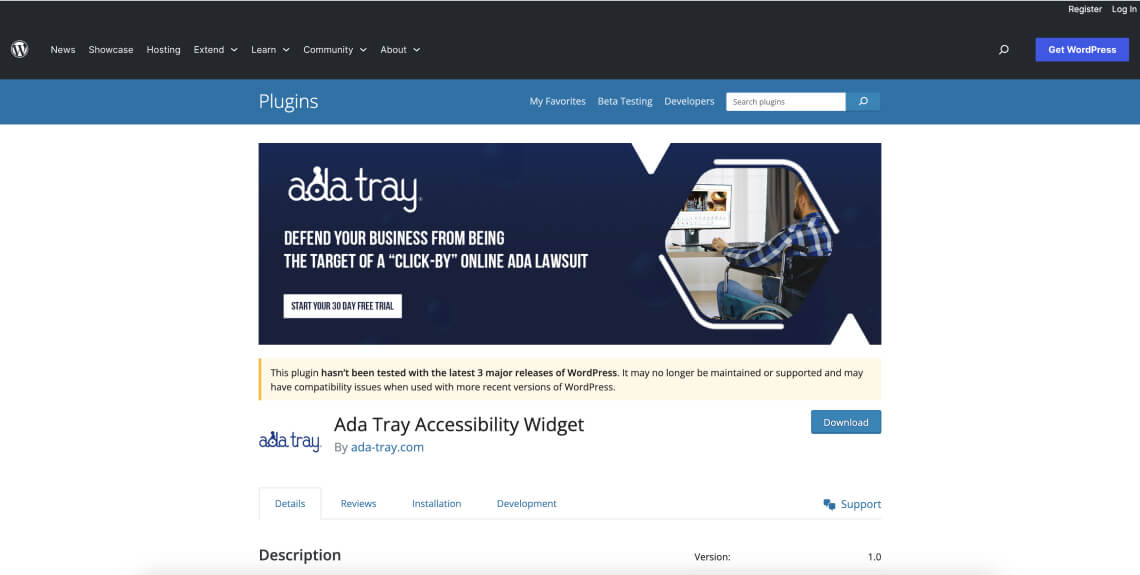
The ADA Tray Accessibility Widget is a plugin for WordPress websites, aimed at significantly improving the site's accessibility for visitors with disabilities. This plugin adds an accessibility widget to your site, allowing website visitors to modify the website's appearance and navigation features to suit their needs. It includes options for altering text sizes, color contrasts, and other elements that can make the website more accessible to people with various disabilities.
Pros:
- Quick and simple to install, requiring minimal configuration to get started
Cons:
- Focuses mainly on front-end modifications, which may not address all potential back-end accessibility issues
- While helpful, the widget alone may not ensure full conformance with WCAG
Price: Free.
7. XCompliant
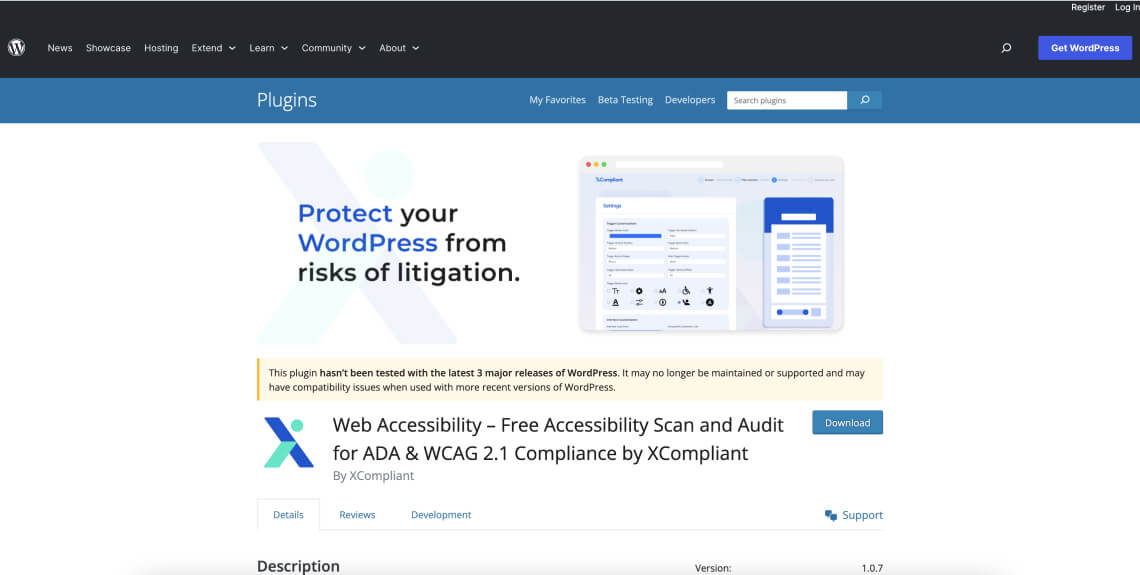
XCompliant is designed to enhance the accessibility of websites, ensuring they meet various accessibility standards, including WCAG. XCompliant works by scanning your website for potential barriers to accessibility and provides solutions to address these issues efficiently.
Pros:
- Provides comprehensive reports on accessibility issues and actionable insights to improve website accessibility
Cons:
- Depending on the complexity and size of the website, some issues may require manual review and intervention for optimal resolution
- The effectiveness of automated fixes may vary, and you will need to verify the accessibility improvements implemented
Price: There is a free version available, offering basic functionality; premium plans available for advanced features, including more in-depth scanning and automated fixes.
8. AllAccessible
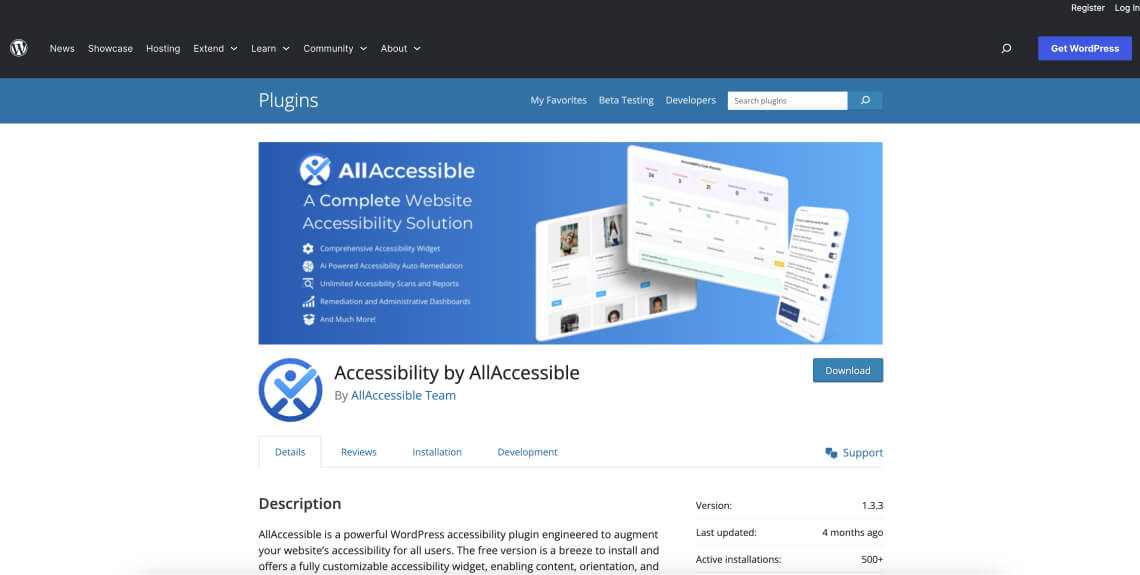
AllAccessible is a comprehensive accessibility plugin for WordPress, designed to help website owners ensure their sites conform to WCAG. This plugin offers automated scans, detailed reports on accessibility problems, and practical solutions to enhance website usability and compliance.
Pros:
- Automated detection of accessibility issues saves time and helps in maintaining compliance with current standards
- Detailed reports and guidance on fixing identified issues enhance the website's usability for a wider audience
Cons:
- While the plugin offers extensive features, achieving full WCAG conformance might still require additional adjustments and ongoing monitoring
Price: A version is available, with options for premium upgrades that offer more advanced features and comprehensive accessibility solutions.
9. EqualWeb
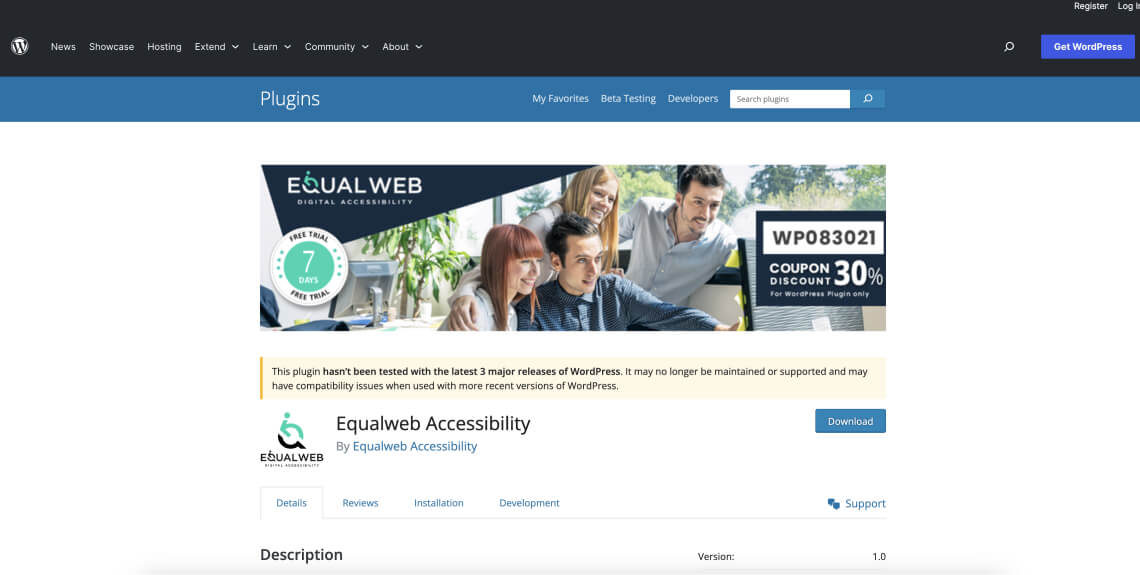
EqualWeb employs advanced technology to scan, identify, and rectify accessibility issues, thereby making websites more inclusive and accessible. With EqualWeb, website owners can easily adjust their site's accessibility features, ensuring it accommodates a diverse range of needs and preferences.
Pros:
- Offers a wide array of customizable accessibility options, allowing website visitors to tailor their browsing experience to their individual needs
- The plugin's proactive approach to addressing accessibility means it's continually updated to meet evolving standards and regulations
Cons:
- The reliance on automated corrections may not fully account for all nuanced accessibility needs, requiring manual adjustments for specific cases
Price: EqualWeb provides a free basic version, with premium plans available for advanced features and more thorough accessibility solutions.
10. EquallyAI
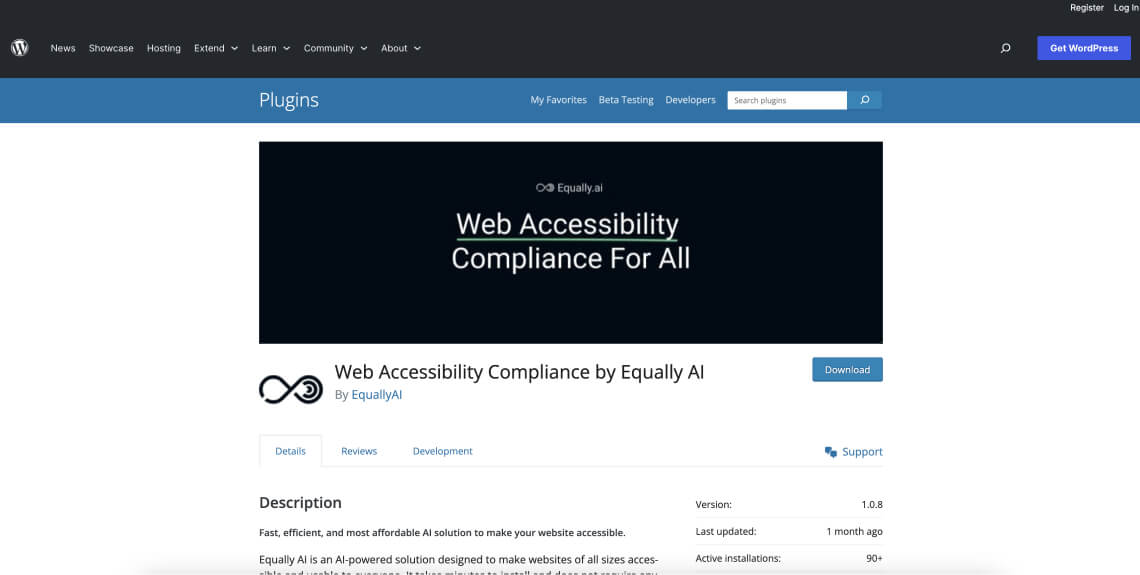
EquallyAI offers a comprehensive solution for website owners, automatically identifying and fixing accessibility issues to create a more inclusive web experience for all visitors.
Pros:
- The plugin provides detailed reports and actionable insights, helping website owners understand and address accessibility barriers effectively
Cons:
- Some complex issues may still require manual review and customization to ensure the best possible accessibility outcomes
Price: EquallyAI offers a free version for basic accessibility improvements, with premium plans available for advanced features and more extensive web accessibility solutions.
11. All-in-One Accessibility
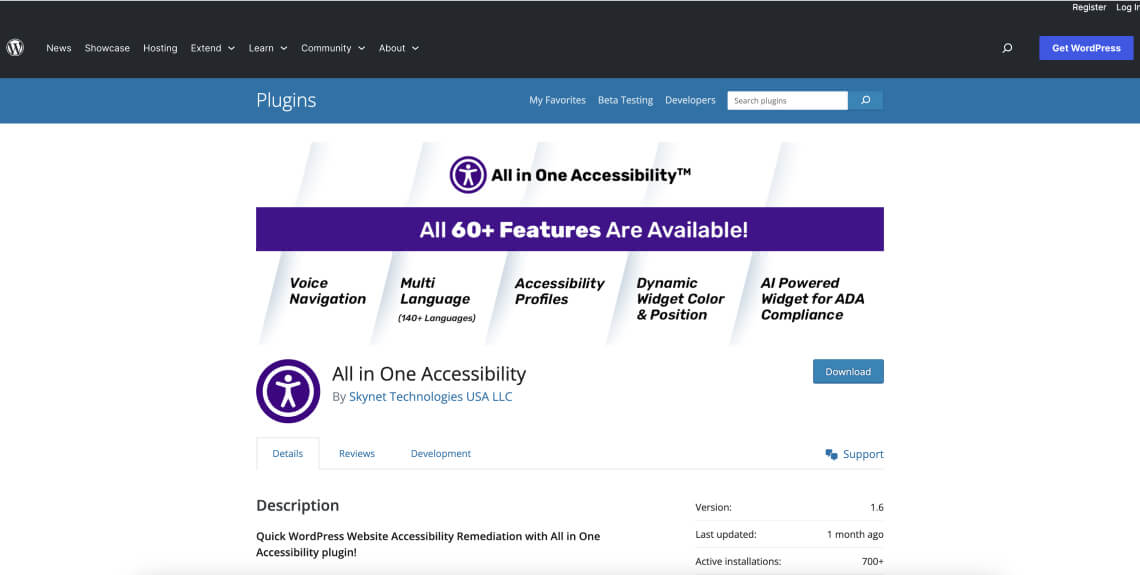
All-in-One Accessibility provides a comprehensive toolkit for website owners to easily identify and correct accessibility issues, making their sites more inclusive for visitors with disabilities. It features a user-friendly interface and a range of adjustments that can be made to enhance the site's navigability, readability, and overall user experience.
Pros:
- Easy to set up and use, with options for automatic and manual adjustments to address accessibility issues effectively
Cons:
- While it provides a broad coverage of accessibility issues, the effectiveness of automated adjustments may vary, and some situations could require more specialized solutions
Price: All-in-One Accessibility offers a free version with essential accessibility features, with the option to upgrade to premium versions for advanced adjustments and more in-depth accessibility solutions.
12. Accessibility Enabler

Accessibility Enabler helps make websites more accessible to individuals with various disabilities by offering a suite of customizable accessibility options. These options range from visual adjustments to navigational aids, all aimed at improving the user experience for all website visitors.
Pros:
- Easy installation and configuration process, making it straightforward for website owners to quickly improve their site’s accessibility status
- The plugin includes features such as readability adjustments, keyboard navigation enhancements, and voice commands, catering to a wide range of accessibility needs
Cons:
- While the plugin offers a broad spectrum of features, it may not address all specific accessibility requirements, necessitating further adjustments
Price: Accessibility Enabler offers a free version for basic accessibility improvements, with premium plans available for websites requiring more comprehensive accessibility features and customization options.
13. Accessibly
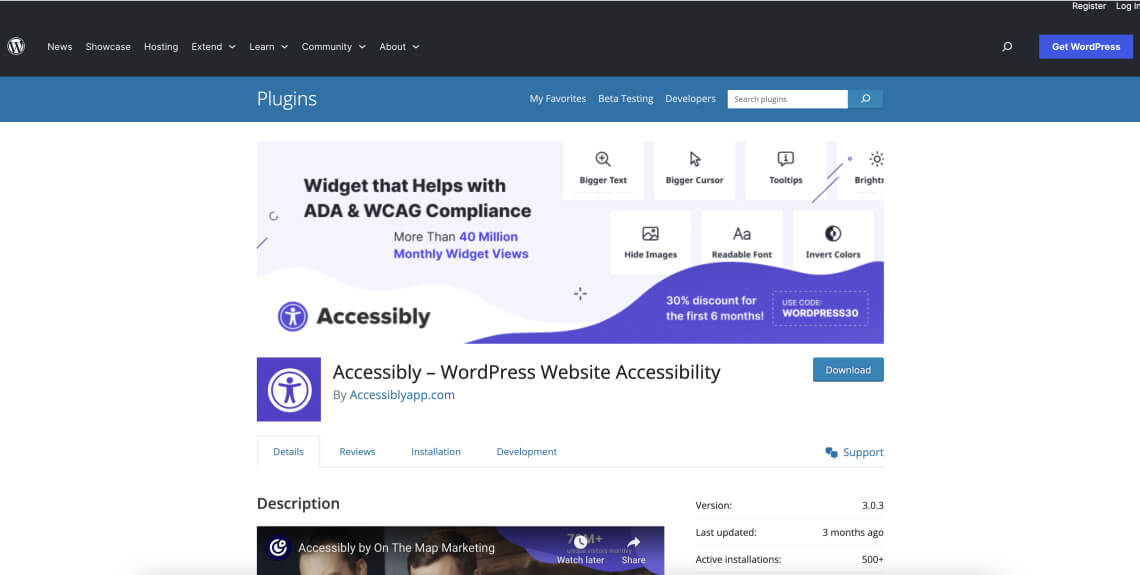
By installing Accessibly, website owners can improve their site's usability for individuals with disabilities, offering a range of features designed to make websites more navigable, readable, and operable. From text size adjustments and contrast settings to navigation improvements, Accessibly provides a suite of tools that cater to diverse accessibility needs.
Pros:
- Simple installation and user-friendly interface enable quick setup and configuration
- Supports a wide spectrum of accessibility enhancements
Cons:
- While the plugin offers a comprehensive set of features, achieving complete WCAG conformance might require additional measures beyond the provided tools
- The reliance on visitor-initiated adjustments means that some inherent website design or content issues might not be addressed without further action from the site owner
Price: Accessibly provides a free version with essential accessibility features, offering an accessible starting point for website owners looking to improve their site's inclusivity. Upgrades for advanced features and more in-depth customization options are available, as well.
14. Fix Alt Text
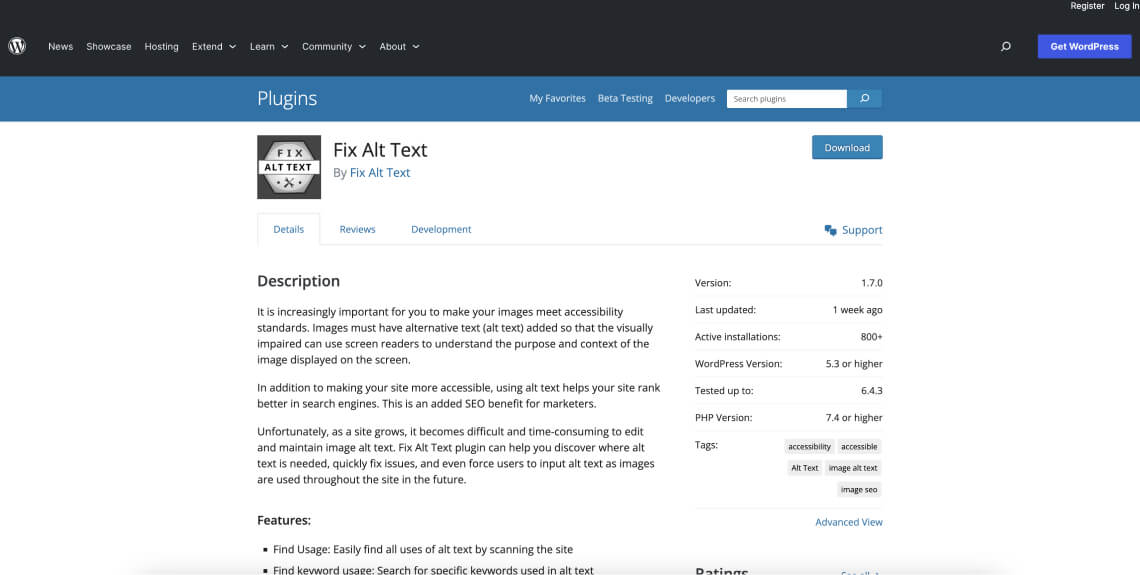
Fix Alt Text is a WordPress plugin specifically designed to address one of the key aspects of web accessibility: providing alternative text for images. This plugin simplifies the process of adding or updating alt text across your website, ensuring that all images are accessible to individuals using screen readers or those who have difficulty viewing images.
Pros:
- Automates the process of identifying images without alt text, reducing the manual workload and ensuring more comprehensive coverage
- Easy to use, requiring minimal setup to start improving your site’s accessibility with regard to image content
Cons:
- Being specialized in managing alt text, it might need to be complemented with other accessibility plugins to address a broader range of accessibility issues
- Some images may require context-specific alt text that the plugin cannot automatically generate, needing manual input from the website owner
Price: Free.
15. ImageComply
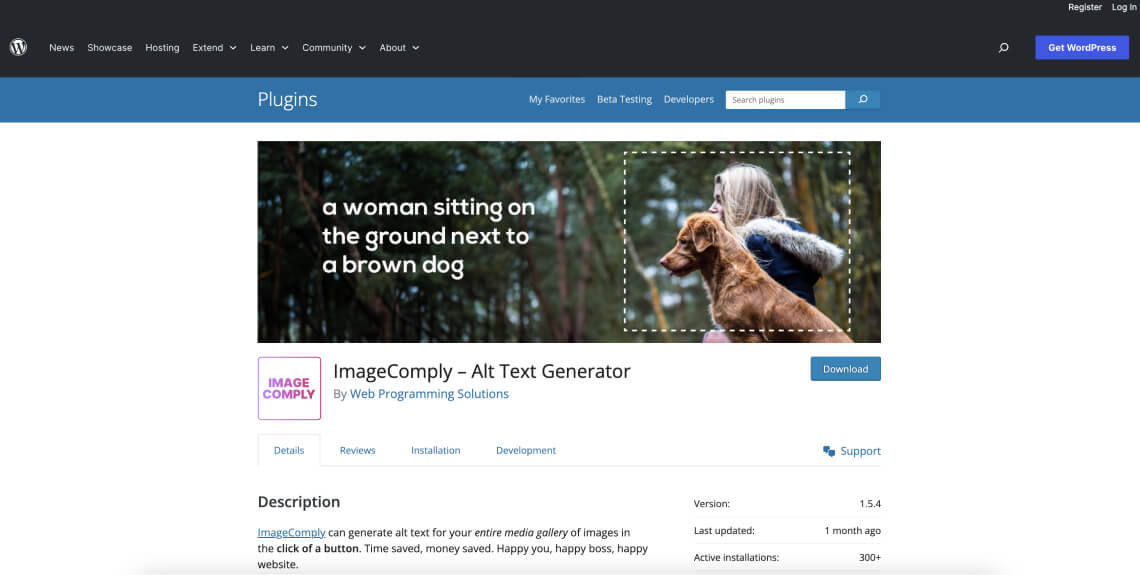
ImageComply is a WordPress plugin crafted to ensure that the visual content on websites is accessible. It goes beyond simply managing alt text by providing tools for optimizing images for accessibility, including automatic generation of descriptive alt texts, ensuring proper contrast ratios, and resizing images for faster loading times without sacrificing accessibility.
Pros:
- Easy to implement and manage, with automatic features that reduce the need for manual intervention
Cons:
- While it automates many aspects of image accessibility, some complex images may require manual review or customization of alt text to fully convey the content or function of the image
- The focus on images means additional plugins or measures may be necessary to address other accessibility concerns on your website
Price: Free version available, providing essential features for image accessibility. Premium upgrades offer advanced functionalities and tools for websites needing more comprehensive image accessibility solutions.
16. ResponsiveVoice Text to Speech
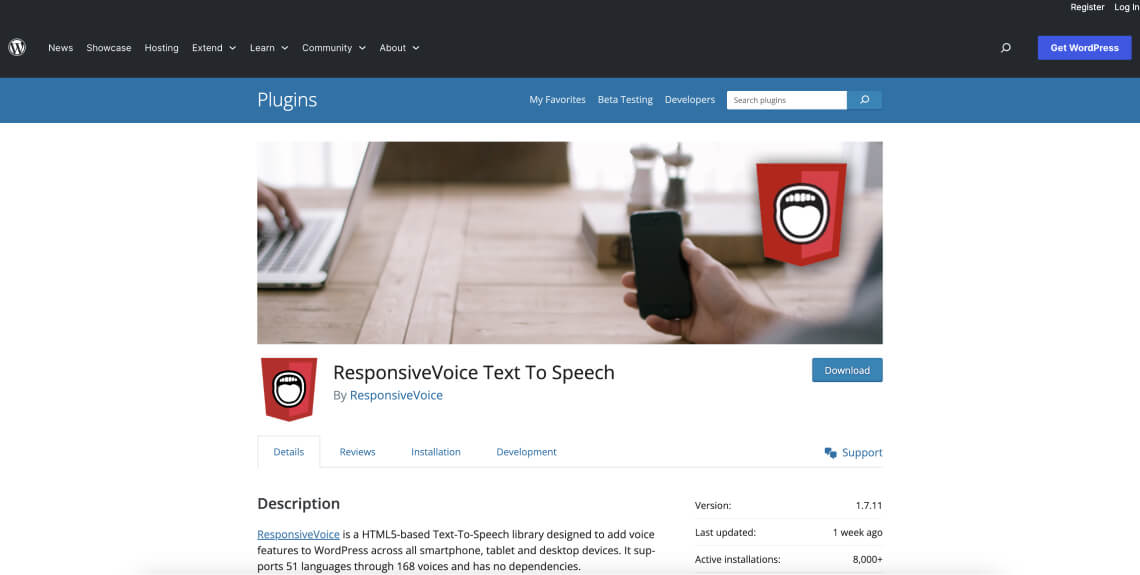
ResponsiveVoice Text to Speech is a WordPress plugin that integrates advanced text-to-speech technology into websites, allowing content to be accessible in audio format. This plugin supports a wide range of languages and voices, providing an inclusive browsing experience for visitors with visual impairments, reading difficulties, or those who prefer auditory learning.
Pros:
- Supports a vast array of languages and voice options, making it versatile for international audiences and multilingual websites
- Simple to install and configure, with options for customizing the playback experience to fit the website's design and user expectations
Cons:
- While it broadens accessibility by adding auditory content, comprehensive compliance may require additional accessibility features not covered by this plugin alone
- The quality of text-to-speech conversion might vary depending on the complexity of the text and the chosen voice, affecting the clarity and comprehensibility of the audio content
Price: You can opt for the free version, which offers basic functionality. Premium plans are available for advanced features, including more voice options and enhanced customization capabilities.
17. Max Access
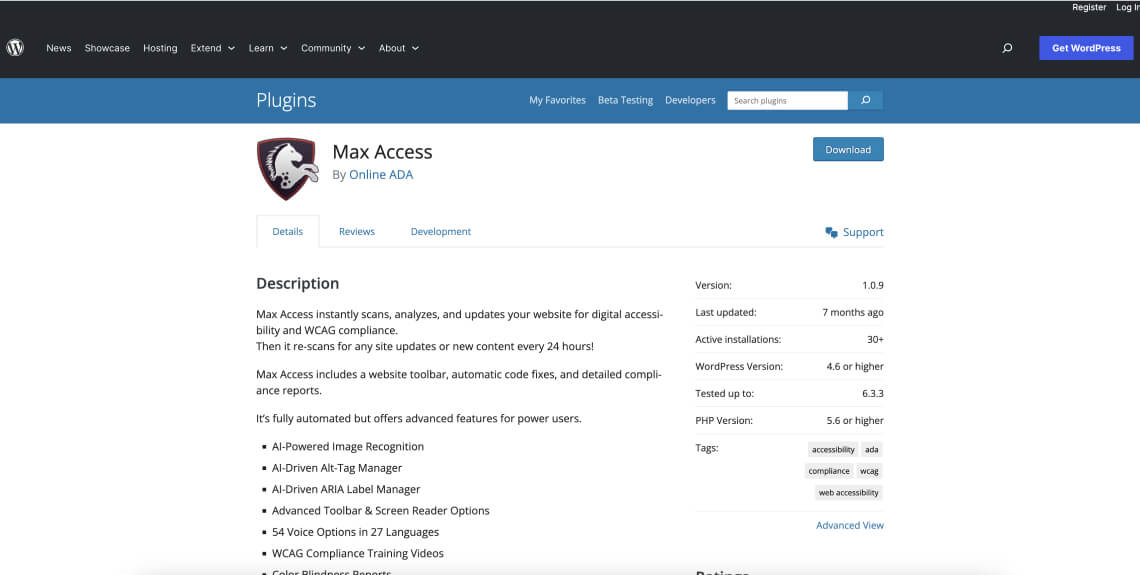
Max Access offers solutions for website owners aiming to improve their site’s usability for individuals with disabilities. By implementing a variety of accessibility features and automated improvements, Max Access works to ensure that all website visitors can navigate, understand, and interact with web content effectively.
Pros:
- Provides a comprehensive set of accessibility tools, including text size adjustments, contrast settings, and keyboard navigation enhancements, to address a broad spectrum of accessibility needs
- Features a user-friendly interface that makes it simple for website owners to manage accessibility settings and for visitors to customize their browsing experience according to their needs
Cons:
- While automation aids in addressing many common accessibility concerns, some complex issues may still require manual intervention for complete compliance
- The effectiveness of certain automated adjustments may vary, necessitating periodic review and customization by the website owner to ensure optimal accessibility
Price: Max Access offers a free version with basic accessibility features. Premium plans are available, providing advanced features and more comprehensive accessibility solutions for larger websites or those requiring more detailed customization.
18. WP Dark Mode
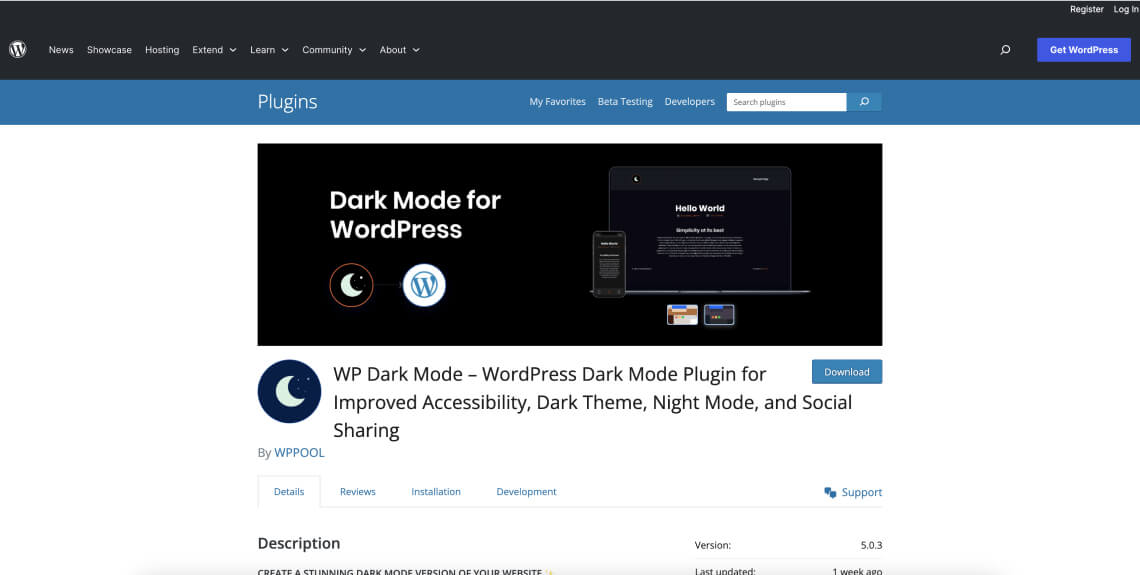
WP Dark Mode is a WordPress plugin that allows website owners to offer a dark-mode version of their site, enhancing visual comfort and accessibility for visitors. This feature is particularly beneficial for visitors with light sensitivity or those who prefer darker backgrounds to reduce eye strain during nighttime browsing. The plugin automatically detects users' preferences or allows them to switch between light and dark themes with the click of a button, providing a more personalized and comfortable viewing experience.
Pros:
- Simple to install and integrate, with automatic mode detection based on users' system preferences, making the website more intuitive and user-friendly
- Helps reduce eye strain and conserve battery life on mobile devices and laptops, making browsing more comfortable and eco-friendly
Cons:
- While offering a visually comfortable browsing experience, additional accessibility and design considerations may be necessary to ensure full accessibility compliance
- The contrast and color schemes in dark mode might not automatically optimize for all types of content or images, requiring manual adjustments for optimal readability and aesthetics
Price: WP Dark Mode offers a free version with basic functionality for enabling dark mode on your website. Premium versions are available, offering advanced features like custom color schemes, time-based mode switching, and more extensive customization options to fully tailor the dark mode experience to your site's design and user preferences.
19. Better ARIA Label Support
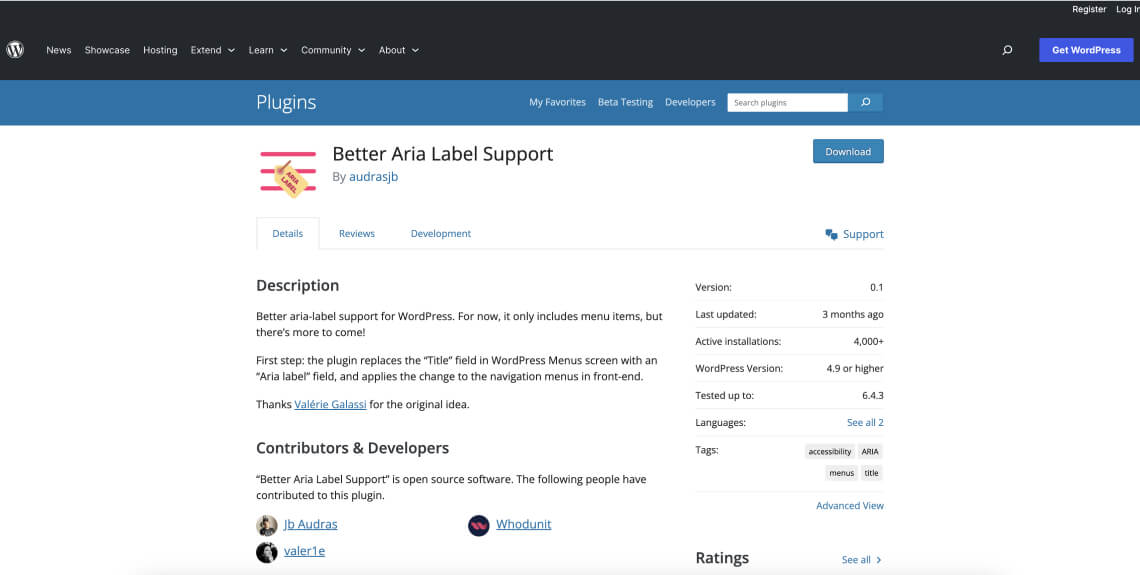
Better ARIA Label Support is a WordPress plugin aimed at enhancing website accessibility by improving the support for ARIA (Accessible Rich Internet Applications) labels throughout your website.
ARIA labels play a crucial role in making web content more accessible to people with disabilities, as they provide screen readers and other assistive technologies with the context needed to interpret and interact with web elements correctly.
This plugin ensures that your website's interactive elements, such as links and buttons, have properly defined ARIA labels, making it easier for all visitors to navigate and understand your site's content.
Pros:
- Directly addresses a key accessibility issue by ensuring ARIA labels are used correctly across your website, significantly improving the experience for screen reader users
- Simple to install and requires minimal configuration, making it an easy addition to any WordPress site looking to enhance its accessibility
Cons:
- The plugin focuses specifically on improving ARIA label support, which means website owners may need additional plugins or tools to address other accessibility concerns
- While beneficial for accessibility, the effectiveness of the plugin depends on the existing structure of the website and might require manual adjustments to maximize its impact
Price: Free, offering a cost-effective solution for website owners to improve the accessibility of their WordPress sites by enhancing ARIA label support.
20. Contact Form 7: Accessible Defaults
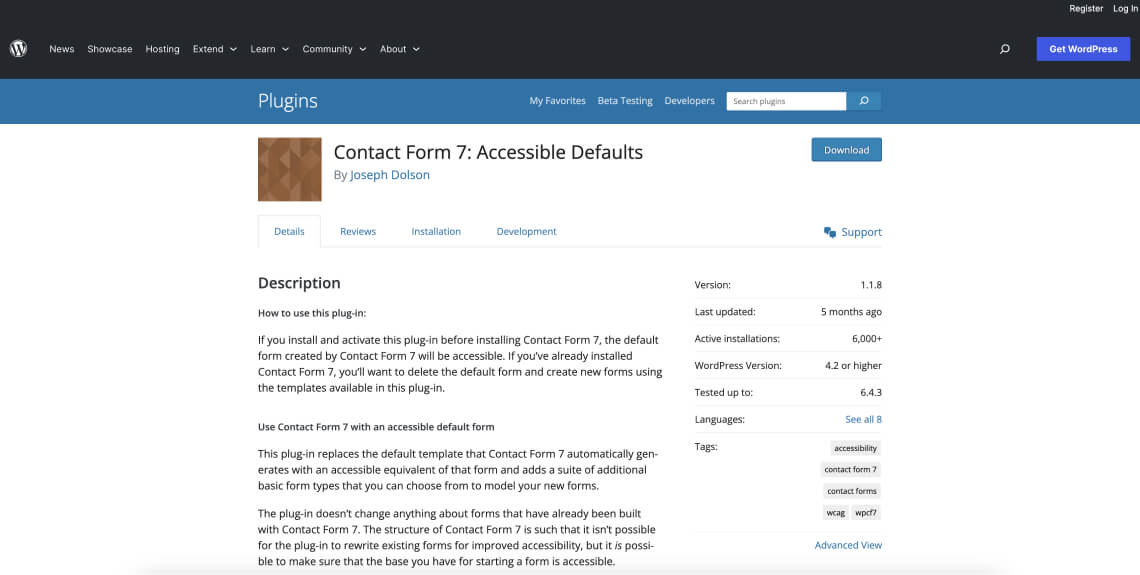
Contact Form 7: Accessible Defaults is a WordPress plugin designed to enhance the accessibility of Contact Form 7, one of the most popular contact form plugins for WordPress. It modifies the default setup of Contact Form 7 to make it more accessible to people with disabilities, addressing common accessibility issues found in web forms. This includes clearer form labels, improved field descriptions, and enhanced keyboard navigation.
Pros:
- Simplifies the process of making Contact Form 7 forms more accessible without requiring extensive HTML or accessibility knowledge
- Automatically applies more accessible defaults to new forms, reducing the need for manual adjustments
Cons:
- Limited to enhancing forms created with Contact Form 7; does not apply to other form plugins or custom forms not using Contact Form 7
- While it provides a solid foundation for accessibility, website owners may still need to perform additional customizations to meet specific accessibility needs or preferences
Price: Free.
Learn more about WordPress accessibility
WordPress’ power lay in the fact that it’s an open-source platform. Yet, many of its themes have significant accessibility issues that require serious remediation. This is an even bigger issue when it comes to WooCommerce websites, as eCommerce sites tend to feature more complex elements than ordinary sites. Additionally, if you rely on Elementor or Divi, your website will require some serious work.
Using the right plugin, and involving web accessibility experts, like accessServices, allows you to identify the accessibility barriers plaguing your site, and resolve them quickly and efficiently.
You might also want to check out the following guides:
WordPress accessibility from a legal perspective
Creating an inclusive digital environment that welcomes all visitors, regardless of their abilities should be pursued for moral and ethical reasons. The fact that you will likely see significant positive business results from presenting an accessible website should also motivate you to take action and remediate your WordPress website.
However, you should also be aware that you might be legally mandated to achieve accessibility, as well.
Many U.S. courts apply the Americans with Disabilities Act (ADA) to the online domain, and point to WCAG as the standard websites need to conform to in cases involving web accessibility.
You can read more about that in our ADA website compliance checklist.
If you are a government body, a federally-funded organization, or a service provider to such organizations, you need to comply with Section 508 of the Rehabilitation Act. Under this law, your WordPress website (along with other forms of information and communication technology) must conform to WCAG 2.0 Level AA. You can read more about that in our Section 508 website compliance checklist.
If you are a business that is registered in the province of Ontario, Canada, you will likely need to comply with the Accessibility for Ontarians with Disabilities Act (AODA). Under this law, your WordPress website must conform to WCAG 2.0 Level AA. You can read more about AODA compliance requirements in our AODA website compliance checklist.
Closing thoughts
The right plugin can revolutionize your WordPress site, expanding its functionality, and enhancing its performance.
The same is true in regards to accessibility.
When you choose correctly, your accessibility plugin will help you fully conform to the Web Content Accessibility Guidelines (WCAG), and present people with disabilities with the browsing experience they rightfully deserve. This will see you expanding your consumer audience, and complying with web accessibility laws you are likely obligated to.