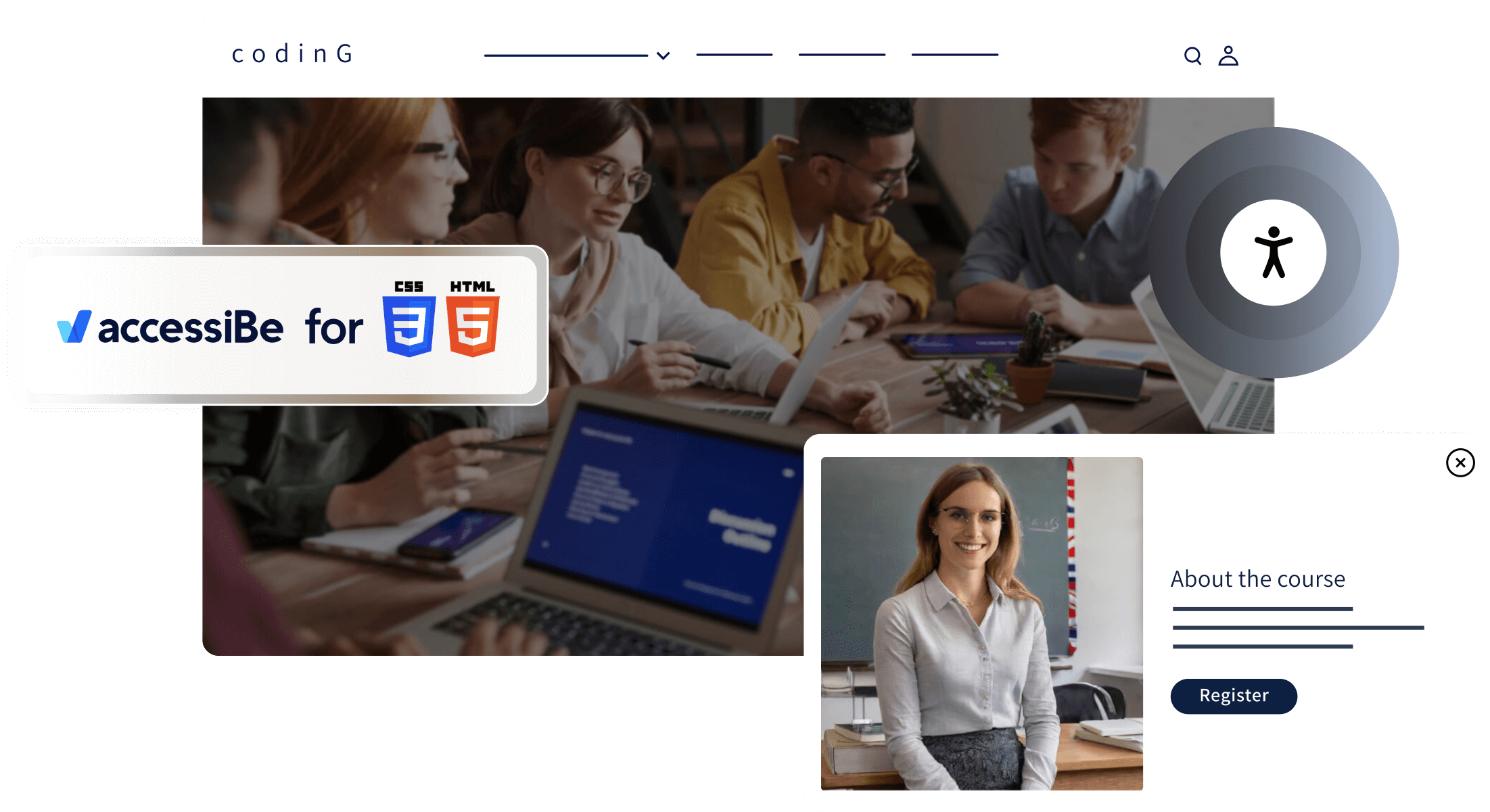HTML (Hypertext Markup Language) and CSS (Cascading Style Sheets) are the two core technologies used for building websites, applications, and their pages. HTML creates a page’s structure, while CSS is responsible for the look and feel of a visual layout.
Often, HTML and CSS coding languages are found in CMS platforms and website builders, where users create blogs, eCommerce shops, or virtually any other site that presents content to their audience. However, the content, regardless of the website type and its website builder, needs to be made accessible to include 15% of the global population that lives with a disability on the internet.
Installing an automated solution, like accessWidget, on your website to achieve accessibility and compliance, can be cost-effective and straightforward. After a two-minute install, which in the case of accessWidget only requires copying and pasting the installation code into your website’s script.
All you would need to do is enter the account created for you by accessiBe after signing up, and head over to the ‘Installation’ section of the main menu. Then, choose between ‘Quick & Basic installation’ or ‘Customized & Advanced Installation’ and customize the interface according to your brand guidelines and colors. Log in to your website builder and paste the code within the footers menu of your website. That’s all it takes, and then accessWidget will install!