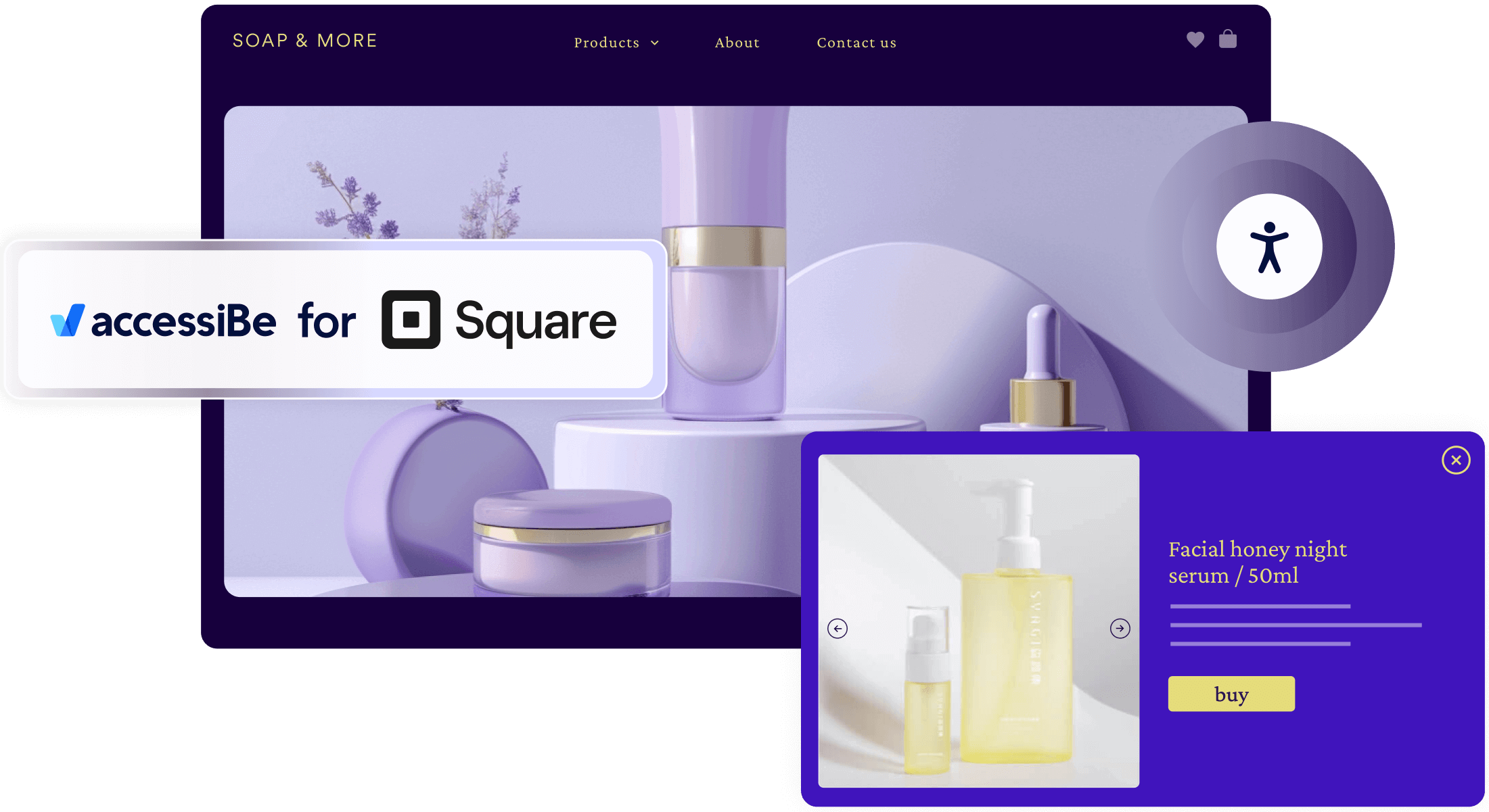Win more customers and comply with important laws with accessWidget
While it enables you to create stunning, converting online stores, Square lacks features that can make your website accessible to people with disabilities.
Luckily, you can use an accessibility solution like accessWidget.
accessWidget helps transform your Square store into one that welcomes members of the disability communities (a group consisting of close to 29% of all adult Americans!), to win more business, and comply with important accessibility legislation, like the Americans with Disabilities Act (ADA).
Make your Square store accessible now by using the accessWidget app.
What you’ll need to do to install accessWidget on your Square store.
Installing accessWidget on your Square store is a seamless, easy process. Here’s what you need to do:
- Go to accessWidget’s listing on Square app marketplace - which you can do by pressing here
- Then, you will need to follow the instructions appearing in this guide.
Make your Square store accessible now by using the accessWidget app.
Why use accessWidget on your Square store?
- Generate more business: People with disabilities and their family members command trillions of dollars in disposable income. accessWidget sets your Square store up so that it can accommodate members of the various disability communities’ unique needs. That way, they can look through the goods and services you offer and make a purchase
- Comply with important accessibility legislation: Under the Americans with Disabilities Act (ADA) online stores need to be made accessible to people with disabilities. Similar laws exist in Canada and Europe. accessWidget helps make your store accessible under this laws, in adherence to the Web Content Accessibility Guidelines (WCAG)
- Rank higher in Google: accessWidget tweaks your Square store so that it can outrank competition on Google. Product image are automatically given descriptive alternative text (alt text), heading structures are adjusted, and metadata is updated so that search engines can better-rank your web pages and digital assets
- Deliver a powerful user experience for all customers: An accessible online store - achieved through accessWidget - features elements that benefit all potential customers, such as highly-contrasting color schemes, captions on videos, and large, highly-readable text. This results in an optimal user experience for customers with disabilities, and for those who do not have disabilities
Make your Square store accessible now by using the accessWidget app.
What do you and your customers get with accessWidget?
- Screen reader compatibility and keyboard only navigation support
Once integrated on your Square store, accessWidget scans its code and adjusts elements that create accessibility problems. The remediation process takes a few short hours, after which your online store can be accessed by people who rely on screen readers and by those who fully-rely on their keyboard to access websites - Ongoing accessibility monitoring and adjustments
With daily accessibility scans, accessWidget will flag potential accessibility issues that may rise when adjusting existing web pages, or adding new ones - Powerful and Intuitive user interface
accessWidget presents customers with disabilities with an interface through which they can adjust design and UI elements to better fit their needs. Store visitors can increase font sizes, adjust color contrasts, stop animations, among an array of other cool possibilities - Full customization for brand alignment
Adjust the user interface to fit your brand to a tee: Select the color combination you’d like, add your logo, and choose from 20 different languages - An accessibility solution cfreated with direct input by members of the disability communities
People with a variety of disabilities have been at the heart of accessWidget’s design and development, and continue to provide vital feedback that leads to added features and functionality
Make your Square store accessible now by using the accessWidget app.