Plans scale with your website’s growth and accessibility needs
Essential
Up to 1,000 web pages
* Free trial for business emails only
- Full AI auditing & monitoring
- Automatic monthly scans
- 20 daily on demand page scans
- 10 journey actions
- Up to 2 users
Professional
Up to 10,000 web pages
* Free trial for business emails only
- Everything in Essential
- Bi-weekly scan frequency
- 50 daily on demand page scans
- 50 journey actions
- Up to 9 users
- Project management integrations
- 5 hours onboarding
- Federated Login using Google
Enterprise
10,000+ web pages
- Everything in Professional
- Weekly scan frequency
- 150 daily on demand page scans
- 150 journey actions
- 10+ users
- Custom Legal and SLA
- CI/CD integrations
- Dev environments
- Single Sign-On
- 10 hours onboarding
Receive up to $5,000 in tax credit with accessiBe
Businesses that are making efforts to increase accessibility for people with disabilities can receive up to $5,000 in tax credits
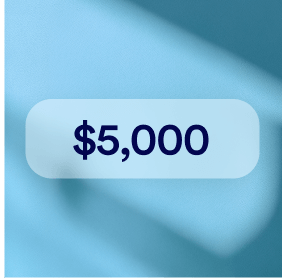
Frequently asked questions
- What is accessFlow?
accessFlow is an AI-powered web accessibility platform designed for software engineers. It seamlessly integrates accessibility into your development life cycle by automating accessibility audits, flagging accessibility errors, and offering suggested code fixes.
- How does accessFlow help my dev team build accessible websites and web applications?
accessFlow uses AI to audit your website, identifying accessibility issues and organizing them into workflows with prioritized tasks. It provides personalized code fixes to help your team quickly implement corrections. accessFlow also audits critical user flows like purchases or logins to identify and resolve accessibility issues in key processes.
- Does accessFlow support integration with my CI/CD pipeline and ticketing system?
Yes, accessFlow integrates with major CI/CD pipelines such as Jenkins, CircleCI, and GitLab, as well as ticketing platforms like Jira, Asana, and ClickUp, ensuring accessibility checks fit smoothly into your development cycle.
- Can accessFlow help maintain accessibility as we update our website?
Absolutely. accessFlow continuously monitors your website as it evolves, detecting new accessibility issues as code changes are made. This gives you the ability to make the necessary fixes and helps maintain ongoing compliance even as your site is updated.
- Does accessFlow mitigate my risk of legal action?
By helping your development team make your site compliant with accessibility standards, using accessFlow can help mitigate the risk of legal action due to an inaccessible website.
- What level of compliance can accessFlow help my website achieve?
accessFlow identifies accessibility errors and suggests code fixes in keeping with WCAG 2.1 Level AA requirements, implementing accessibility best practices at a native level. This helps ensure that everyone can use your website, including people with disabilities.
- Does my development team need prior knowledge of web accessibility to use accessFlow?
No, accessFlow is built to guide teams through accessibility, even with little experience. Its AI flags issues, suggests fixes, and streamlines remediation efforts, allowing developers to focus on their tasks while learning to address accessibility issues along the way.
- Is accessFlow suitable for large websites with multiple development teams?
Yes, accessFlow is built to scale and is ideal for large projects. Its integration with ticketing systems and multi-project support ensures that teams can collaborate across different areas of a site, all while managing accessibility in a unified workflow.



