Need some help with accessiBe?
Find your answers here!
Pages: Add a web page to the audit
After the initial audit of your website, accessFlow continues to run audits depending on the plan you signed up for.
If you added a new web page after an audit was triggered, you can manually add the page to the queue for auditing.
To add a new web page
- Go to Pages and select the + in the side panel.
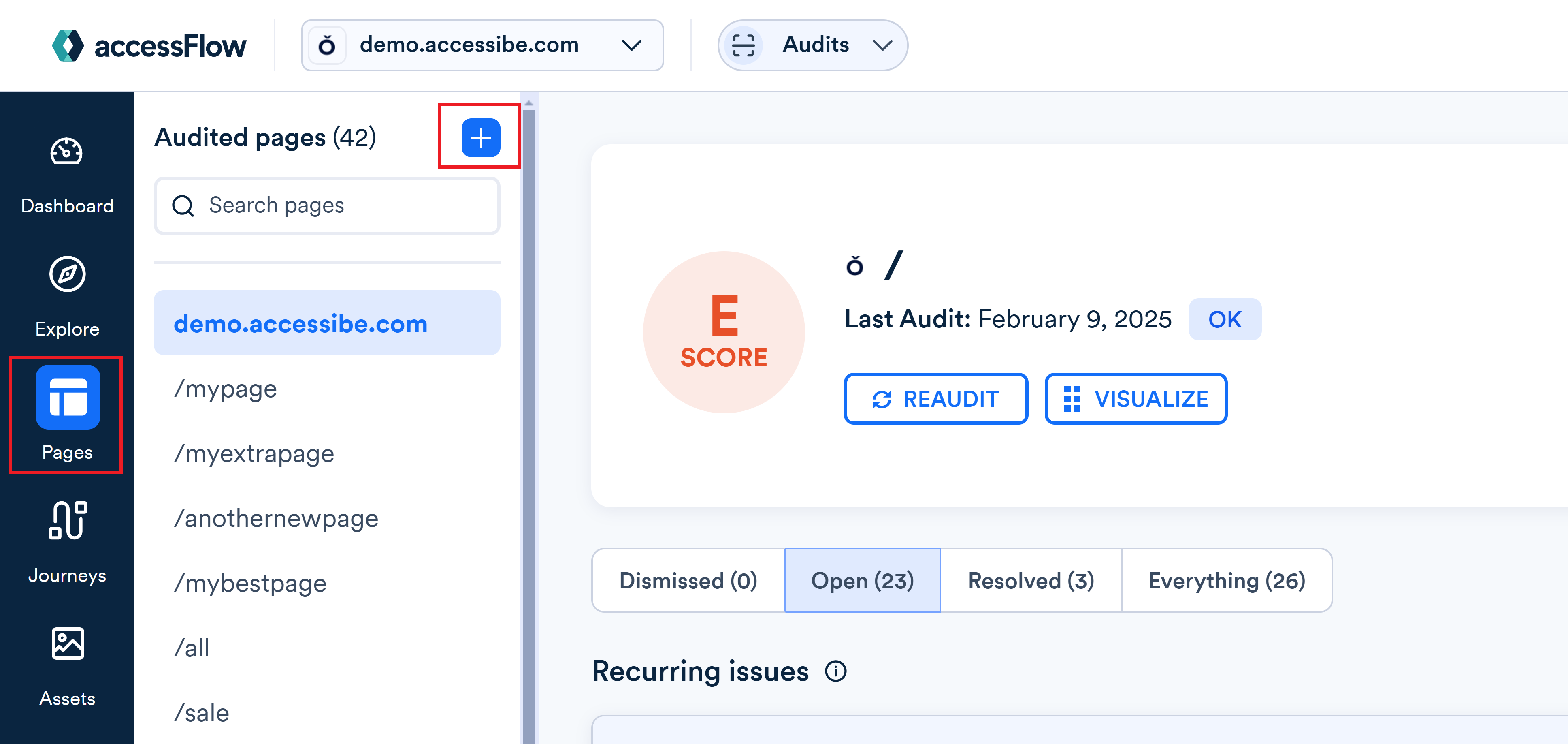
- Enter the relative web path. For example: /solutions/ourproduct
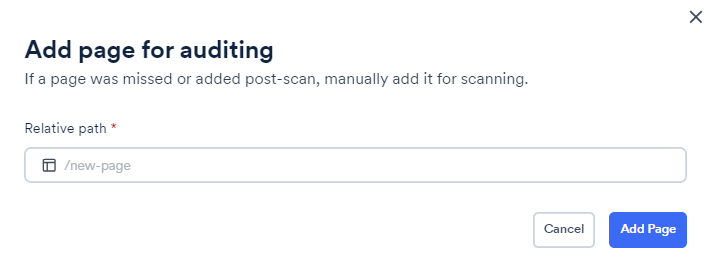
3. Select Add Page.
The page will be audited in the next scheduled audit.
4. To audit the page immediately, in the side panel select the newly added page and then select Reaudit.
Note: The number of audits you can initiate is limited by your subscription plan.
