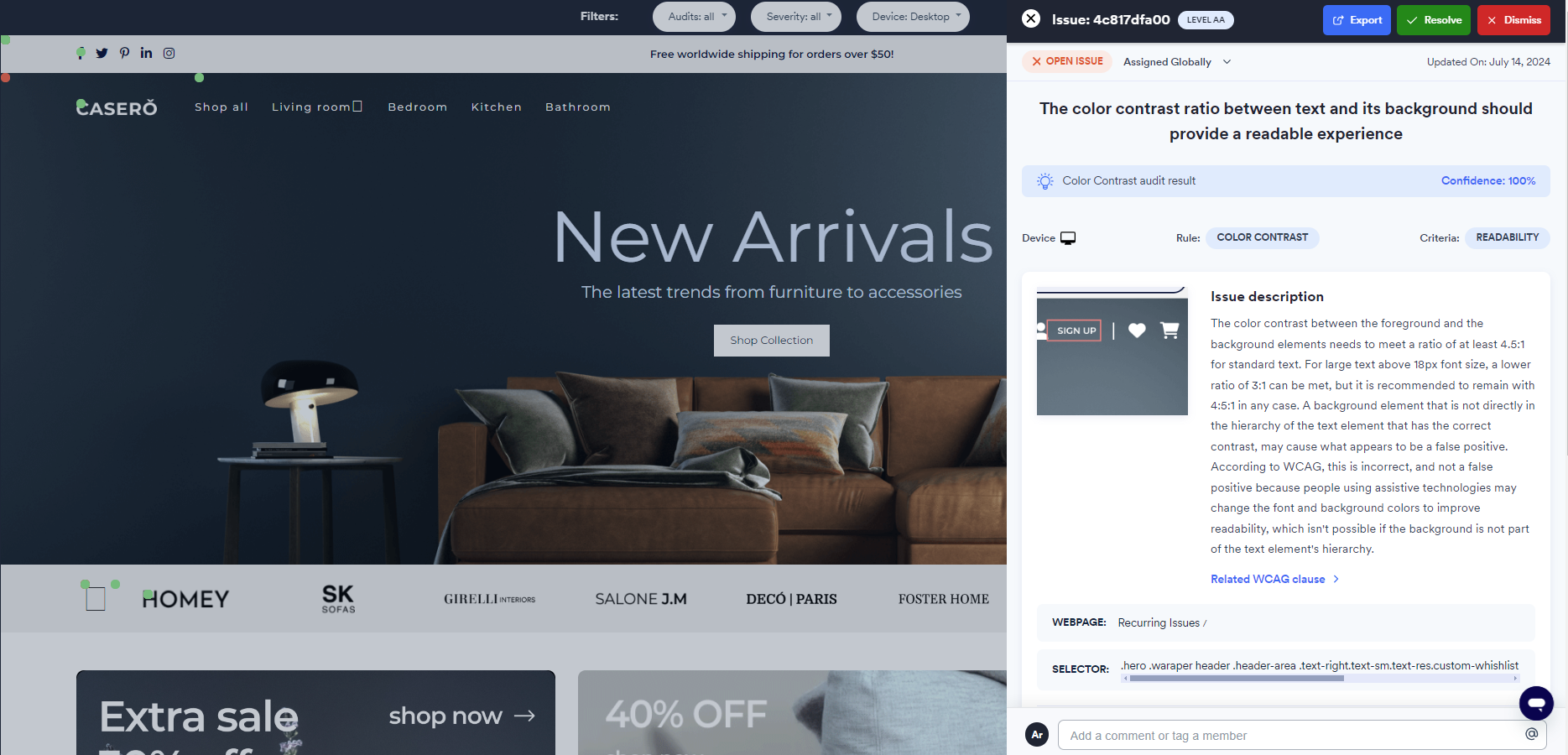Need some help with accessiBe?
Find your answers here!
Pages: Visualize your accessibility issues
Visualize accessibility issues on the audited page with each dot pinpointing a specific issue that needs attention.
To visualize accessibility issues
- Go to Pages and select a page from the side panel.
- Select Visualize. The selected page opens displaying red dots on areas with accessibility issues and green dots on areas where the issue was resolved.
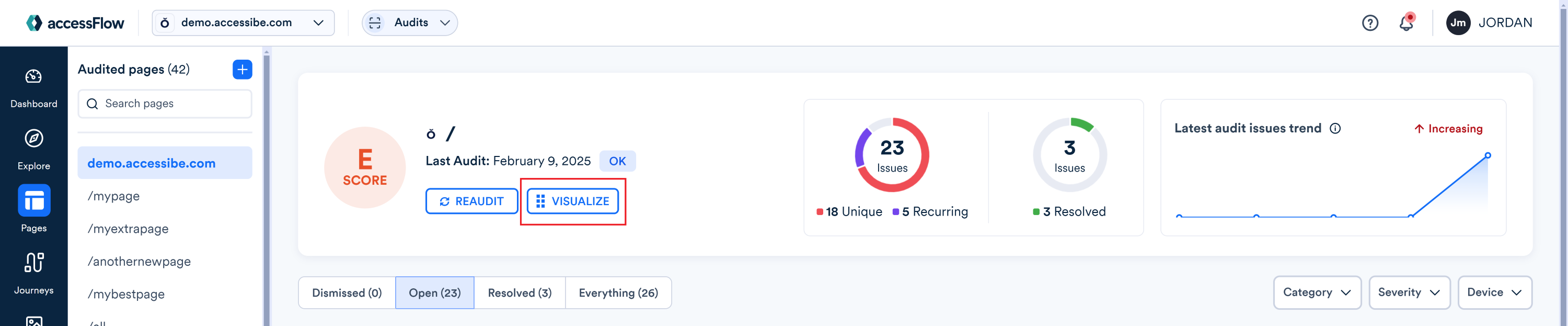 3. Select a dot to view the issue details in the remediation panel.
3. Select a dot to view the issue details in the remediation panel.