Need some help with accessiBe?
Find your answers here!
Batch actions for managing multiple issues
Batch actions let you manage multiple accessibility issues at once, streamlining your development process.
To manage multiple issues at once
Manage multiple issues from any of the following locations:
- Explore page
- Recurring page
- Pages - and in any of the sub pages
1. Mark the issues you want to manage.
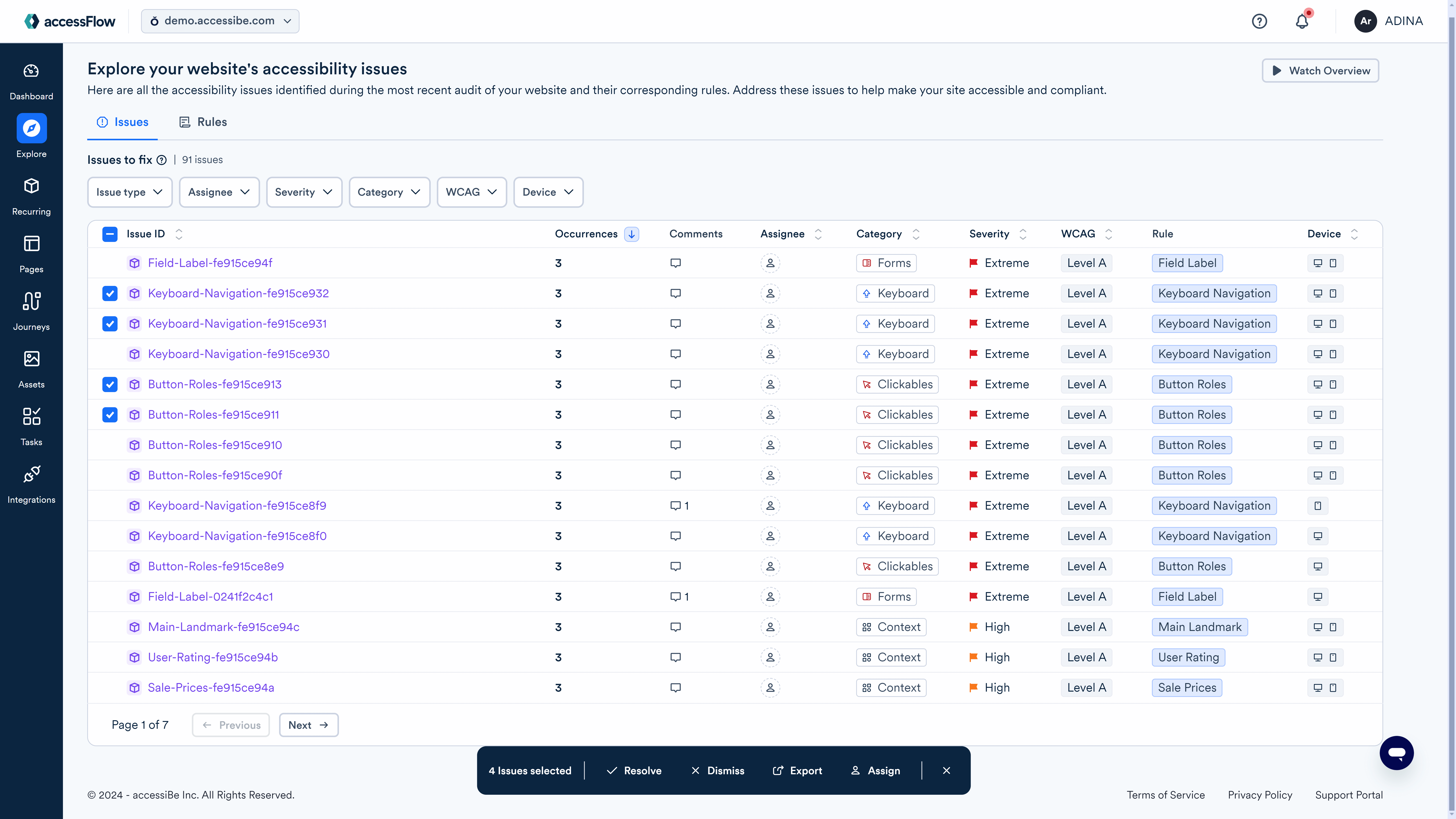
2. In the toolbar that appears, select an action:
- Export (only available if you have Integrations enabled): The selected issues are created as issues in the integrated project management tool.
- Resolve: The selected issues are marked as Resolved.
- Dismiss: The selected issues are marked as Dismissed.
- Assign: Select a team member or start typing to search for a team member and assign the issues.
