Need some help with accessiBe?
Find your answers here!
How can I edit website owner information for accessWidget for the accessibility statement?
When you register a domain with accessWidget, we provide you with an accessibility statement that declares your website is accessible and that you are taking the necessary steps for ongoing maintenance efforts. Every website needs website owner information for this purpose.
This article describes how to update the website owner information for active accounts that will appear in the accessibility statement.
Note: The website owner information can be different to the account holder information.
How to edit the accessWidget website owner information
- On the accessiBe homepage, select Login in the top right corner, and log in to your account.
- Go to My Licenses on the top menu.
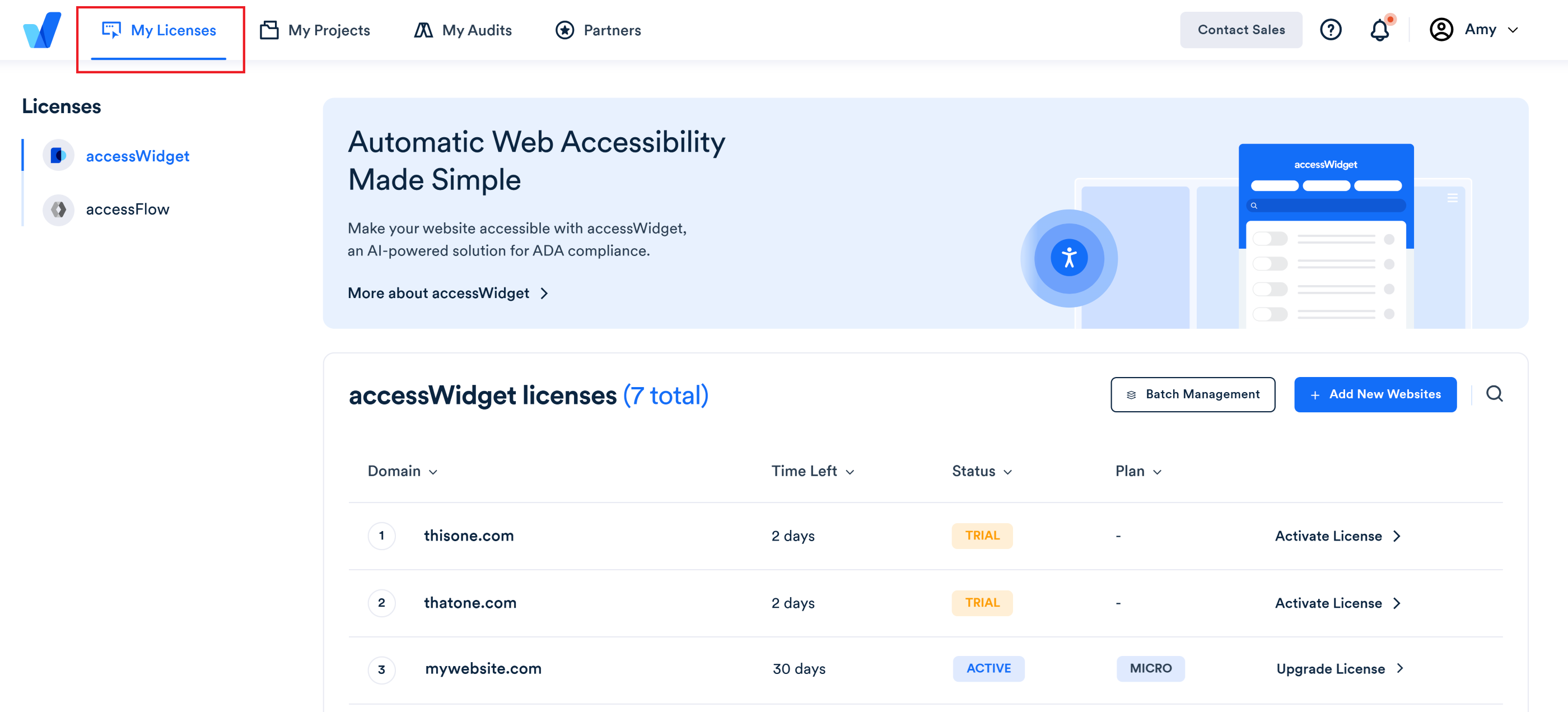
- Select the website to update its owner information.
- Select License owner’s contact info.
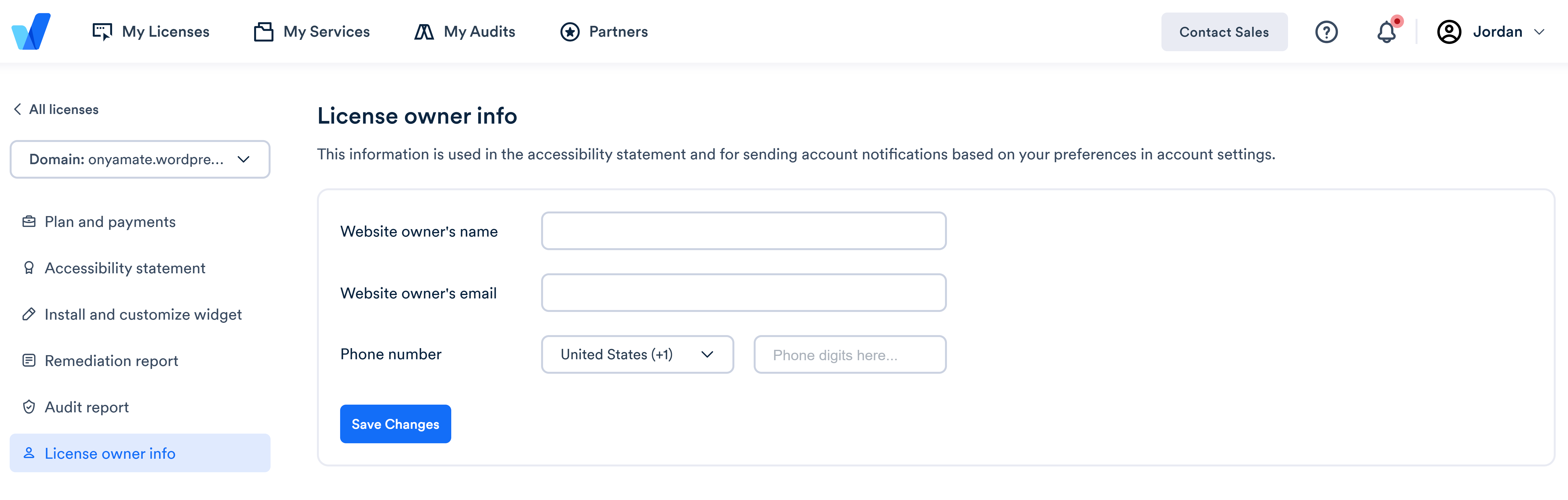
- Enter the website owner information and select Save Changes.
