Need some help with accessiBe?
Find your answers here!
How to install accessWidget on a BigCommerce store
Install the accessiBe app, accessWidget on your BigCommerce store to make your store accessible for everyone. The app can be integrated seamlessly into your BicCommerce store with just a few clicks.
To install accessWidget on BigCommerce
- In the BigCommerce marketplace search for Web Accessibility by accessiBe.
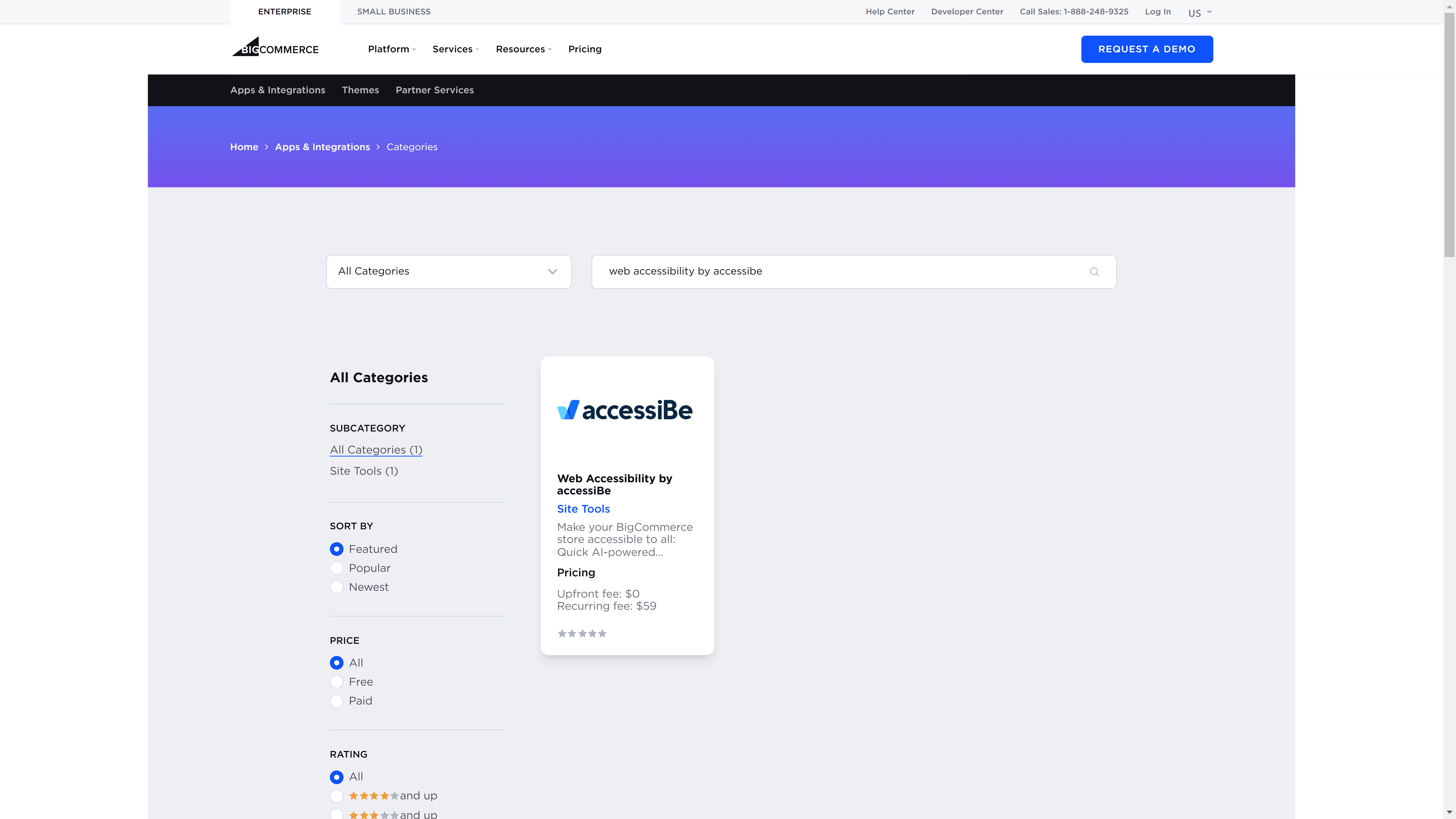
- Select Get this app.
.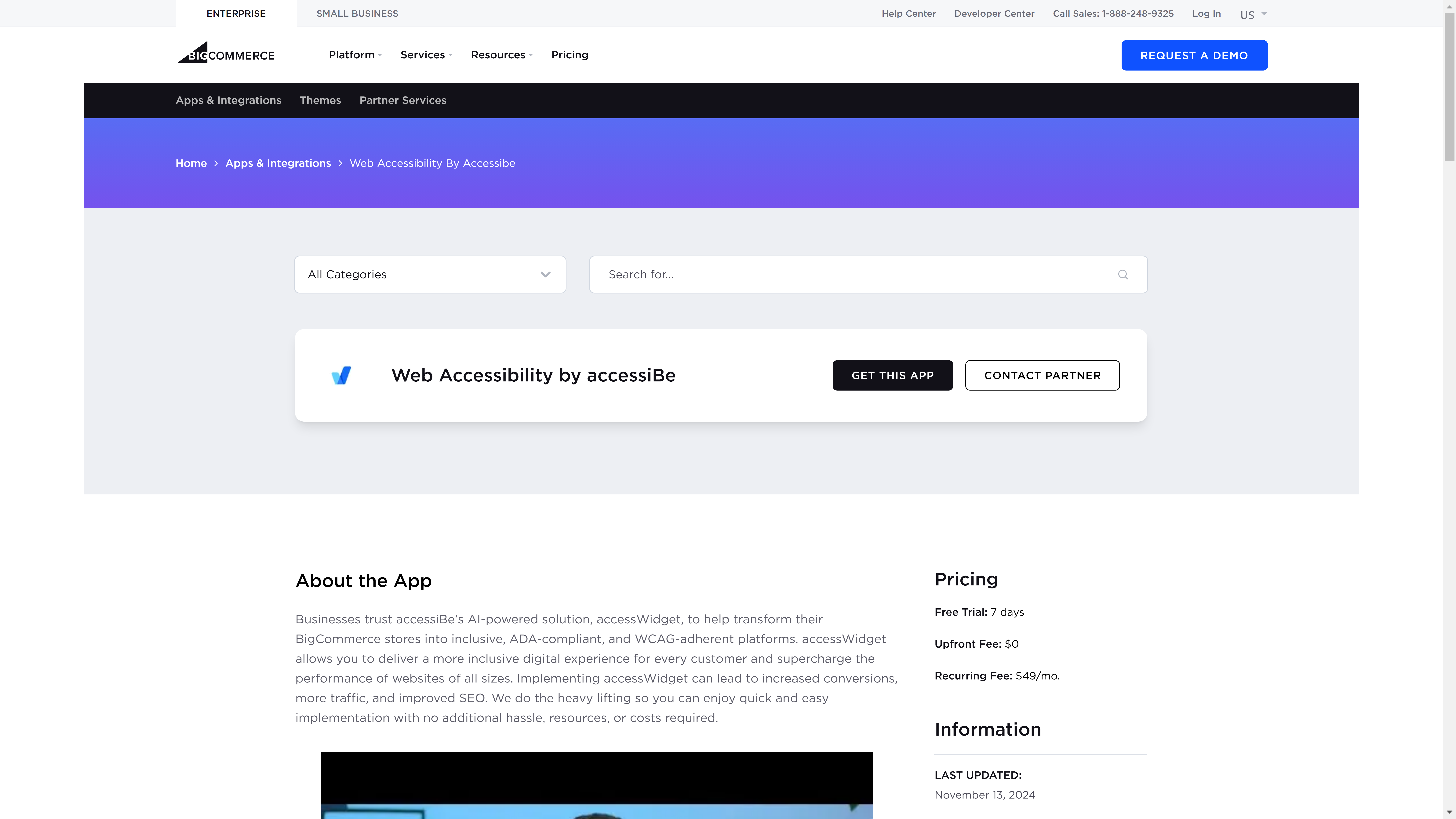
- Select the store where accessWidget will be installed.
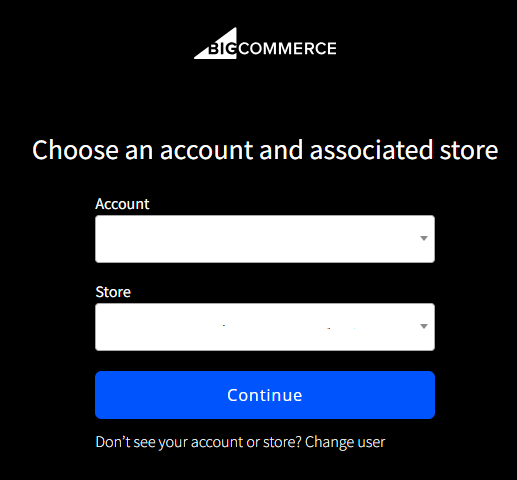
- Check the box and select Confirm to give accessiBe access to your BigCommerce store.
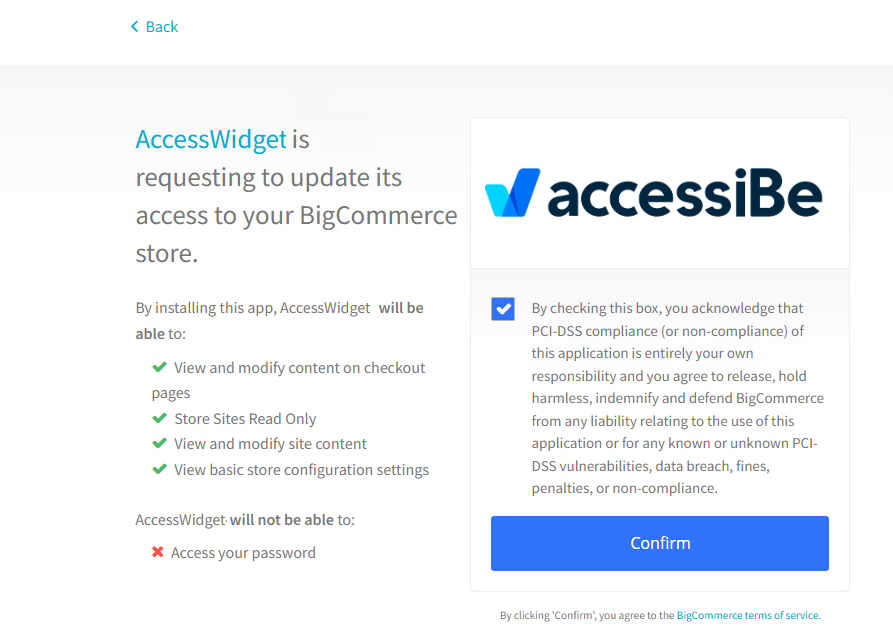
- Log in or sign-up to set up a license.
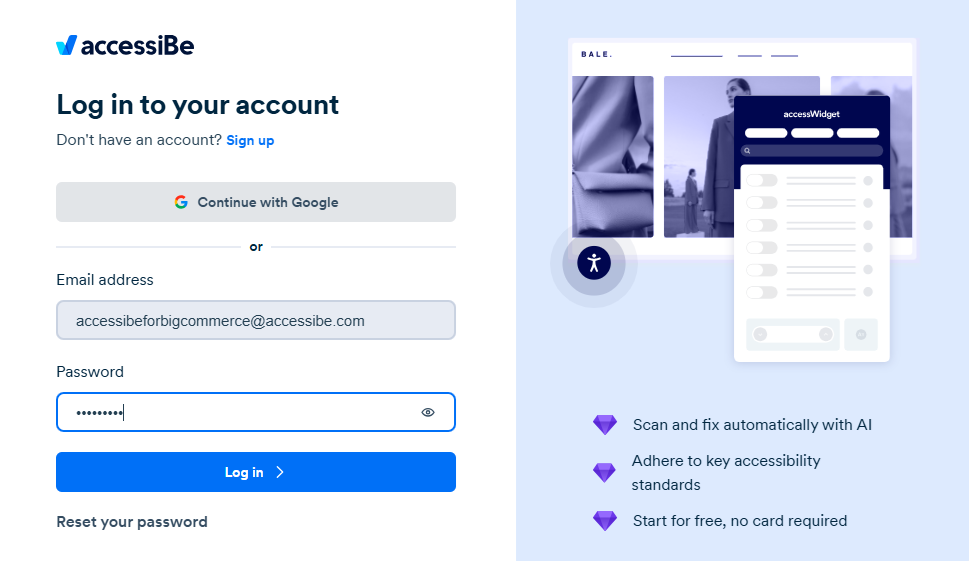
- Select the BigCommerce domain.
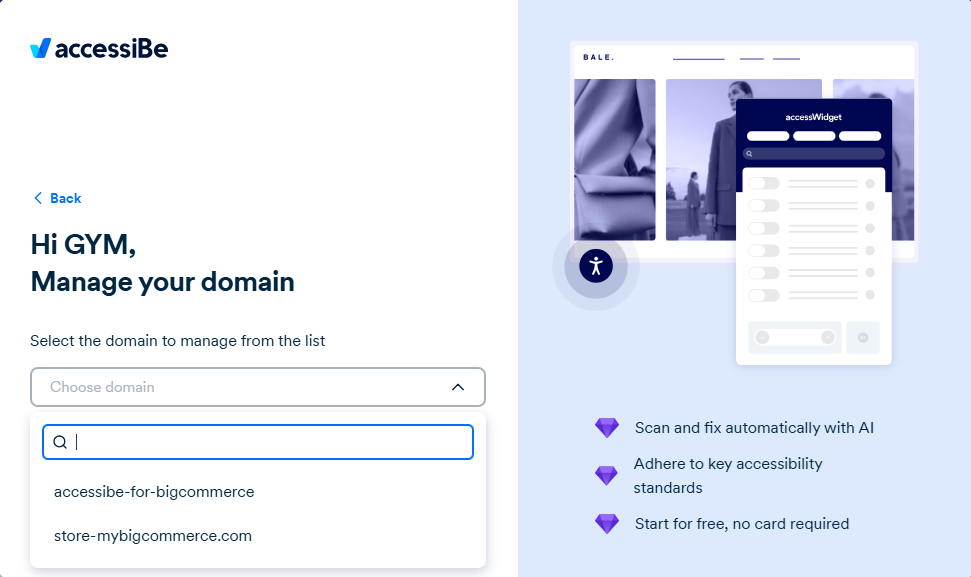
Your free trial starts. - Schedule a call with us to help choose a plan and quickly make your store accessible.
- Select the Customize Widget tab to make changes to the widget’s appearance.
Good work! You've installed accessWidget, making your shop accessible.
For more information see our Website Onboarding Guide and follow the instructions to ensure proper installation and performance.
