Need some help with accessiBe?
Find your answers here!
How can I create child accounts for accessWidget?
Onboard clients as an accessiBe Partner in one of the following ways:
- Purchase accessWidget for your client through your partner account, and receive 20% off. Then charge your client directly through your agency.
- Share your dedicated partner link with your clients, which lets you track their sign-ups and automatically receive commissions to your account. See how to use your dedicated partner link.
- Add a client account for each client so that they can manage their own account through the accessiBe Customer Portal. See the following instructions:
How to add a client account
- On the accessiBe homepage, select Login in the top right corner, and log in to your account.
- Go to Partners on the top menu.
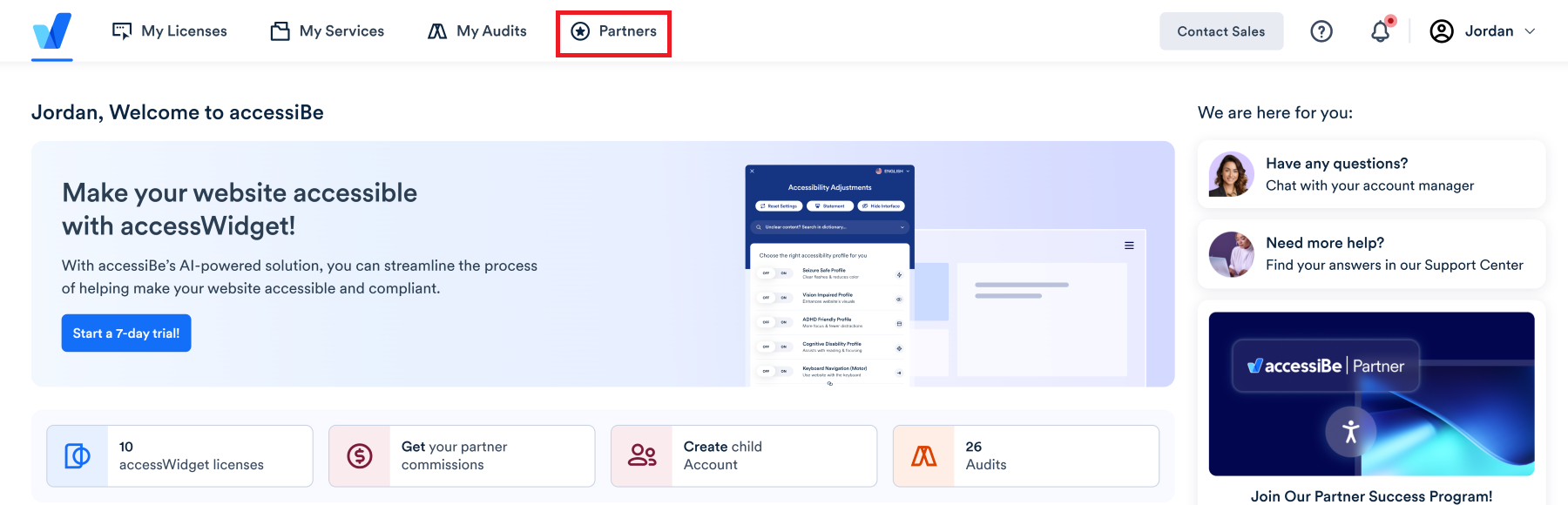
- Select Child Accounts on the left menu.
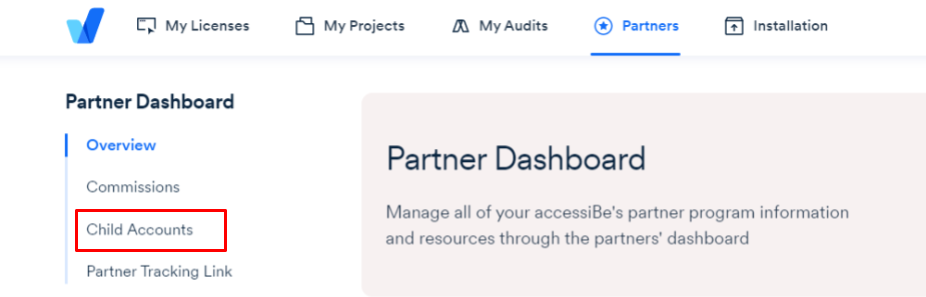
- Click Create Child Account.
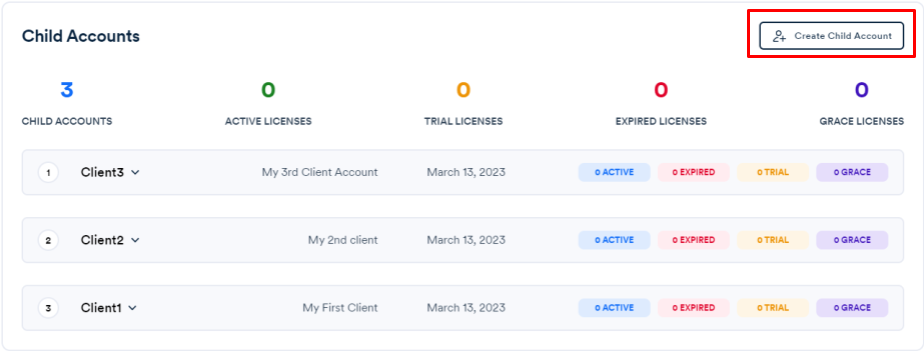
- Enter the full name, business name, mail address, and phone number of your client’s account, and choose a password.
- Select Create Child Account.
Your child accounts are listed in the Customer Portal under Partners > Client Accounts including the status of their licenses.
Note: You need to personally send the login credentials to your clients, as we prefer not to send passwords over email.
Please don’t hesitate to reach out with any questions. We’re available 24/7 via our website chat.
