Need some help with accessiBe?
Find your answers here!
How can I update/change my payment plan for accessWidget?
If you purchased the wrong plan or your website’s estimated monthly visits exceeds your current payment plan, you can easily update it by following these steps.
Note, to change from an annual plan to a monthly plan, or to downgrade to a smaller plan, contact customer support so we can help you with any necessary refunds.
- On the accessiBe homepage, select Login in the top right corner, and log in to your account.
- Go to My Licenses on the top menu. Here you will find a list of all the websites that you have registered for an accessWidget license.
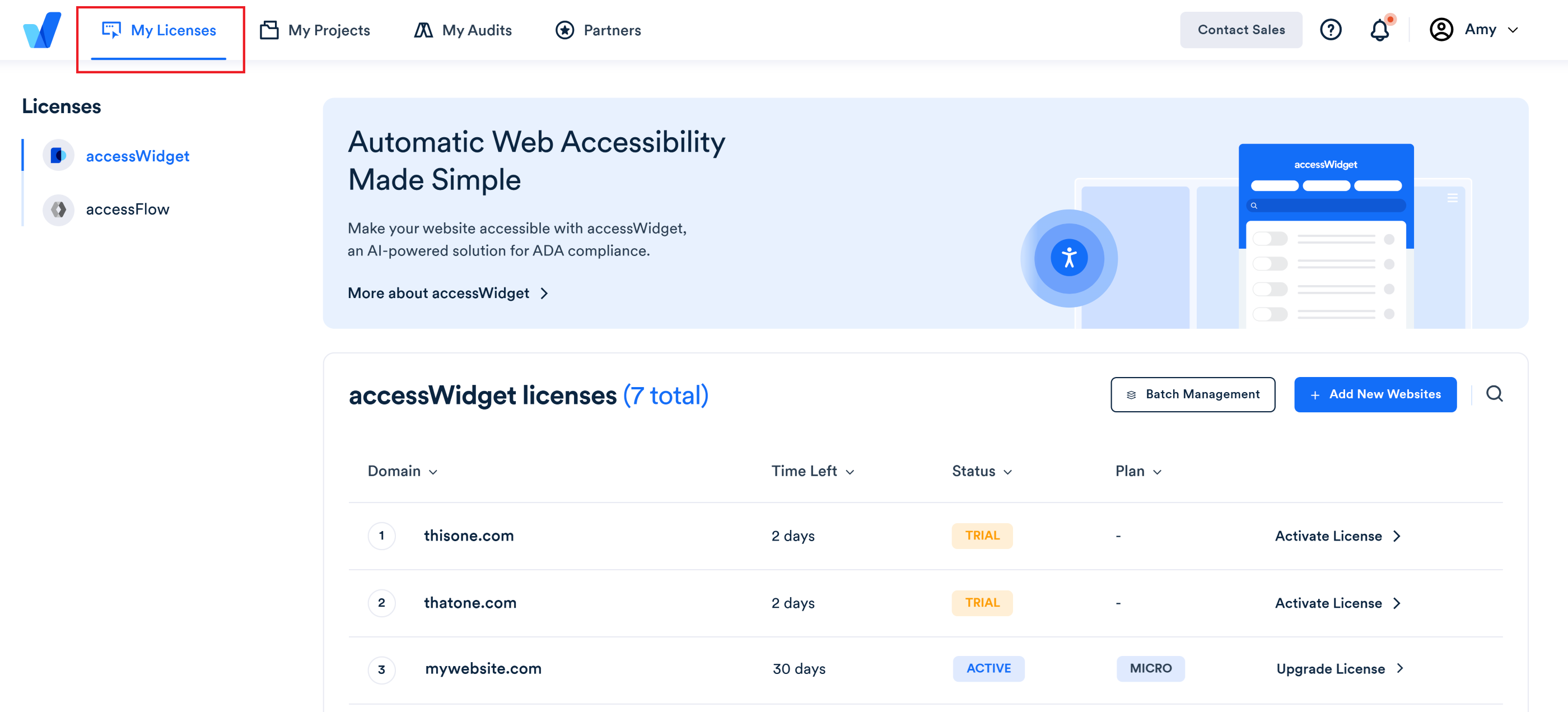
- Select the license to update or change your payment plan.
- Select the down arrow to expand Available plans.
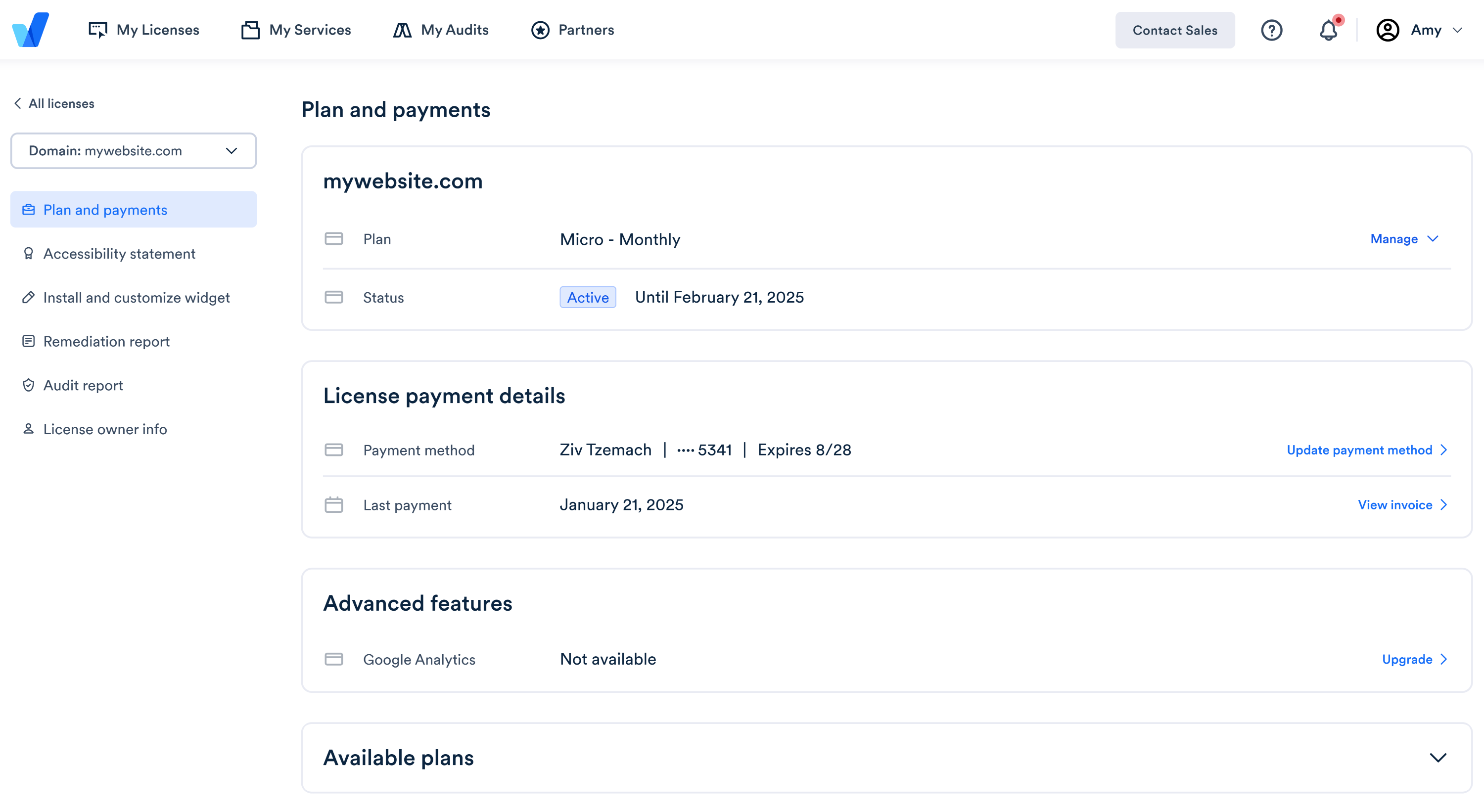
- Choose a new plan and/or switch to yearly payments and then select Upgrade.
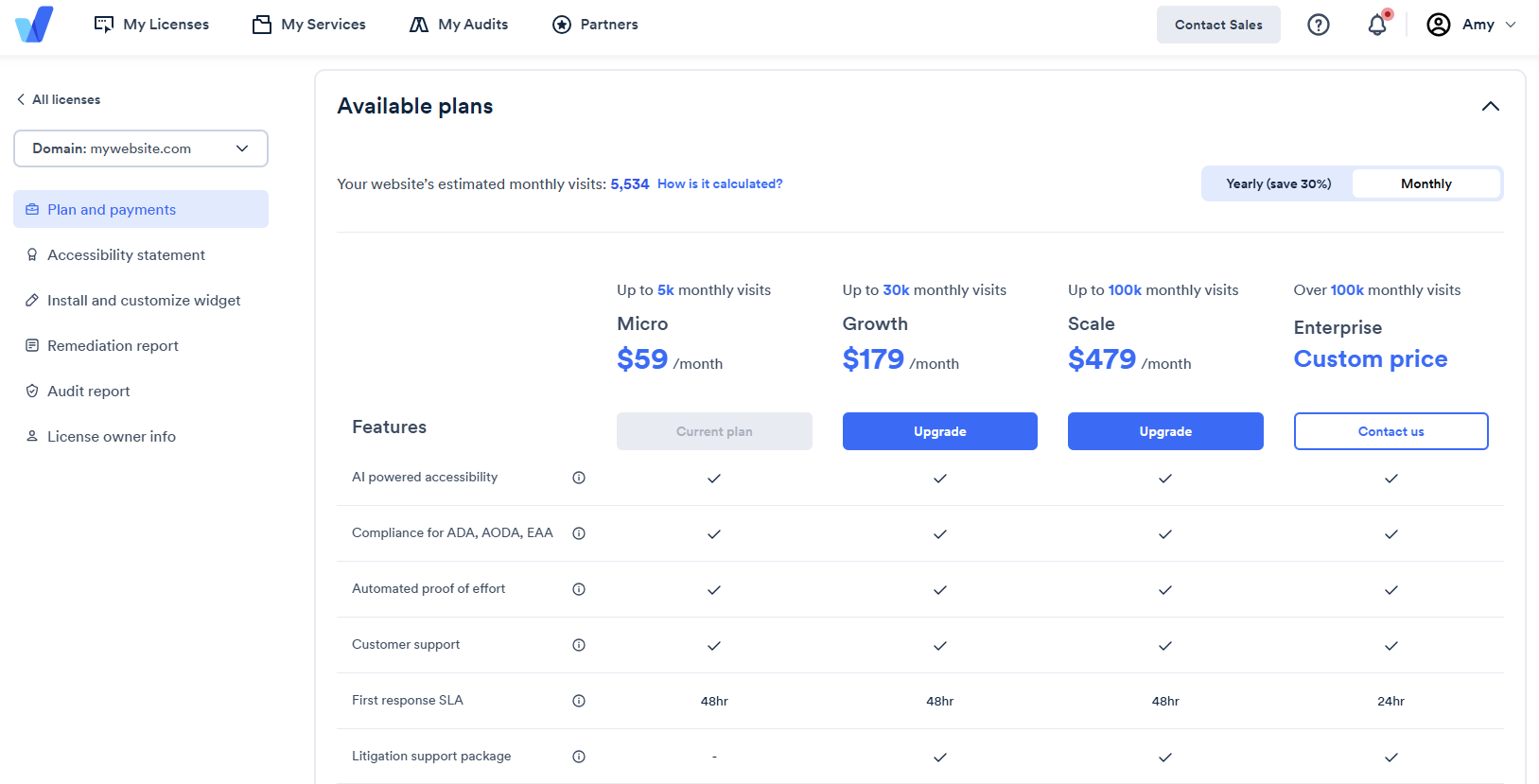
- Select Confirm purchase to complete the update.
Your plan will be updated for the selected license.
