Need some help with accessiBe?
Find your answers here!
Where can I see my invoices for accessWidget?
You can easily view and download your accessWidget invoices right in your account.
To see your accessWidget invoices
- On the accessiBe homepage, click Login in the top right corner, and log in to your account.
- Select Your Name in the top right corner and select Billing & Payments.

- Scroll down to Your payment history and under Invoice, select Download next to the license you want to view.
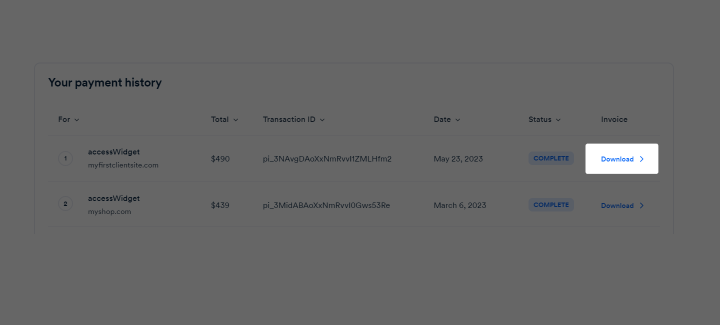
4. Select Print to print the invoice.
