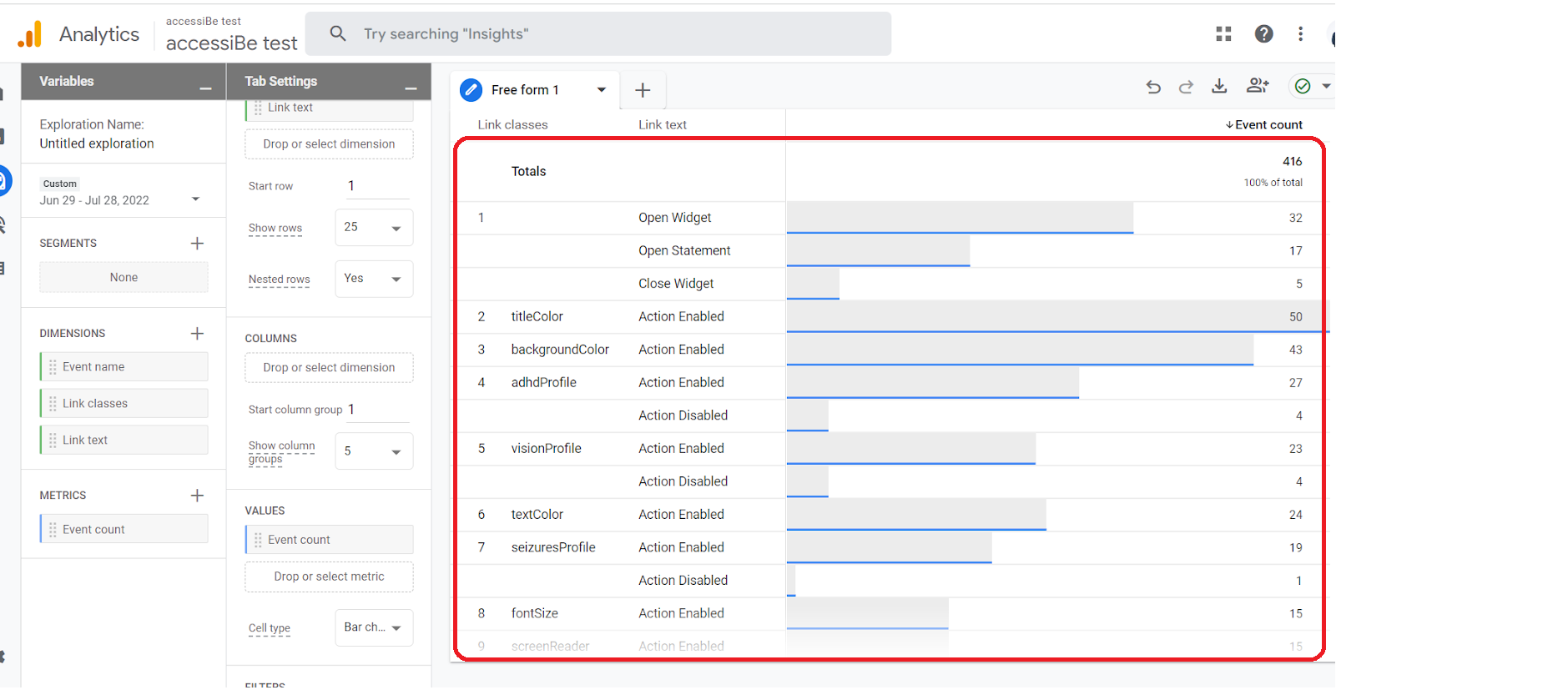Need some help with accessiBe?
Find your answers here!
How to create an accessWidget dashboard in Google Analytics 4
What is the Google Analytics add-on?
Google Analytics allows customers to see information and data regarding accessWidget usage on their sites, such as the number of profile clicks, user areas, and more.
How to create an accessWidget dashboard in GA4?
- In your Google Analytics 4 account, click “Explore”, then click “Blank”
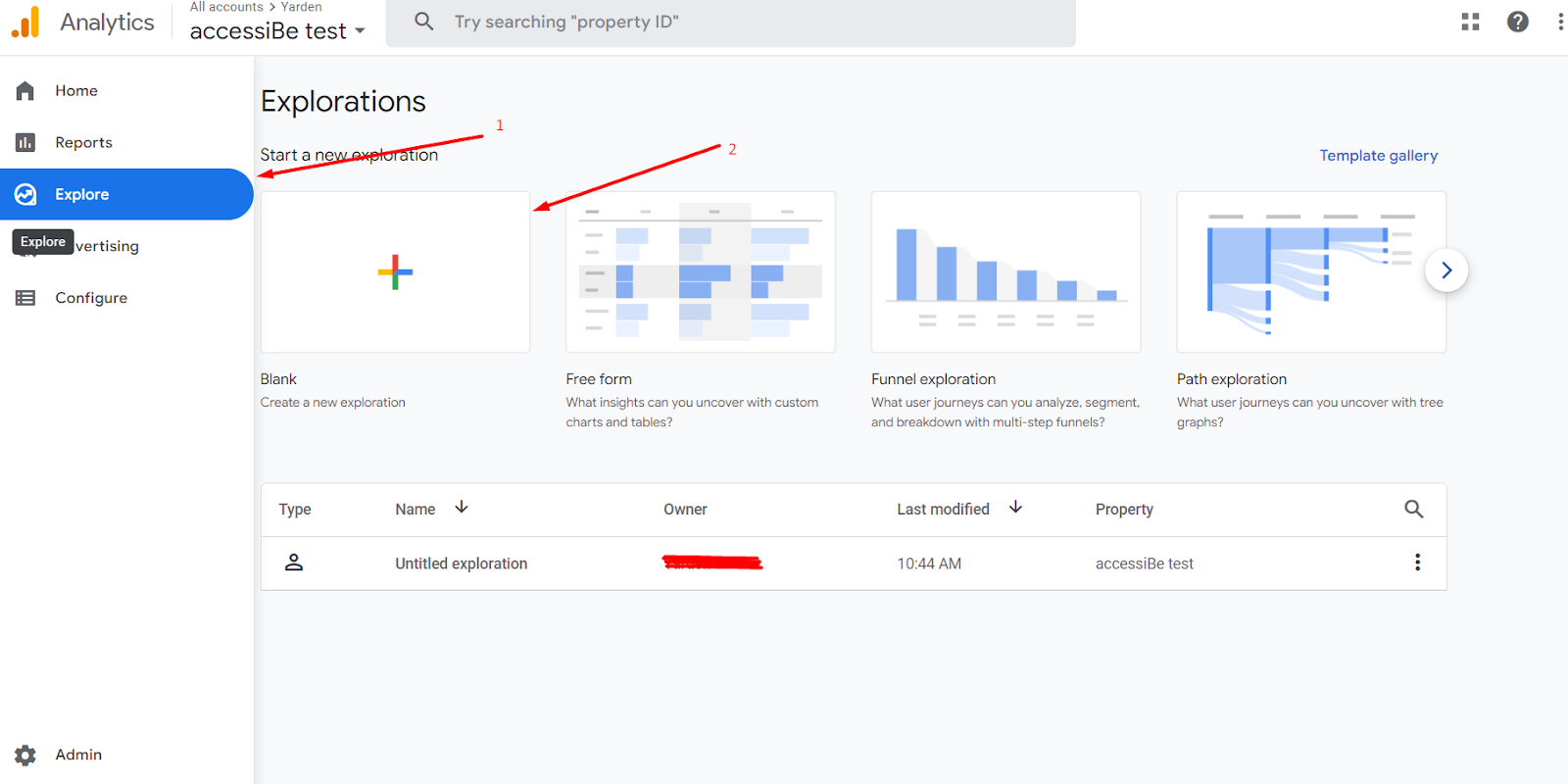
- Click the "+" sign, in ‘Dimensions’

In "Select dimensions" search and add "Event Name", "link classes" "link text", and click import.
These are basic dimensions, feel free to add more dimensions as needed.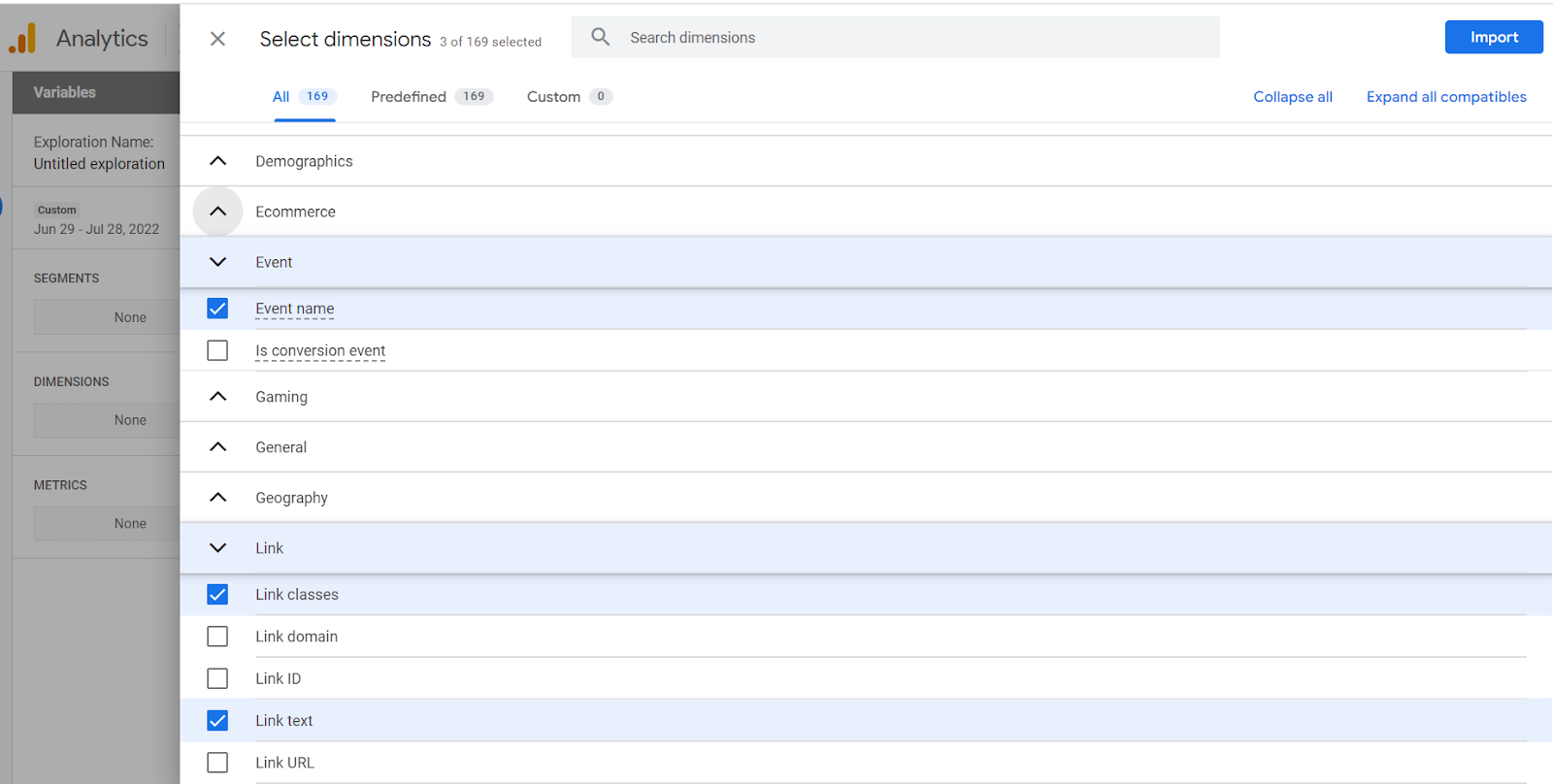
- Click the "+" next to "Metrics"

- Select the metric “Event count” and click import
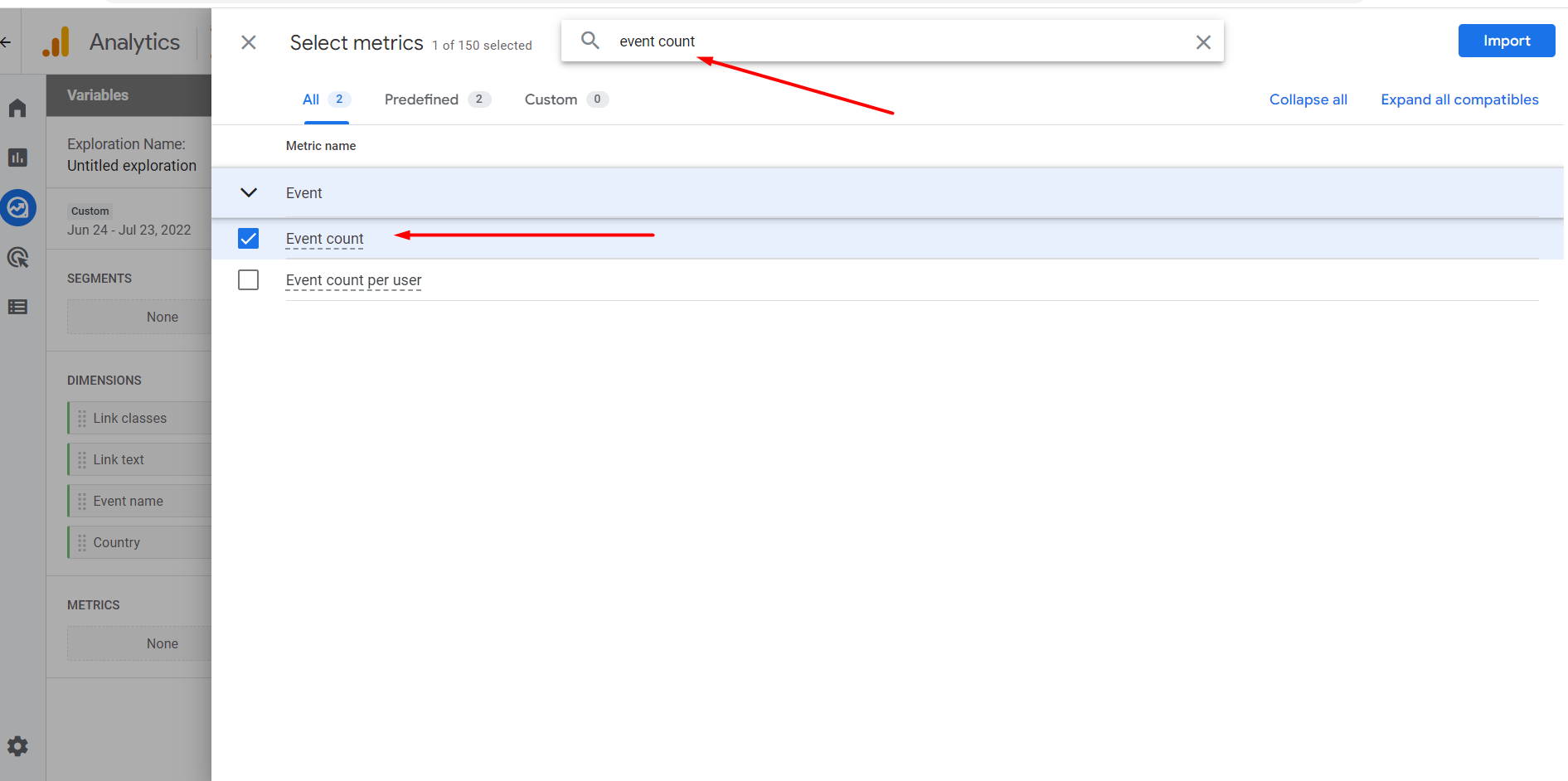
- Click on FILTERS, and select “Event name”

- Filter by “exactly matches”, type “accessWidget” and click Apply
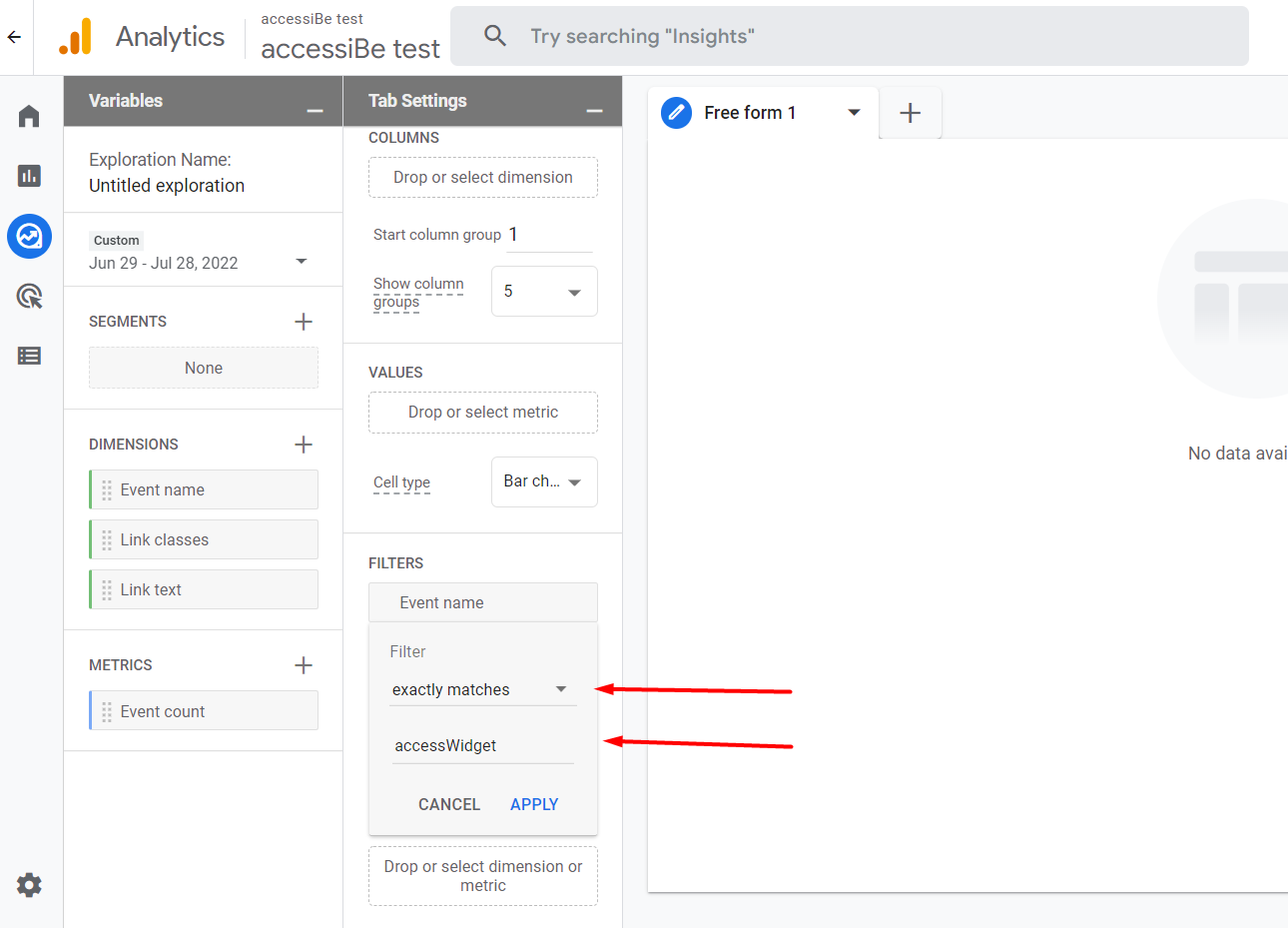
- Double click on “link classes” “link text” and “event count”
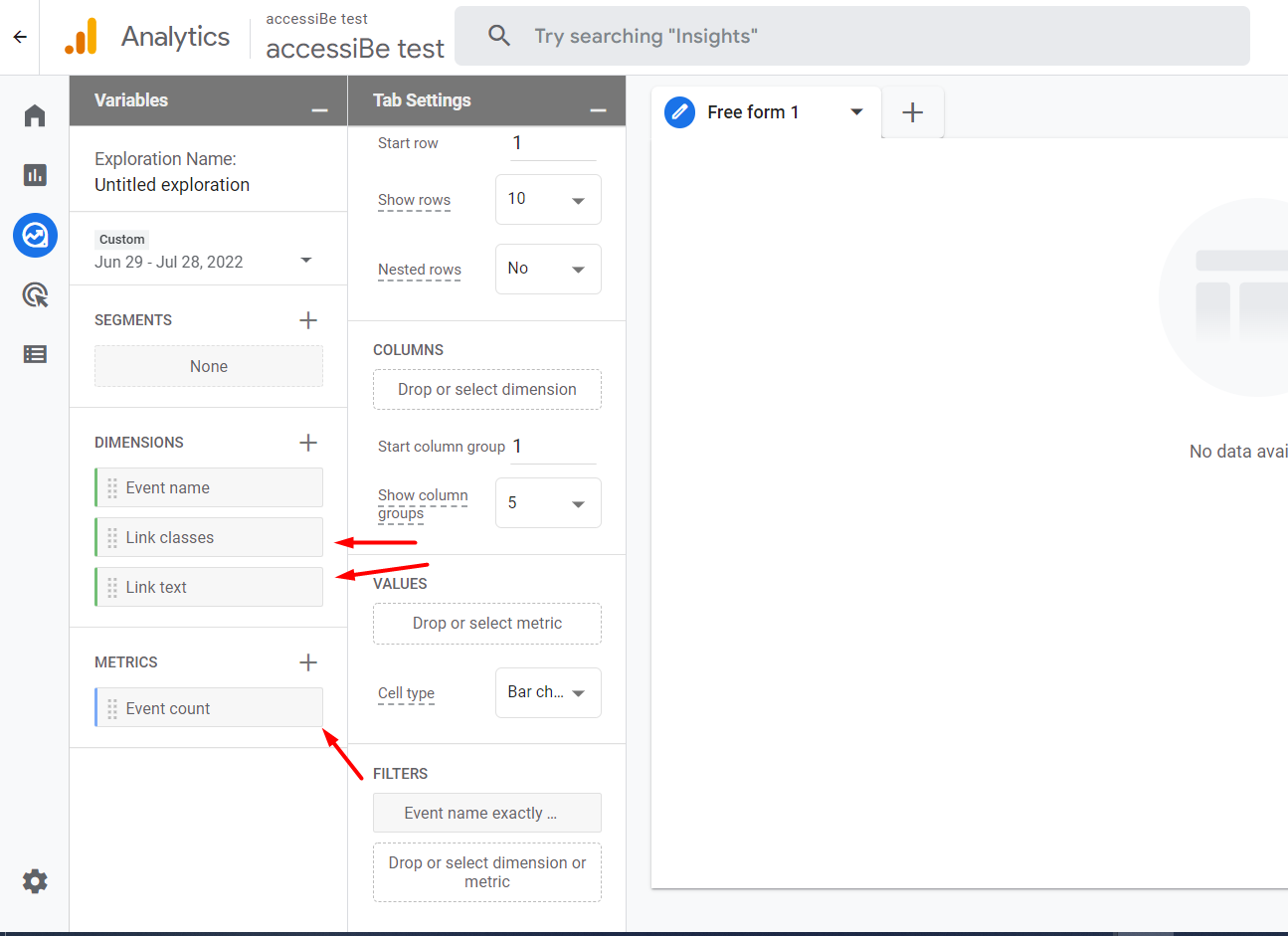
That's it! The dashboard is ready. Now you can track the widget's usage data: The number of clicks on the profiles in the widget, the number of widget activations, and more!