Need some help with accessiBe?
Find your answers here!
Pages: Remove a web page from the audit
If you need to exclude page from future audits, either because it has been deleted or it is no longer relevant, you can manually remove it. Removing a page will prevent the page from being included in subsequent audits and will delete any issue data associated with the page.
If needed, you can always re-add the page later using the Add Page option.
To remove a web page
1. Go to Pages.
2. In the side panel locate the page to remove, select the 3 dots and then select Remove Page.
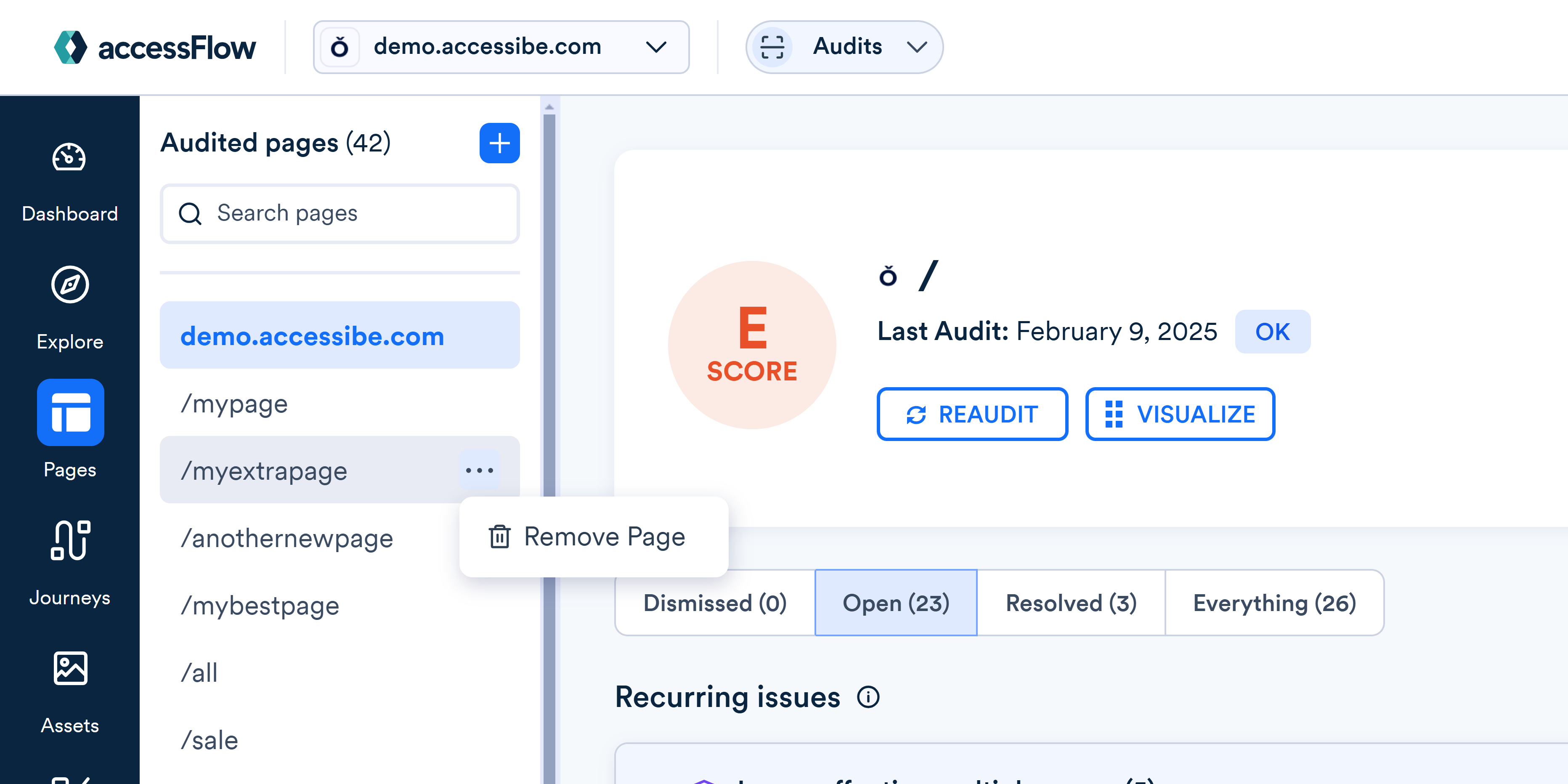
3. Select Yes, Remove to confirm.
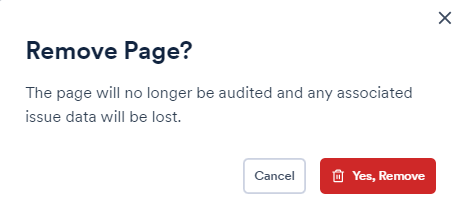
The page will be removed from the Audited pages list in the side panel.
