Find your answers here!
Buy an accessFlow license
Each domain needs a separate accessFlow license to manage auditing and monitoring. Choose the plan that best fits your organization’s needs.
Note: For the Enterprise plan, get in touch with our sales team to get started.
To buy an accessFlow license
1. On the accessiBe homepage, click Login in the top right corner, and log in to your account.
2. Go to My Licenses on the top menu and select accessFlow. Here you will find a list of all the domains that you have registered for an accessFlow license.
3. Select Start a free 14-day trial.
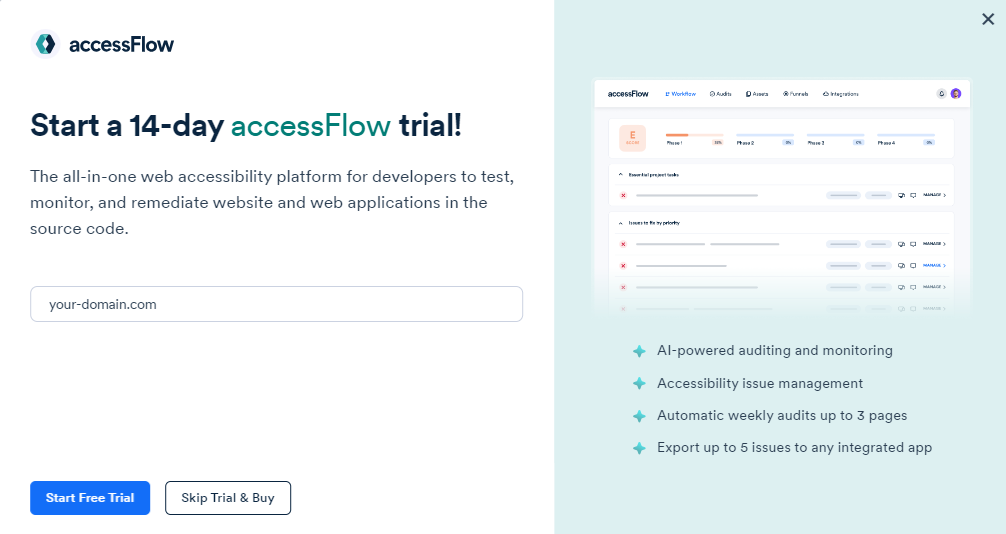
4. Enter the domain name (e.g, yourdomain.com) and select Skip Trial & Buy.
5. Select a Yearly or Monthly plan.
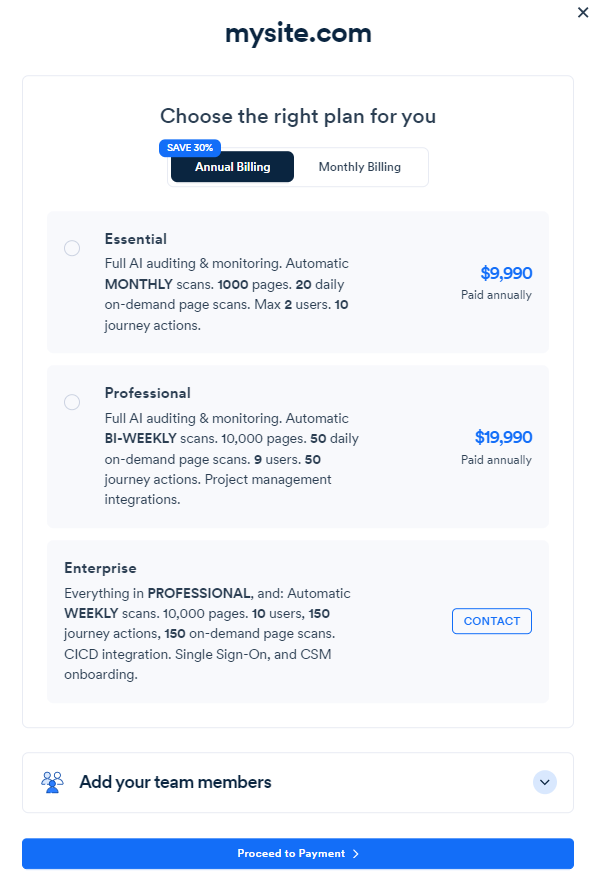
6. Choose the right plan for you. The following plans are available:
- Essential: Full AI auditing & monitoring. Automatic monthly audits, 1,000 pages, 20 daily on-demand page audits, 2 users, 10 journeys.
- Professional: Full AI auditing & monitoring. Automatic bi-weekly audits, 50 daily on-demand page audits, 9 users, 50 journeys, and project management integrations.
- Enterprise: Everything in the Professional plan plus automatic weekly audits, 10,000 pages, 10 users, 150 journeys, 150 on-demand page audits. CI-CD integration, single sign-on and CSM onboarding.
Note: For the Enterprise plans contact us for a short discovery call and we'll get you set right up.
8. Select Proceed to Payment.
9. Choose a payment method and select Confirm Purchase.
Once you have registered your license, accessFlow will run an initial audit of your website. The number of pages audited depends on the type of plan you purchased.
Results are shown in the Dashboard within 2 hours.
